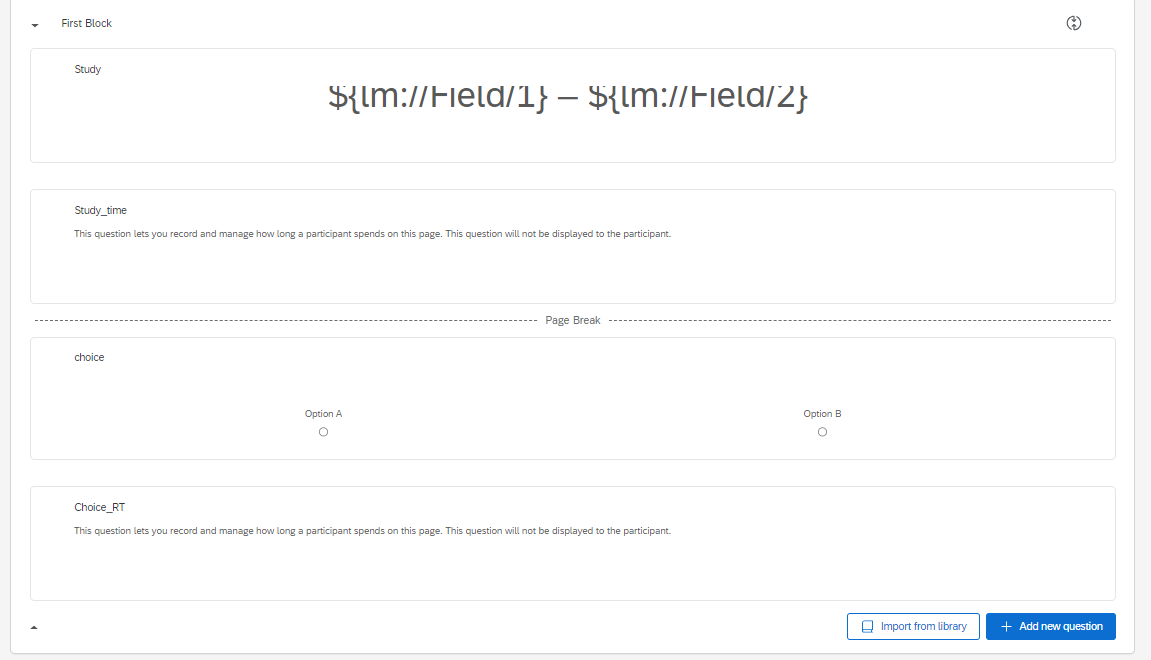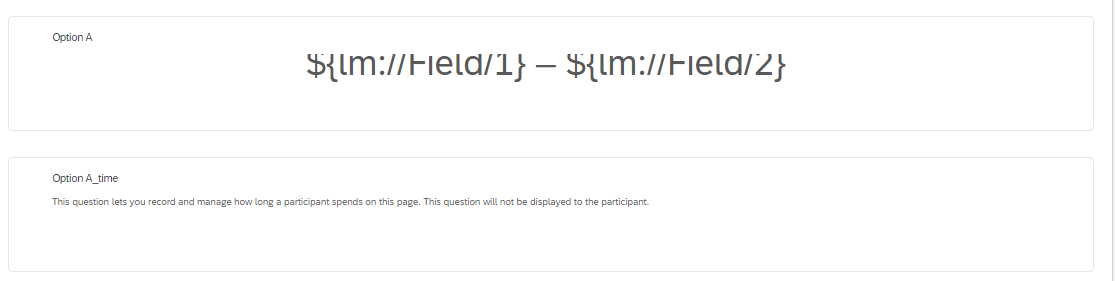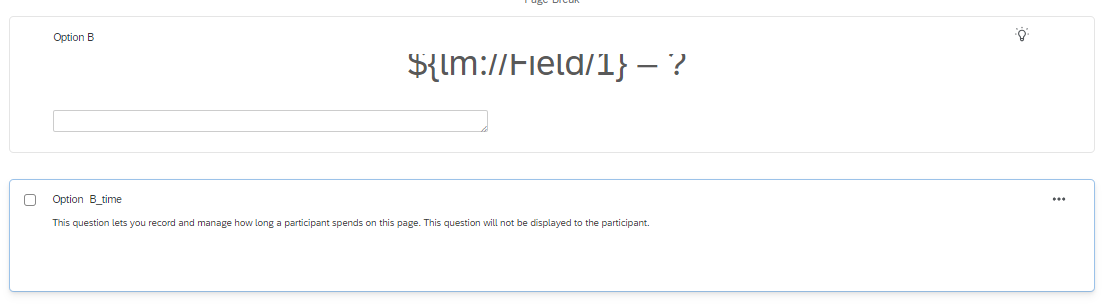I am setting up a study in which participants first go through 40 items that are presented one by one, preferably in a random order, and choose for each item whether they want to study it or be tested on it in a later phase. I've implemented this using a loop and merge block.
Then I want participants to go through the same 40 items again one by one, preferably in a random order, and either see the item again for study or get tested on the item (i.e., text entry question) - based on their earlier choice for that item. I've tried to implement this phase using a different loop and merge block but I cannot see a way to use display logic (in order to determine whether the item would be studied or get tested) based on participants' choice in the earlier loop and merge block.
I also tried to implement both phases in one loop and merge block, but I cannot see a way to make it loop through some questions first for all the items and then to loop through other questions for all the items.
Any way to make it work?