Hi there,
I have a recruitment survey. One of the questions is “When were you born?” It’s a text entry question in this date format (MM/DD/YYYY). Does anyone know how I can convert this answer into an age?
Thanks in advance!
Hi there,
I have a recruitment survey. One of the questions is “When were you born?” It’s a text entry question in this date format (MM/DD/YYYY). Does anyone know how I can convert this answer into an age?
Thanks in advance!
Hi
You can calculate the age by incorporating above code as below:
First create a an embedded data named “age” and next the QID of the text question on which you will add the below code and take date as input.
Now before applying below code you have to add the below line of html code in the <> ) (HTML)of header in look and feel:
<script src="https://cdn.jsdelivr.net/npm/pikaday/pikaday.js"></script>
<link href="https://cdn.jsdelivr.net/npm/pikaday/css/pikaday.css" rel="stylesheet" type="text/css" />
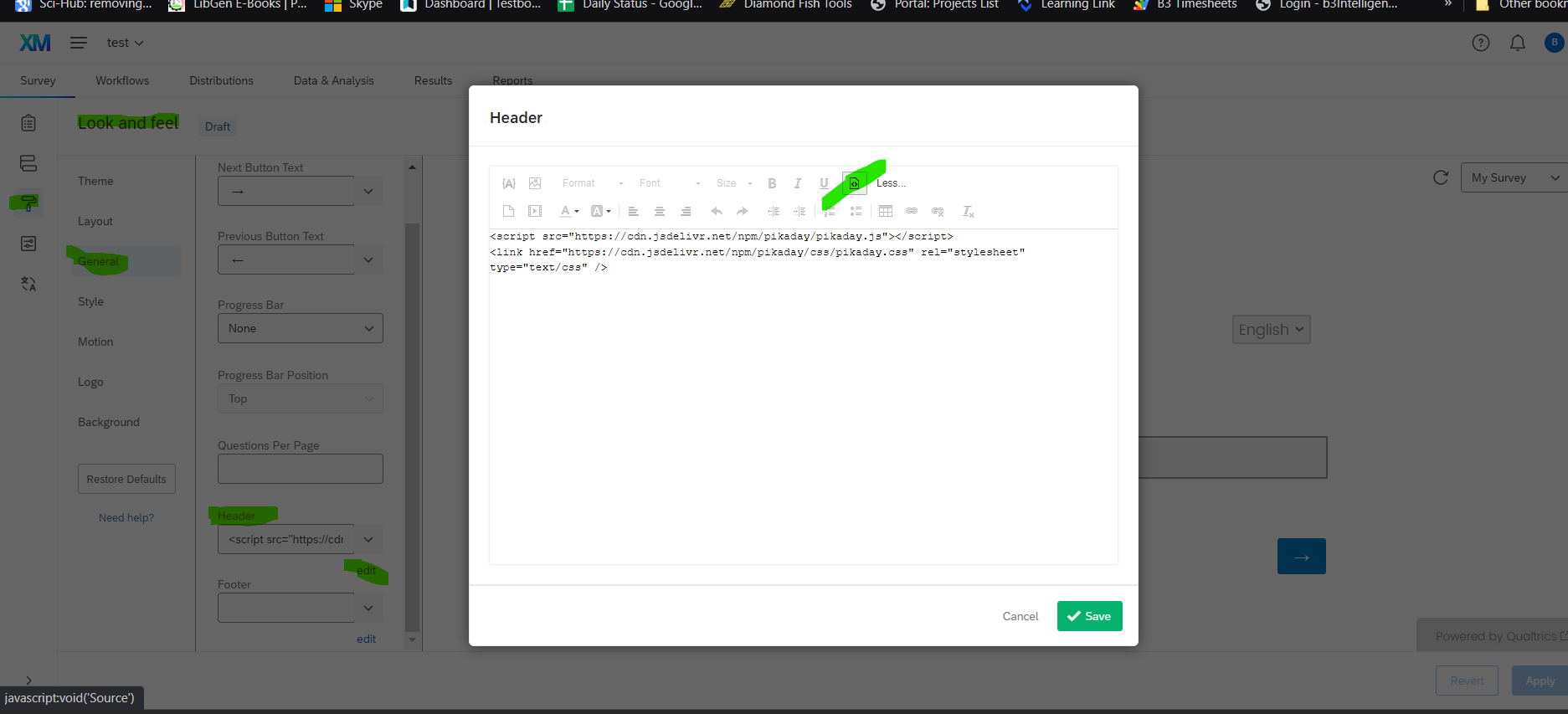
Now , add below code in your date question:
Qualtrics.SurveyEngine.addOnload(function()
{
/*Place your JavaScript here to run when the page loads*/
});
Qualtrics.SurveyEngine.addOnReady(function()
{
function calculateAge(date)
{
const now = new Date();
const diff = Math.abs(now - date );
const age = Math.floor(diff / (1000 * 60 * 60 * 24 * 365));
return age
}
var picker = new Pikaday({
field: document.getElementById('QR~QID45') ,
yearRange:y1900,2020],
onSelect: function(date) {
let age = calculateAge(date);
Qualtrics.SurveyEngine.setEmbeddedData('age', age);
}
});
calculateAge();
});
Qualtrics.SurveyEngine.addOnUnload(function()
{
/*Place your JavaScript here to run when the page is unloaded*/
});
This code calculates age and store it in the embedded data “age” which you can use anywhere by piping.
Hope this resolves your query !!
!!
Hello
Never mind. I got it to work! Thank you for posting the solution!
Enter your E-mail address. We'll send you an e-mail with instructions to reset your password.