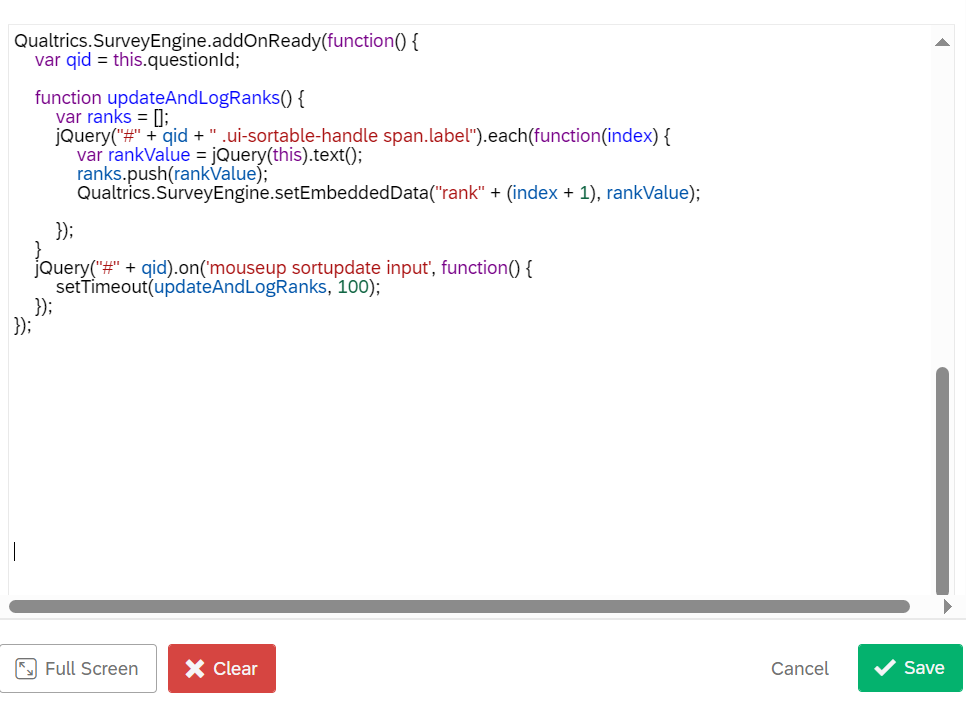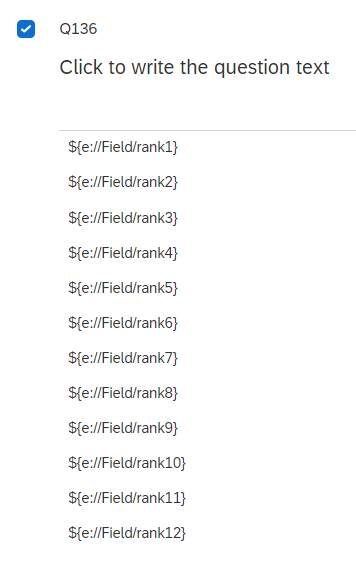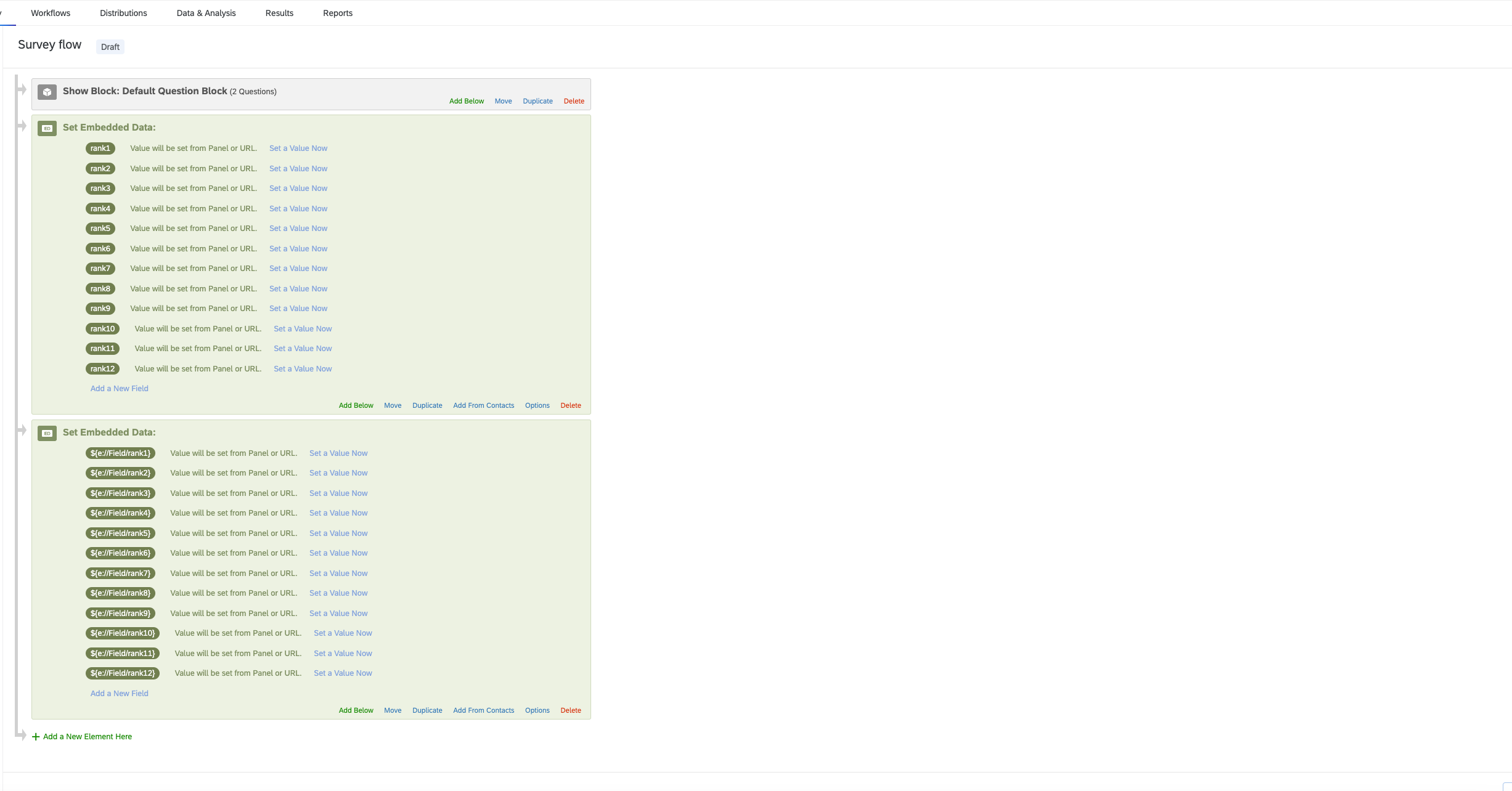Hi there,
I am trying to create a rank-then-rate question (i.e., display a rank question and then have the ranked factors displayed in a subsequent matrix question whereby participants will rate the importance of each factor, presented in the order they ranked them in).
I think there is a way to do this using capture ranks? However I am unsure how to do this.
Here is the question I am trying to edit.
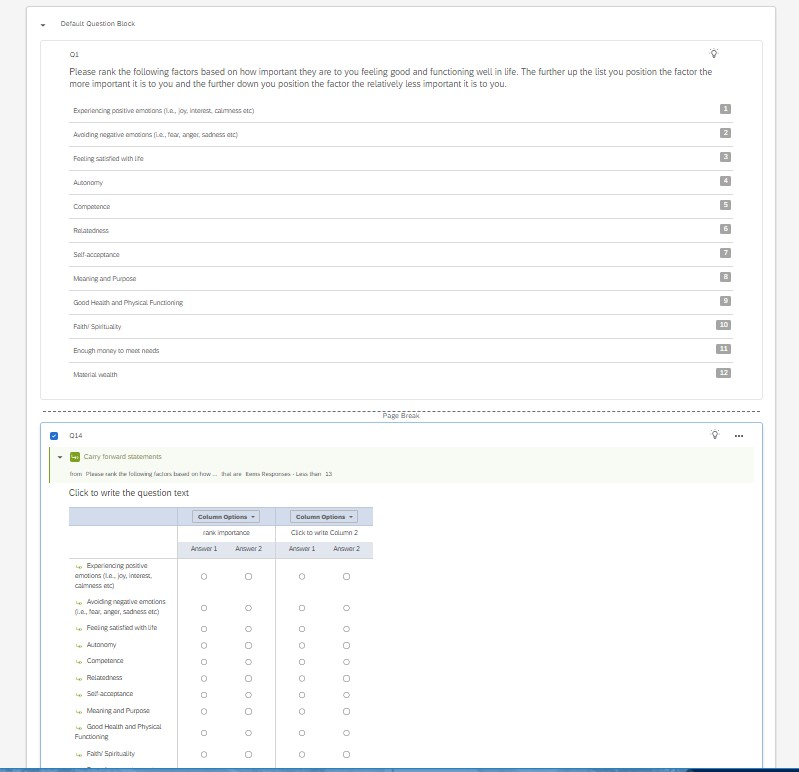
Would anyone be able to walk me through how to do this? I would be grateful for any insights.
Thanks,
Elli