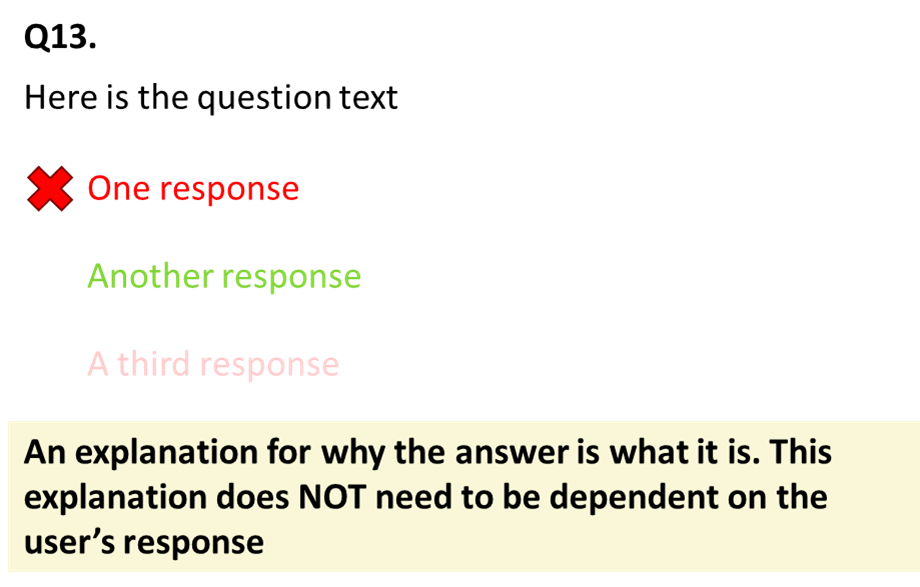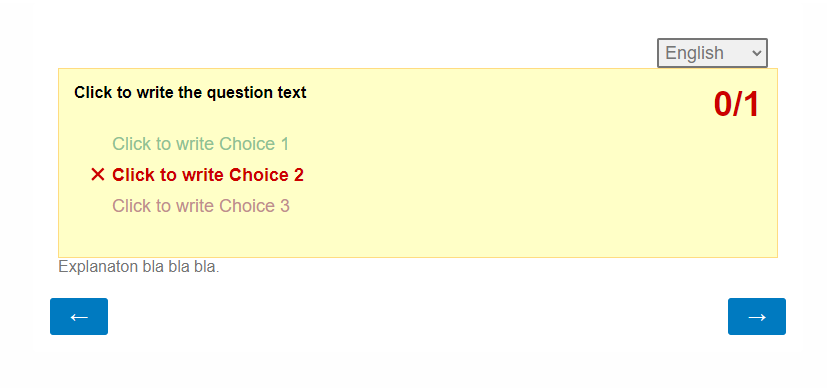Hi all, we are trying to do the following, and are not 100% sure the best way to implement it in qualtrics:
We are using Scoring, so each response to a question is worth some number of points.
After the user responds to a question, we would like to display what was right and what was wrong. That functionality seems to be built in (just set "show scoring summary" setting to "After Each Question").
Here's the problem: in addition to the 'scoring summary', we would like to display an *explanation* for why. This does NOT need to be contingent on the response, but it should be displayed at the same time scoring summary
What is the best way to do that?
Below is an image of what we mean: