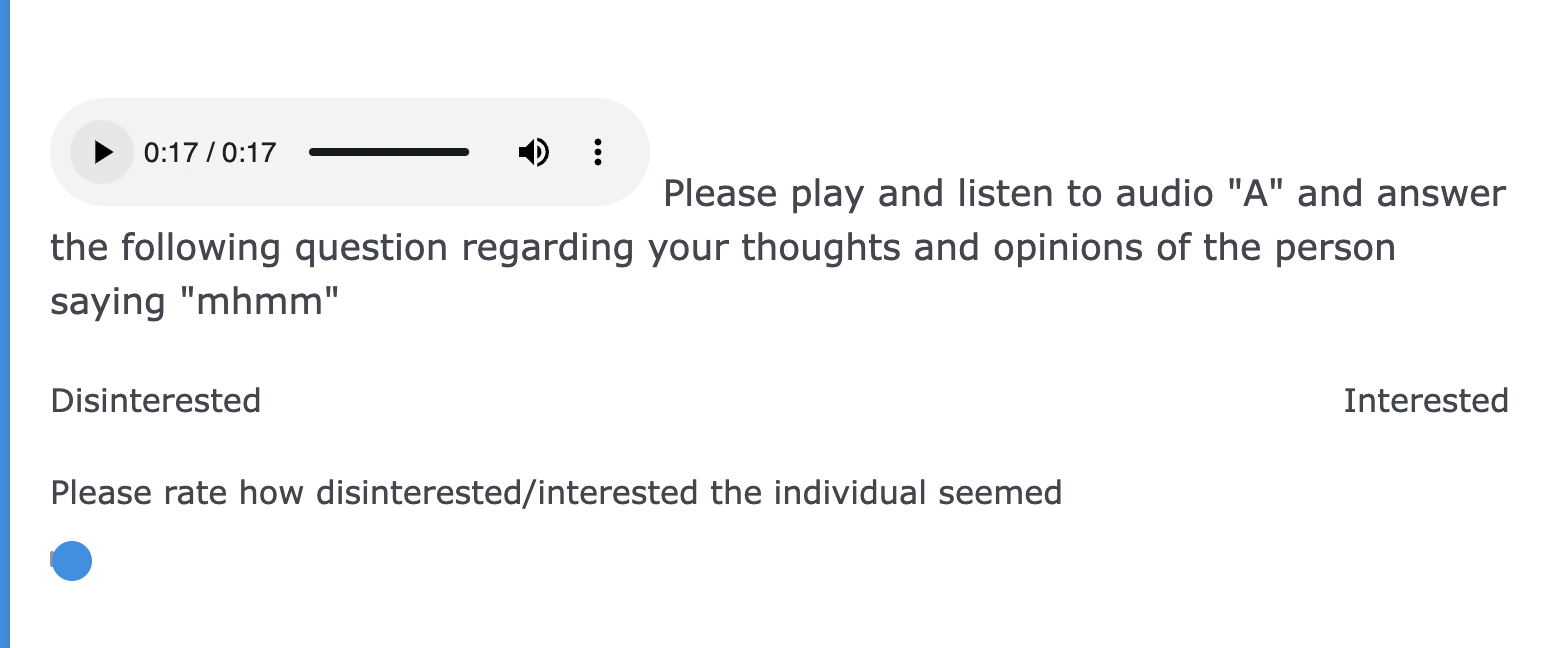I'm presenting a series of short videos, and after each video participants respond with a multiple choice question (field of 4). I want to make sure that they are actually watching the videos and not just clicking through as fast as possible.
As a temporary fix, I've managed to disable the "next" button until after the video has played with the following code:
- var qobj = this;
- qobj.hideNextButton();
- jQuery("#videoName").on("ended", function() { qobj.showNextButton() });
However, what I would ideally like to do is have the multiple choice options not display until the video has finished playing. I am able to use the following to hide the choices, but then I can't get them to reappear after video plays.
- qobj.hideChoices();
I've poked around on the Qualtrics properties page, but I can't find a function I can call to make them show up again. There doesn't seem to be any functionality like "qobj.showChoices" or anything along those lines. How can I make this happen?
Thanks in advance...