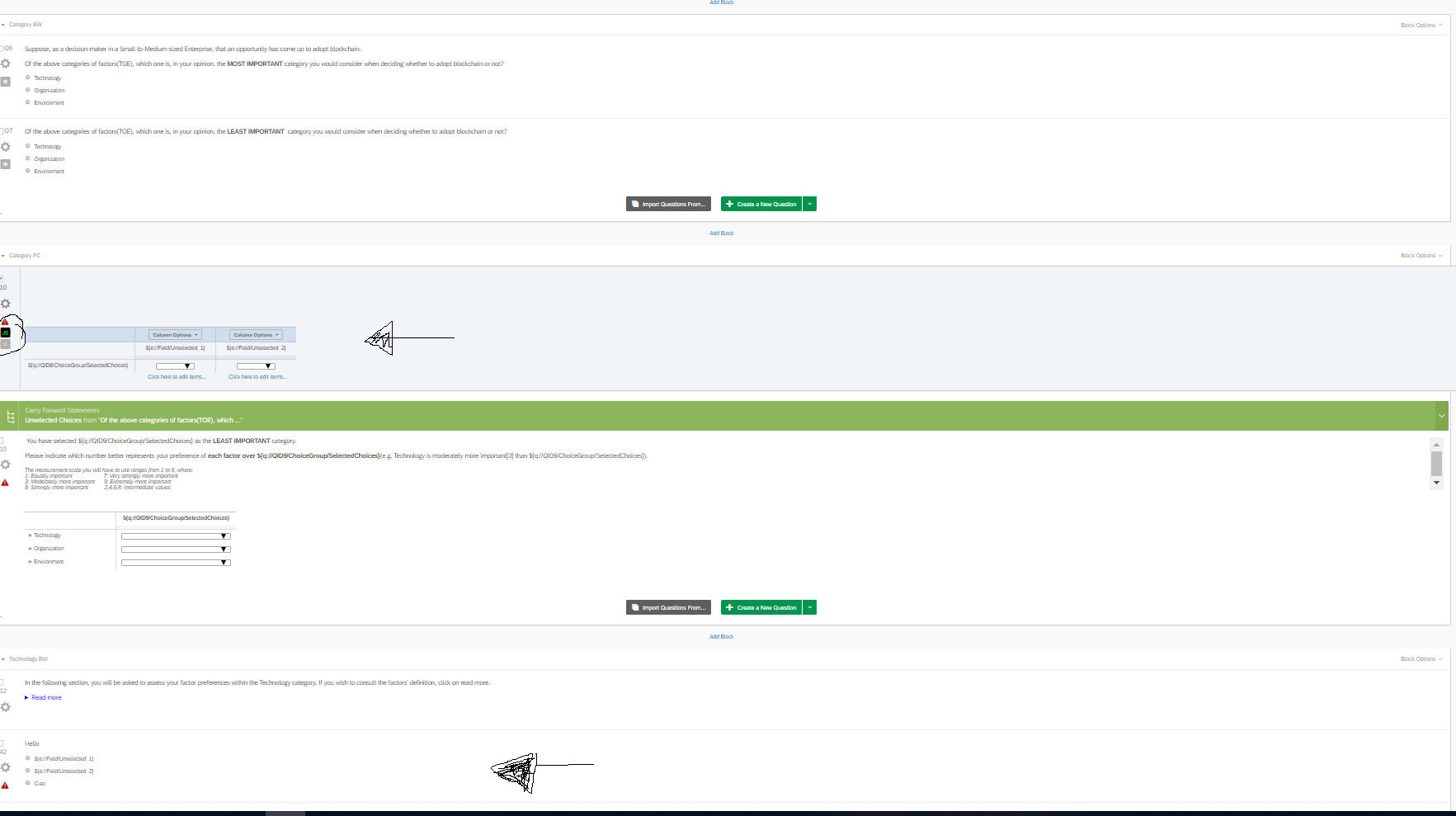Shown below is the code I am using to split the UnselectedChoices, which are given as a descriptive text element and separated by a comma, as I need to use them one by one. Then, I set the EmbeddedData variable Unselected_1 to the first unselected choice(the first element of the newly created list, unselected[0]) and Unselected_2 to the second unselected choice. 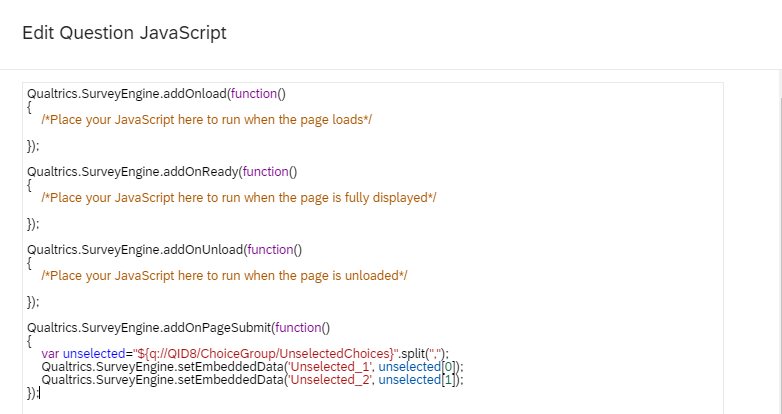
I am using addOnPageSubmit() as my intention would be to pipe the EmbeddedData Unselected_1 in Q10(which belongs to a separate block). 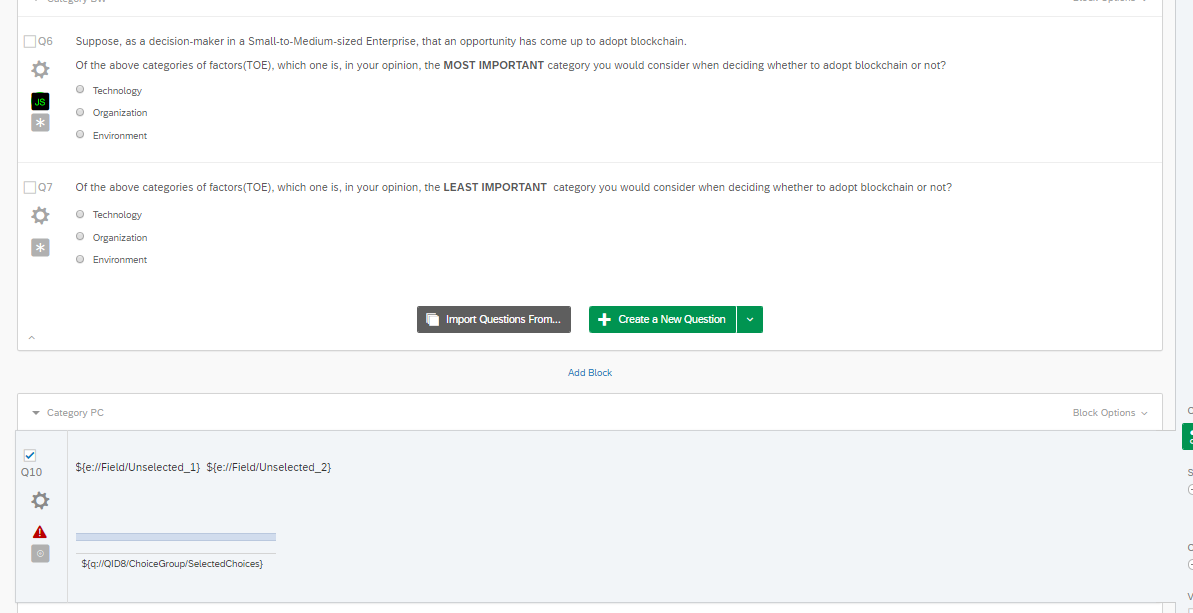
However, this is not working for some reason. The only way it works is if I move the above JS to the addOnLoad() of Q10(shown in the above figure). Nonetheless, since I cannot define an embedded data and pipe it in the same block, this does not allow me to pipe Unselected_1 into question 10, which is where I need it.
I was wondering if anyone has experience this problem before and if they were able to spot the issue.
In another post, someone was saying this may be caused by the position of the EmbeddedData in the survey flow, which I don't think is the case, as I created Unselected_1 and Unselected_2 at the top of the flow, as shown below.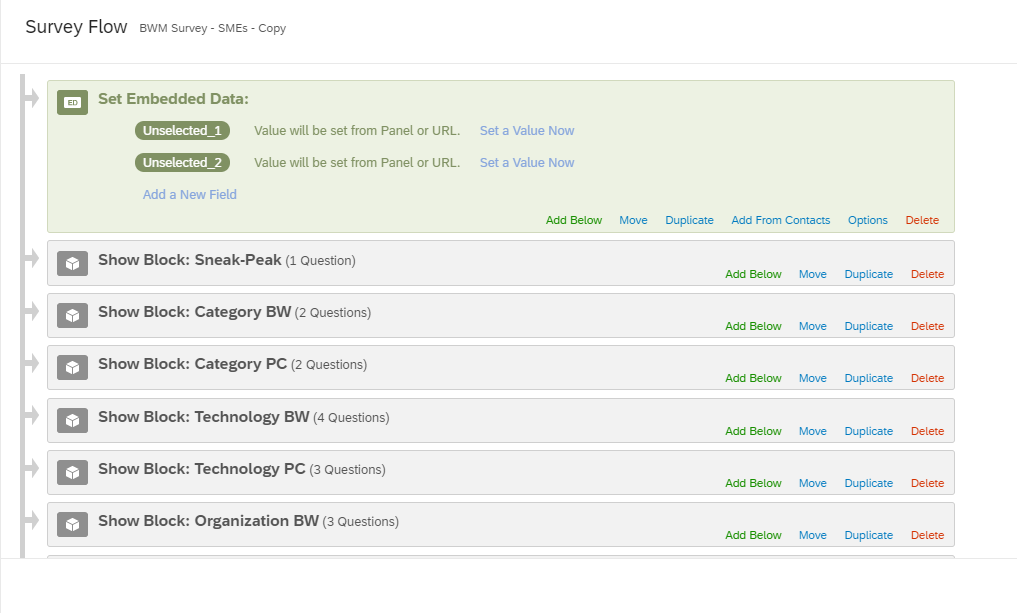
How can I include the unselected choices from one answer as statements in the next question?
Best answer by TomG
I also thought of using carryforward. However, I do not need the unselected choices to appear in the statements(even though I erroneously said so in the question), but to appear one by one on the top of the columns in a side by side question(as shown below).
A better way to do this is to include all three Q6 choices as columns in your side-by-side, then use display logic to only display the column if not selected in Q6.
Sign up
Already have an account? Login

Welcome! To join the Qualtrics Experience Community, log in with your existing Qualtrics credentials below.
Confirm your username, share a bit about yourself, Once your account has been approved by our admins then you're ready to explore and connect .
Free trial account? No problem. Log in with your trial credentials to join.
No free trial account? No problem! Register here
Already a member? Hi and welcome back! We're glad you're here 🙂
You will see the Qualtrics login page briefly before being taken to the Experience Community
Login with Qualtrics

Welcome! To join the Qualtrics Experience Community, log in with your existing Qualtrics credentials below.
Confirm your username, share a bit about yourself, Once your account has been approved by our admins then you're ready to explore and connect .
Free trial account? No problem. Log in with your trial credentials to join. No free trial account? No problem! Register here
Already a member? Hi and welcome back! We're glad you're here 🙂
You will see the Qualtrics login page briefly before being taken to the Experience Community
Login to the Community

Welcome! To join the Qualtrics Experience Community, log in with your existing Qualtrics credentials below.
Confirm your username, share a bit about yourself, Once your account has been approved by our admins then you're ready to explore and connect .
Free trial account? No problem. Log in with your trial credentials to join.
No free trial account? No problem! Register here
Already a member? Hi and welcome back! We're glad you're here 🙂
You will see the Qualtrics login page briefly before being taken to the Experience Community
Login with Qualtrics

Welcome! To join the Qualtrics Experience Community, log in with your existing Qualtrics credentials below.
Confirm your username, share a bit about yourself, Once your account has been approved by our admins then you're ready to explore and connect .
Free trial account? No problem. Log in with your trial credentials to join. No free trial account? No problem! Register here
Already a member? Hi and welcome back! We're glad you're here 🙂
You will see the Qualtrics login page briefly before being taken to the Experience Community
Enter your E-mail address. We'll send you an e-mail with instructions to reset your password.



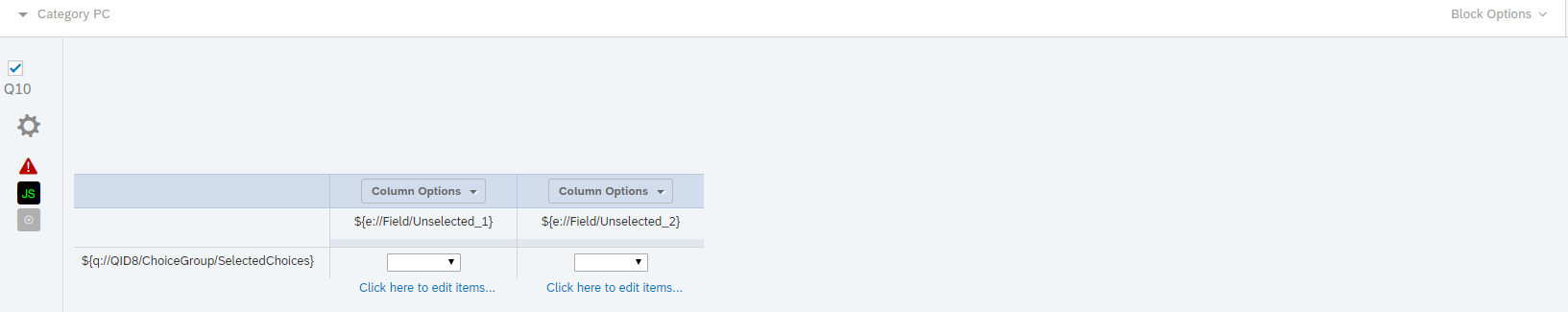 If you know an alternative way to obtain this layout that would also be fine!
If you know an alternative way to obtain this layout that would also be fine!