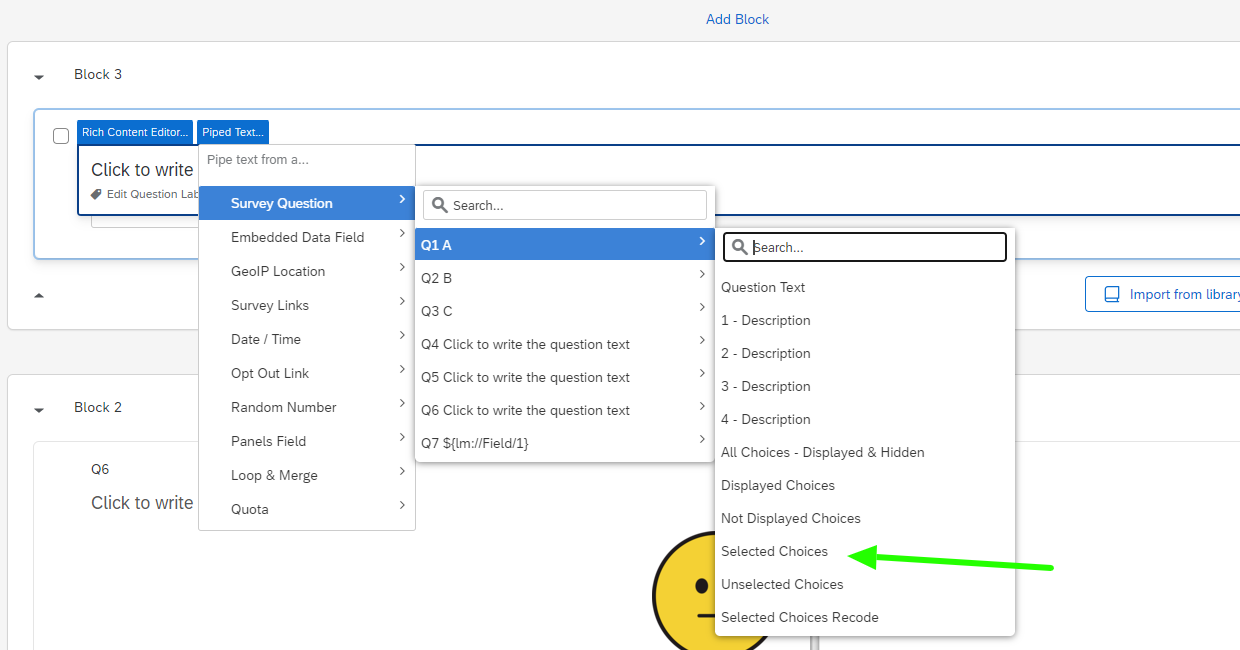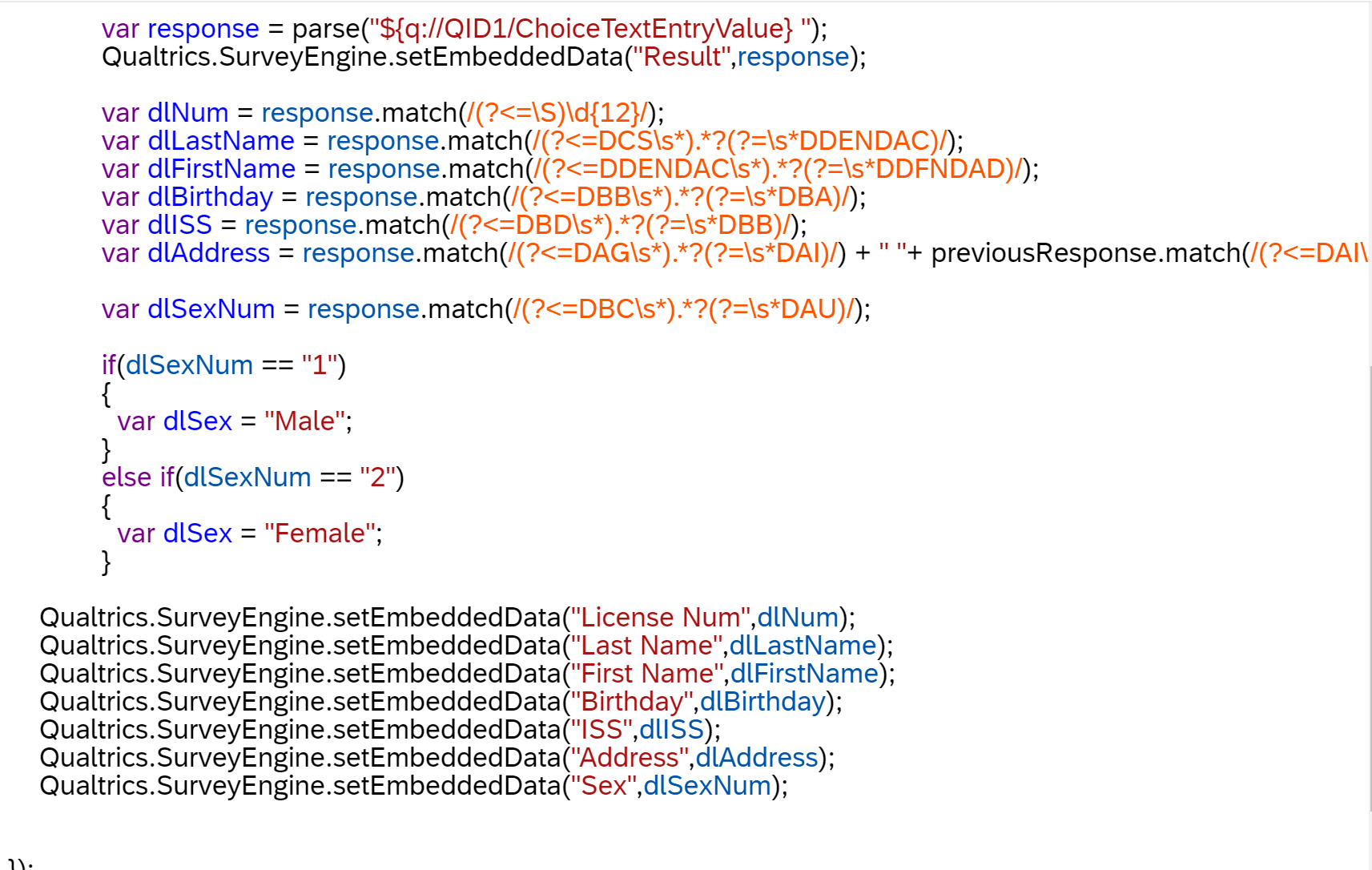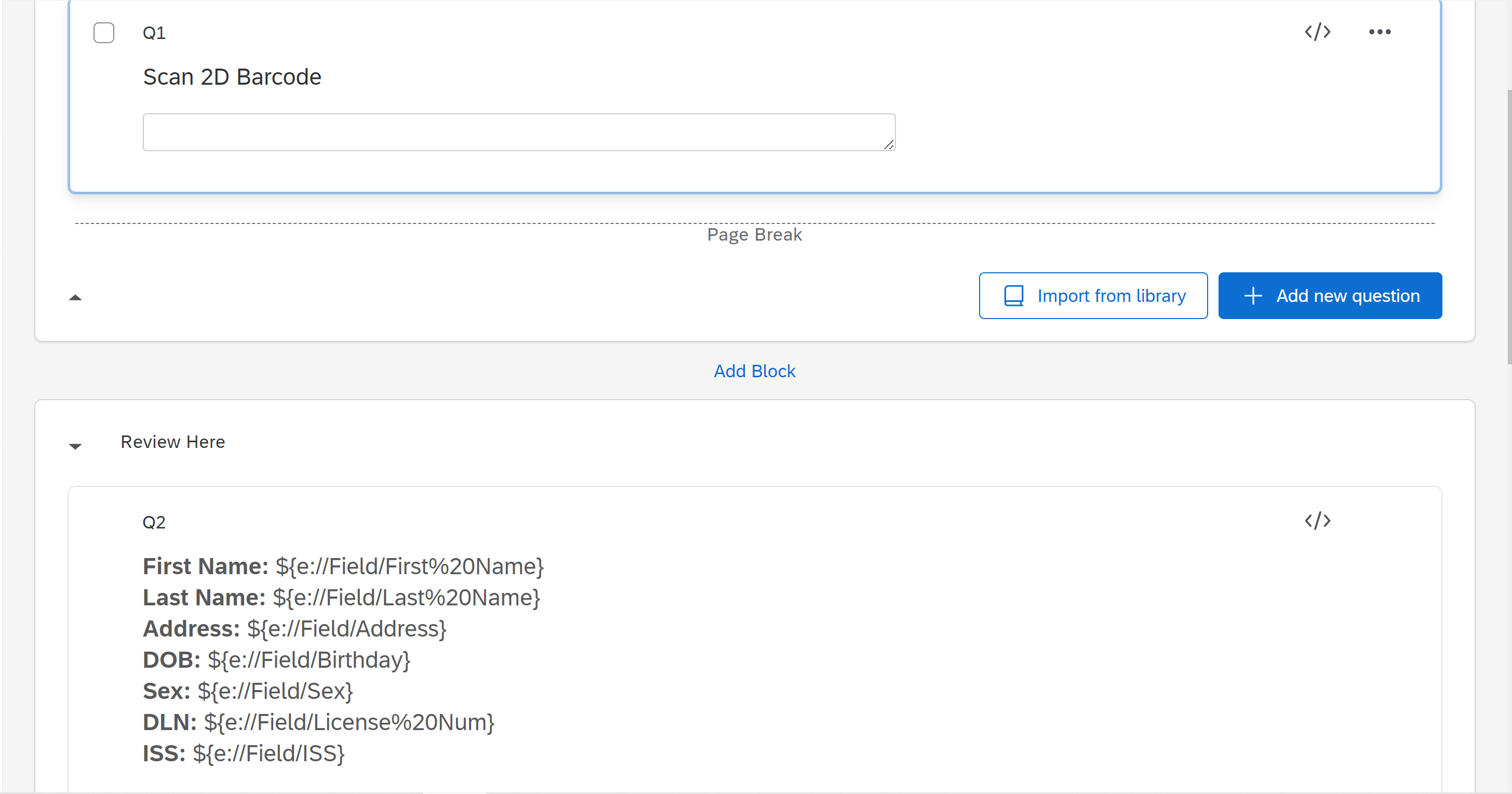I am having trouble taking the answer from a previous question and using those values in the following question text. So far, I have been able to use jQuery successfully to display all of the necessary information. However, I was unable to find a way to format the text when using this method (bolding text, line breaks, etc.) making it very difficult to read as the user due to all of the text being on a single line. Thus, I have moved to the method of embedded data as that appeared to be easier to format. As an example, I have used the following lines of code to set the value for the embedded data after gathering the information from the written response OnUnload of the first question.
Qualtrics.SurveyEngine.setEmbeddedData("Last Name",dlLastName);
Qualtrics.SurveyEngine.setEmbeddedData("First Name",dlFirstName);
This code is present in the first question and I have set the embedded data in the Survey Flow window (without any assigned values). Whenever, I use the piped text feature in the embedded data shows up as an option, but, when ran, the values of the embedded data are either null or do not display when moving to the second question where they should be present. I am not sure which is the true case. Any help would be appreciated and I would be glad to provide more information or screenshots if necessary. Thanks!