Hi! I'm trying to get the answer options on a question to stop breaking up words at the end of lines with hyphens. I'd prefer the entire word carries over to the next line. I've tried adding some code I found on W3Schools in the CSS editor in "Look and Feel," and I've also tried editing the question JavaScript, but nothing is working for me. I am probably doing the coding incorrectly, but I don't know what to change. Help!
How to stop auto-hyphenation
Best answer by Tom_1842
Thank you for providing the screen shot! I played around with it some on my end and here is what I found:
The auto hyphenating only appears for me when all of the following are true:
- Modern or Flat layout is used (Classic does not get autoheypenated)
- Rank Order question type that use Drag and Drop (Radio buttons, text box, and select box do not get autohyphenated)
- The screen width is not large enough and causes the question answer container to be resized (such as on Mobile devices)
My various attempts to prevent this with CSS also did not work, so I think the simplest solution is to use the Classic layout if you can. Changing the question type a different Rank Order or to some kind of rating scale (Multiple Choice or Matrix) would also work.
Sign up
Already have an account? Login

Welcome! To join the Qualtrics Experience Community, log in with your existing Qualtrics credentials below.
Confirm your username, share a bit about yourself, Once your account has been approved by our admins then you're ready to explore and connect .
Free trial account? No problem. Log in with your trial credentials to join.
No free trial account? No problem! Register here
Already a member? Hi and welcome back! We're glad you're here 🙂
You will see the Qualtrics login page briefly before being taken to the Experience Community
Login with Qualtrics

Welcome! To join the Qualtrics Experience Community, log in with your existing Qualtrics credentials below.
Confirm your username, share a bit about yourself, Once your account has been approved by our admins then you're ready to explore and connect .
Free trial account? No problem. Log in with your trial credentials to join. No free trial account? No problem! Register here
Already a member? Hi and welcome back! We're glad you're here 🙂
You will see the Qualtrics login page briefly before being taken to the Experience Community
Login to the Community

Welcome! To join the Qualtrics Experience Community, log in with your existing Qualtrics credentials below.
Confirm your username, share a bit about yourself, Once your account has been approved by our admins then you're ready to explore and connect .
Free trial account? No problem. Log in with your trial credentials to join.
No free trial account? No problem! Register here
Already a member? Hi and welcome back! We're glad you're here 🙂
You will see the Qualtrics login page briefly before being taken to the Experience Community
Login with Qualtrics

Welcome! To join the Qualtrics Experience Community, log in with your existing Qualtrics credentials below.
Confirm your username, share a bit about yourself, Once your account has been approved by our admins then you're ready to explore and connect .
Free trial account? No problem. Log in with your trial credentials to join. No free trial account? No problem! Register here
Already a member? Hi and welcome back! We're glad you're here 🙂
You will see the Qualtrics login page briefly before being taken to the Experience Community
Enter your E-mail address. We'll send you an e-mail with instructions to reset your password.




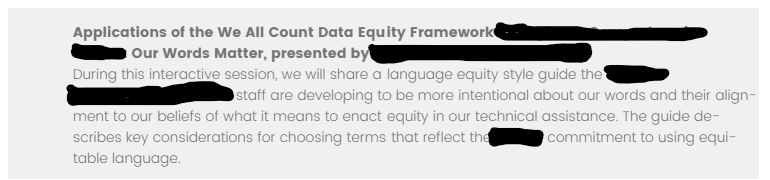 Here's one of the question answer choices (sorry for the blacked out bits... I'm not sure what I'm allowed to share publicly, as this is an internal survey). It's a rank order question with 6 other choices, most of which have similar issues with the unwanted hyphenating.
Here's one of the question answer choices (sorry for the blacked out bits... I'm not sure what I'm allowed to share publicly, as this is an internal survey). It's a rank order question with 6 other choices, most of which have similar issues with the unwanted hyphenating.