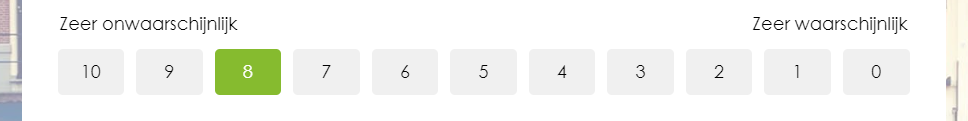I need a NPS question options to color when hovering and selecting.
The following code works fine, except for the selecting part. When I select the option, it doesn't keep the hovering color but reverts to the default gray.
/* Color the question*/
#QID10 td.LabelContainer:nth-child(1) label.q-checked,
#QID10 td.LabelContainer:nth-child(1) label:hover {
background-color: #E73F12 !important;
color: #ffffff;
}
#QID10 td.LabelContainer:nth-child(2) label.q-checked,
#QID10 td.LabelContainer:nth-child(2) label:hover {
background-color: #EE5C1C !important;
color: #ffffff;
}
#QID10 td.LabelContainer:nth-child(3) label.q-checked,
#QID10 td.LabelContainer:nth-child(3) label:hover {
background-color: #EF8200 !important;
color: #ffffff;
}
etc...The strange thing is, the CSS code for coloring the options worked fine until I added some JS to the question to reverse the options:
Qualtrics.SurveyEngine.addOnload(function()
{
/*Voer uw JavaScript hier uit bij het laden van de pagina*/
});
Qualtrics.SurveyEngine.addOnReady(function() {
// Get the NPS question element
var npsQuestion = document.getElementById('QID10');
// Get the label container elements
var labelContainers = npsQuestion.querySelectorAll('td.LabelContainer');
// Get the total number of label containers
var totalContainers = labelContainers.length;
// Loop through the label containers and reverse their order
for (var i = 0; i < totalContainers / 2; i++) {
var temp = labelContainers[i].innerHTML;
labelContainers[i].innerHTML = labelContainers[totalContainers - 1 - i].innerHTML;
labelContainers[totalContainers - 1 - i].innerHTML = temp;
}
});
Qualtrics.SurveyEngine.addOnUnload(function()
{
/*Voer uw JavaScript hier uit wanneer de pagina nog niet geladen is*/
});Why this conflict? How do I solve it?