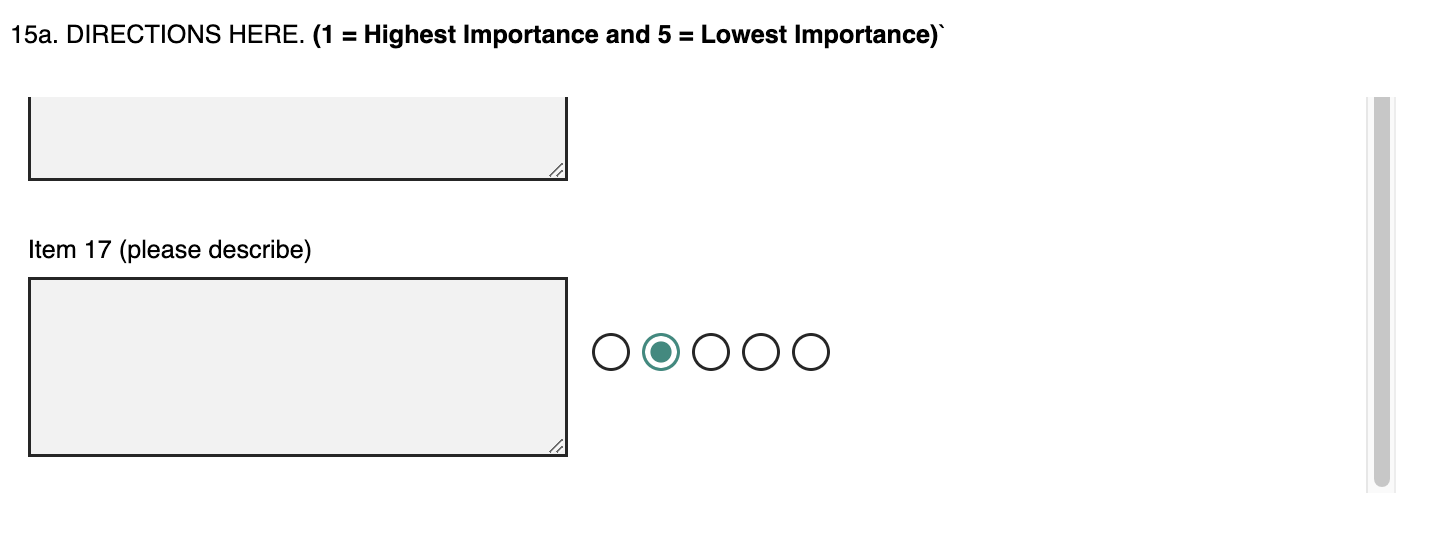Hello,
I have a Rank Order question type using Radio buttons format for a survey question. The question asks respondents to review the entire list of choices (~15 choices) and to rank their top 5. Since it is a longer list, I’d like to incorporate a “freeze pane” concept here so as the respondent scrolls down the question label & radio buttons (1-5) still appear (or just the radio buttons (1-5) at a minimum). The survey question already incorporates JS to hide the remainder radio buttons -- that functionality is working well.
I tried following this thread but no luck:
Appreciate any help on this. Thank you!