Hi Expert,
In one of the survey question we have to enable a validation to check only the length of the entered numbers is 8. The length should not be less than or greater than 8.
Thank you,
Krishna.
Hi Expert,
In one of the survey question we have to enable a validation to check only the length of the entered numbers is 8. The length should not be less than or greater than 8.
Thank you,
Krishna.
Best answer by Nam Nguyen
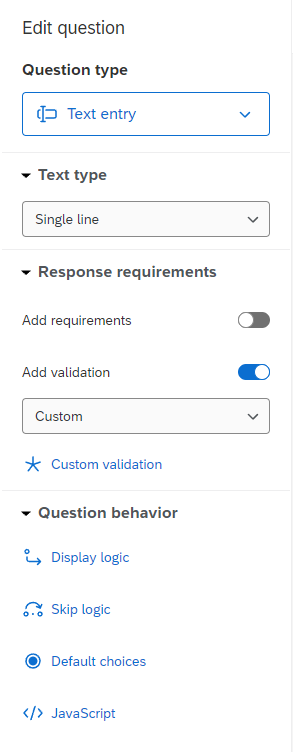
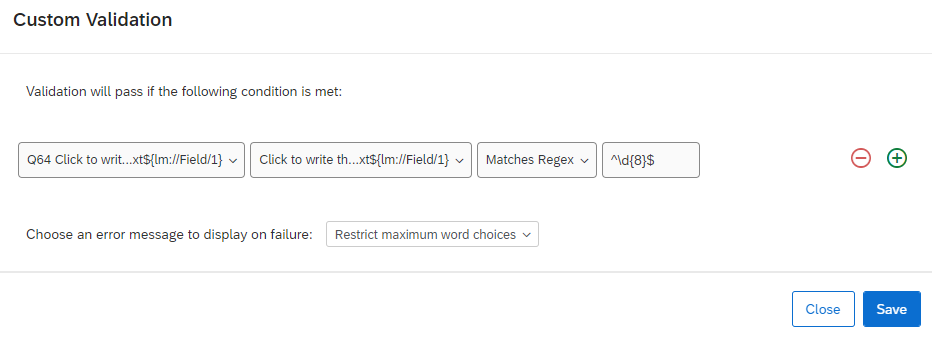
This will allow only 8 number to pass throgh
Enter your E-mail address. We'll send you an e-mail with instructions to reset your password.