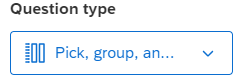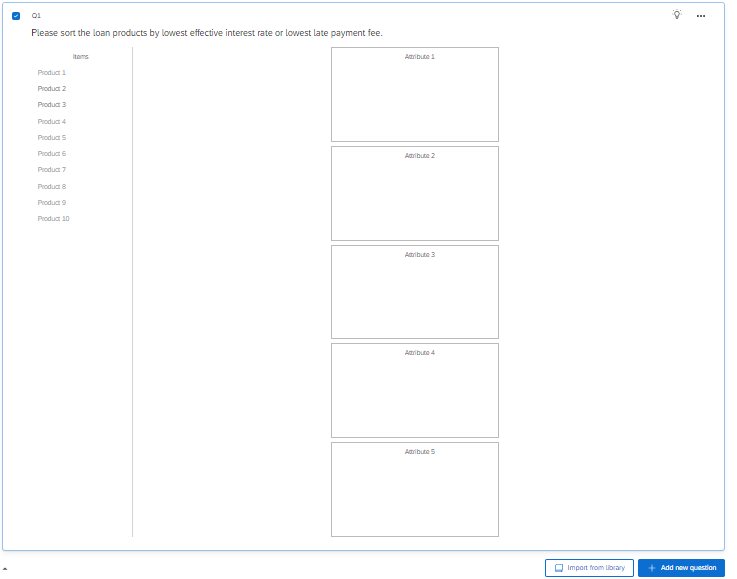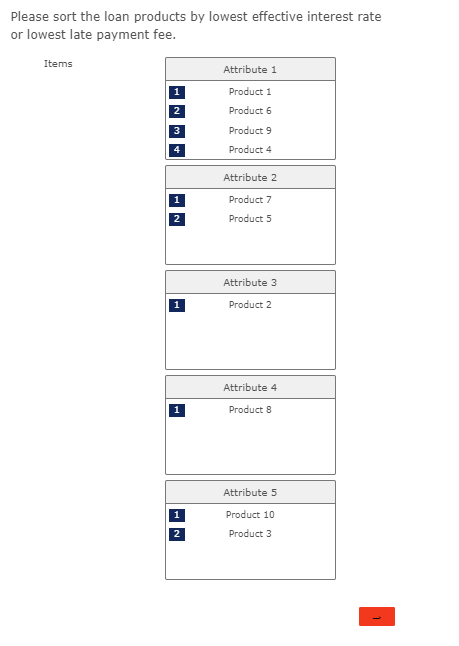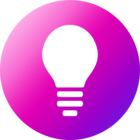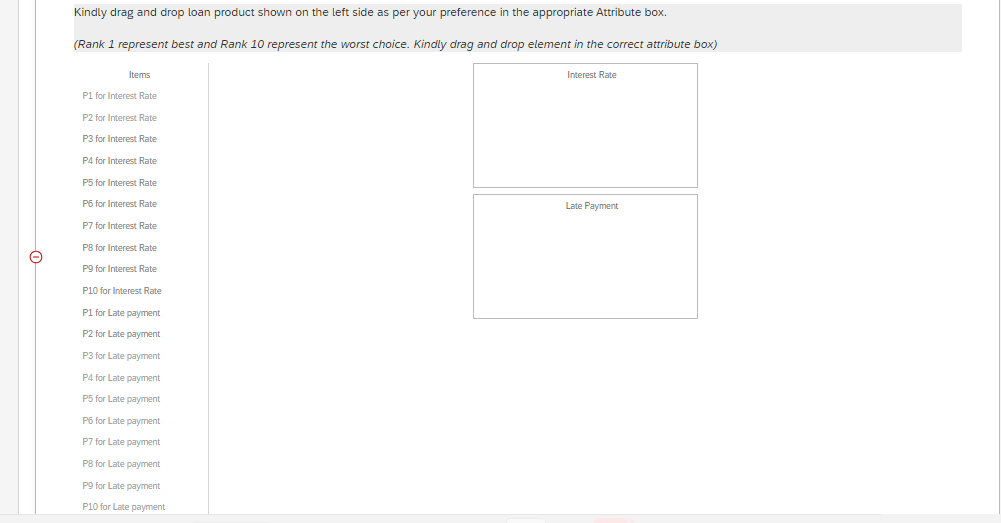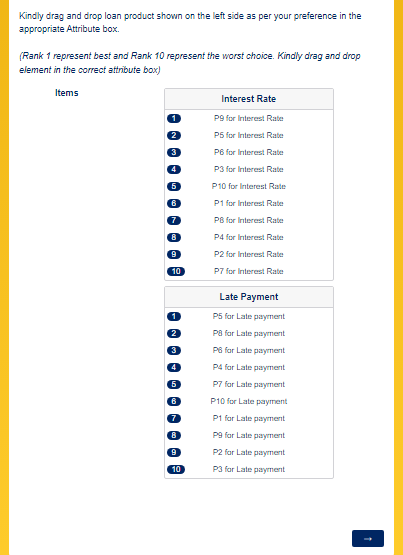Dear Qualtrics community,
I am currently designing an online experiment with 3 experimental arms. In one of the experimental arms, I will enable respondents to sort the choices by attribute that they want. Does Qualtrics have a function or feature for this?
Additional details:
- On the page, I will show respondents 10 loan products with 5 attributes (e.g., effective interest rate and late payment fee).
- I want to have a button on the page which will allow the respondent to sort the loan products by let’s say lowest effective interest rate or lowest late payment fee.
Thank you!
With kind regards,
Roland