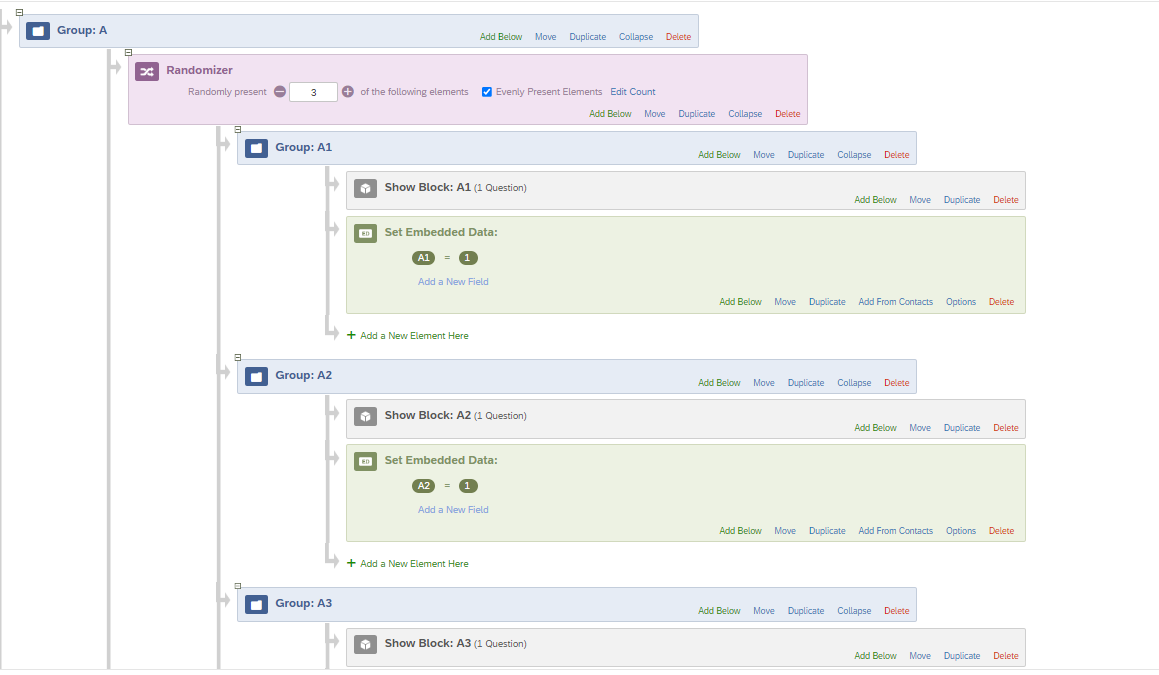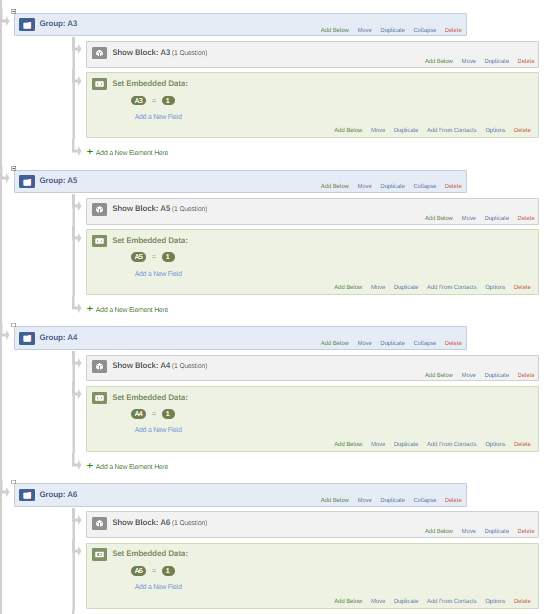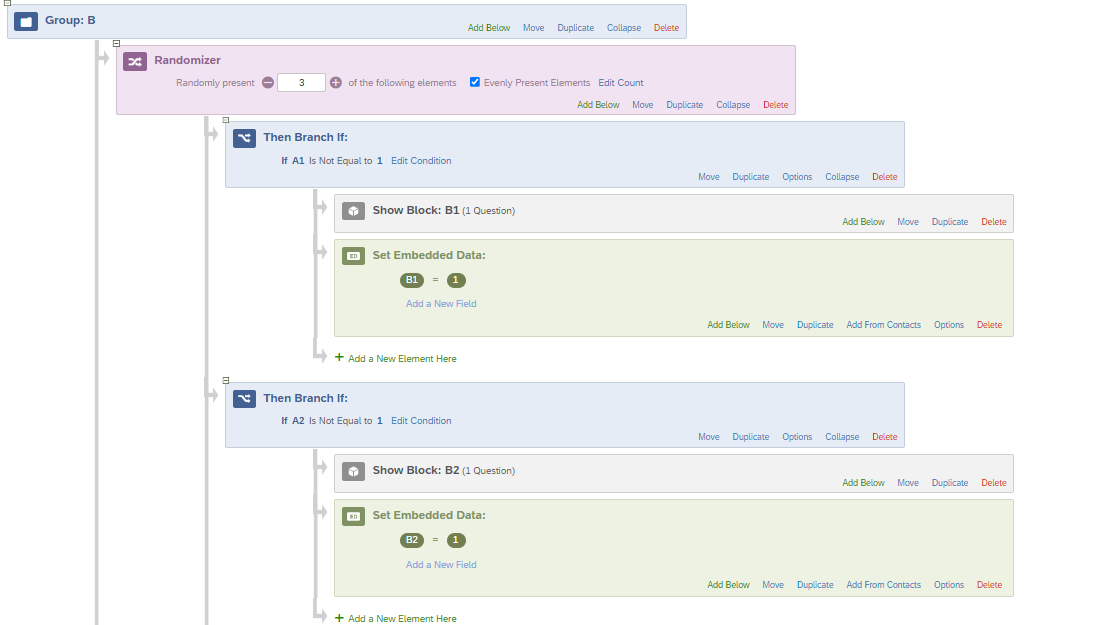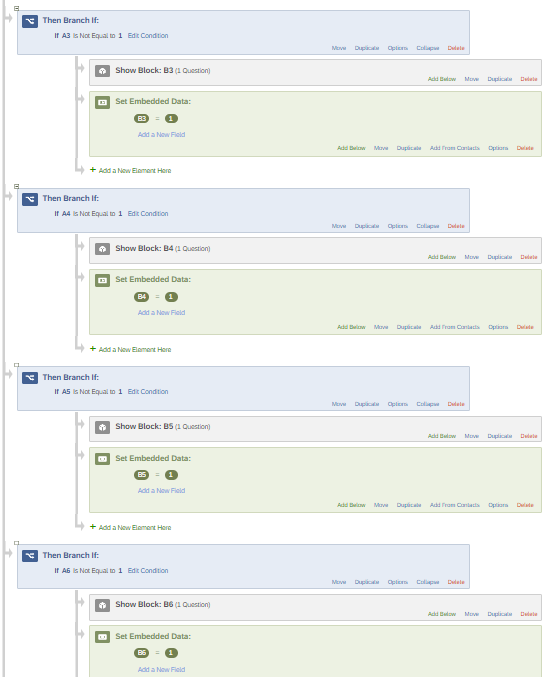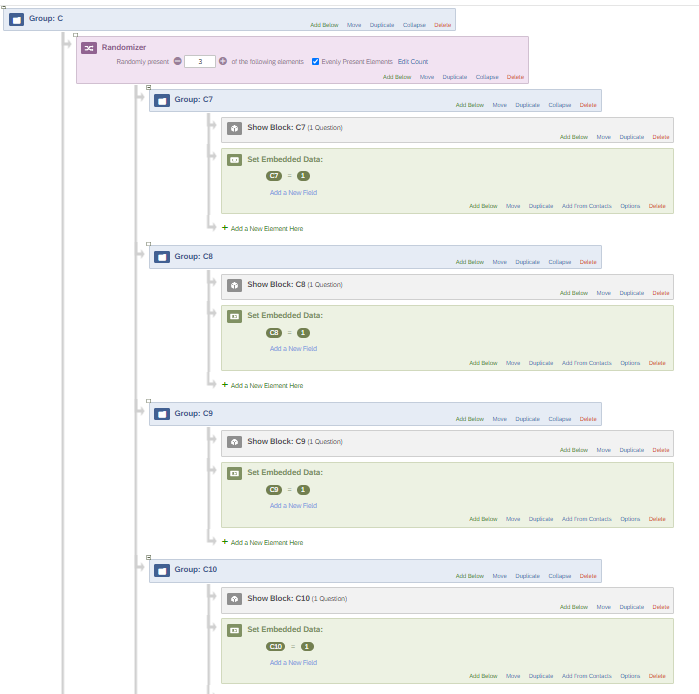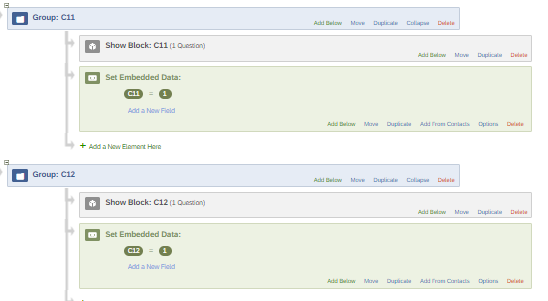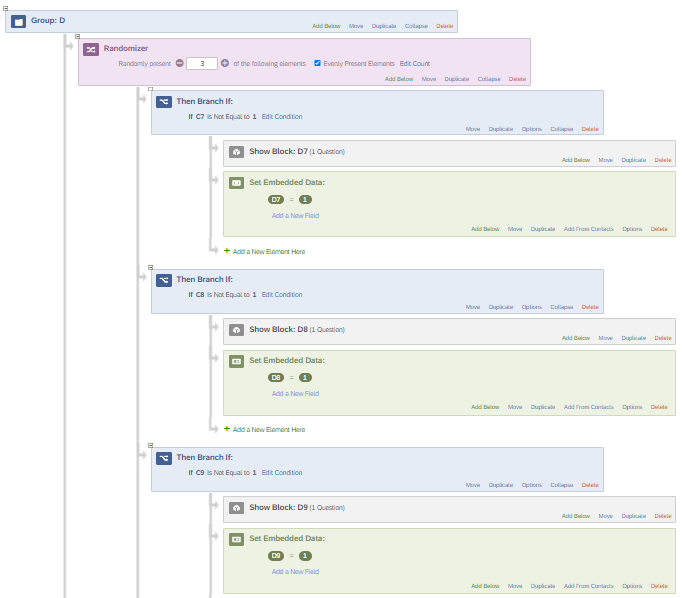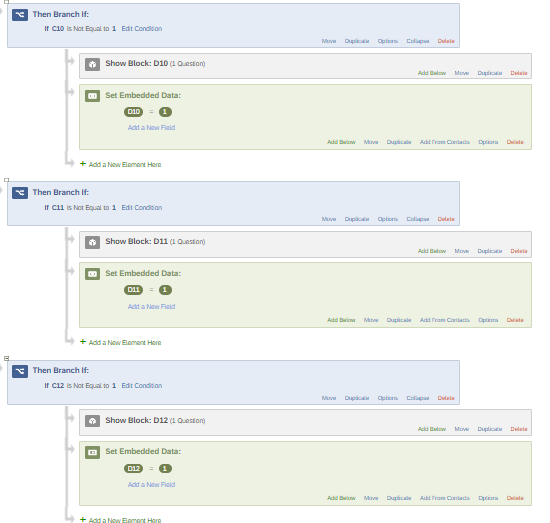I have 24 blocks created. For the project, they are “grouped” into four groups (but not grouped in Qualtrics in any way currently):
- A1, A2, A3, A4, A5, A6
- B1, B2, B3, B4, B5, B6
- C7, C8, C9, C10, C11, C12
- D7, D8, D9, D10, D11, D12
I want 12 blocks to be randomly show to participants, following the below specifications:
- No number can repeat (if participants see A1, they can’t see B1)
- The 12 blocks shown must be a combination of 3 blocks from each of the above groups (E.g., A1, A2, A3, B4, B5, B6, C7, C8, C9, D10, D11, D12)
- Within the randomization, no more than three of the blocks containing numbers 1-6 can be shown in a row, and no more than three blocks containing numbers 7-12 can be shown in a row.
- Within the randomization, no more than three As and/or Cs can be in a row, and the no more than three Bs and/or Ds can be in a row.
Is this possible on Qualtrics?