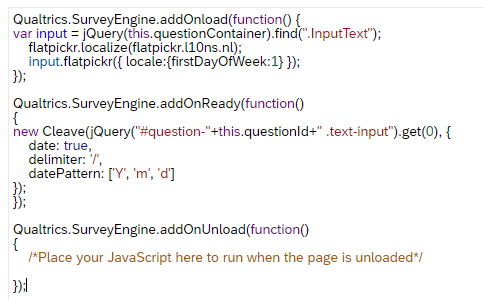Dear community
I have an issue with adapting the ‘select a date’ question from the Qualtrics library to the format I want to use. I got it from Qualtrics library > Demographics > Calendar & Date Questions > Select a date (matrix).
First I want to change the order: month - day - year into day - month - year, the dropdown lists of course need to follow this new order. Accordingly I want to translate everything into Dutch: ‘day’ → ‘dag’, ‘month’ → ‘maand’ and ‘year’ → ‘jaar’. Also the month dropdown list needs to be translated to Dutch. Last, I want to change the year range in the dropdown list to 1960-2011.
I tried to adapt this through Java script but I got very weird dropdown lists every time. Can someone help me out with this issue? Or does someone knows an easier way to let respondents enter their date of birth in a fixed format?
Thanks in advance!