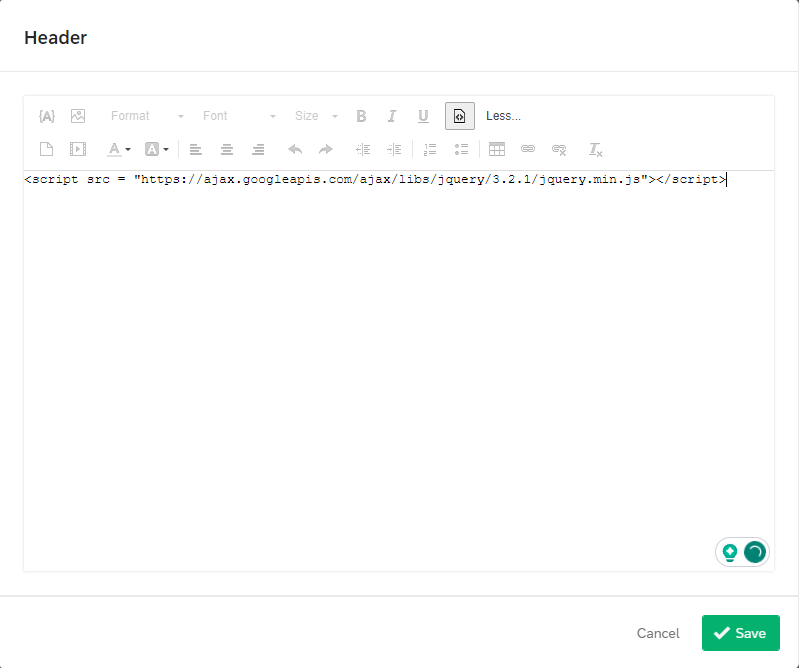I fear I know the answer, but just to be sure:
We are converting a survey to Simple Layout. In the Authenticator Prompt message we have some JQuery we use to make some edits to the Authenticator page. Hiding progress bar, moving some divs, etc.
As far as I can tell this no longer works on simple layout, even after changing css id and class references to match the new ones used in Simple Layout.
I’m hoping that I’m just being dense and can’t figure out the code, but if someone can confirm that we can’t use Jquery on the authenticator page, I can move on to finding an alternative solution.
TIA!