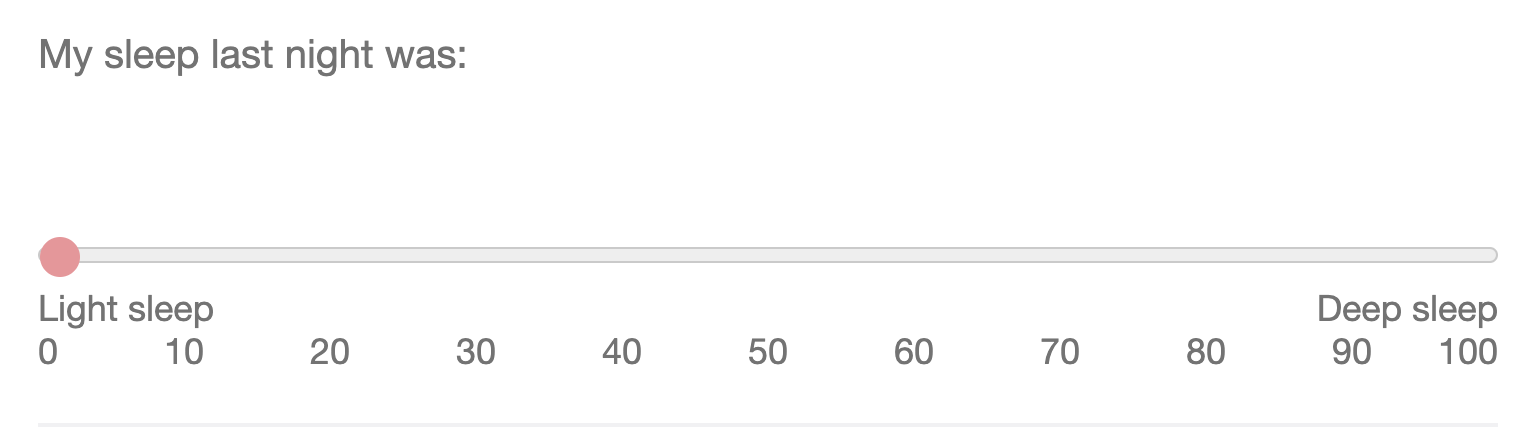Am designing a survey using sliding scale bars. Would like the numeric scale labels AND descriptive labels to appear underneath the scale bar as opposed to above. Pictured is what I currently see. Qualtrics support confirmed this would need a custom code to accomplish.
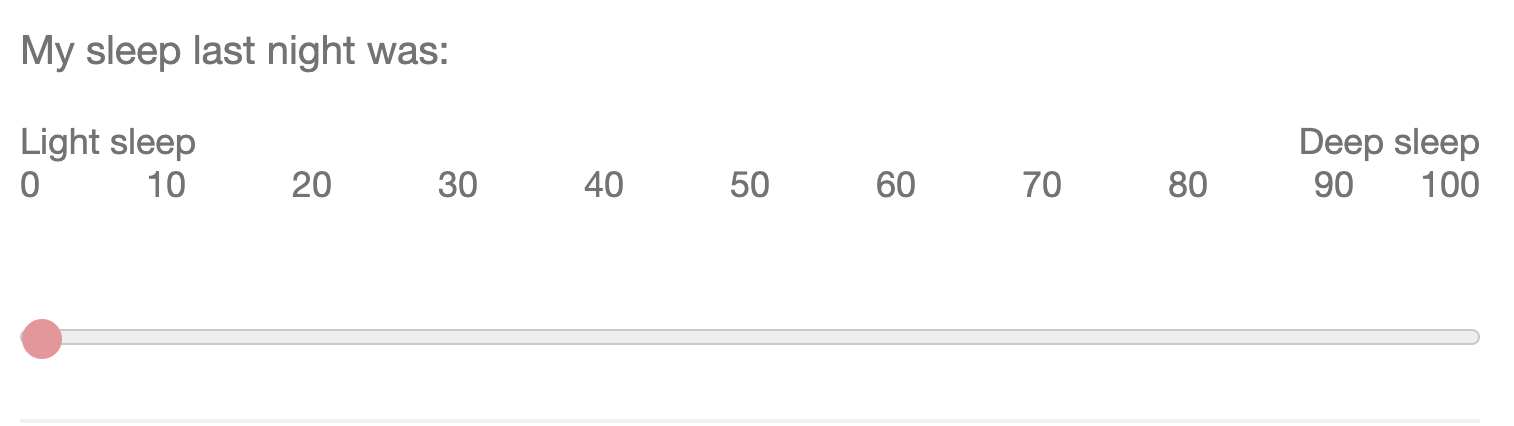
Ideally both the numbers and the descriptions (“Light sleep,” “Deep sleep”) would be below the sliding bar.