Hello, my friends. I have a simple table where I'm pulling in a count for multiple dimensions. However, it is confusing for the end-user to find the count applicable to them. Is there a way to sort the dimensions alphabetically?
Page 1 / 1
In clicking the custom sort you can do this.
Hi @Denise, To apply sorting, edit the widget and scroll through Axis Sorting. Then from the drop-down choose Custom. Below is the screenshot for your reference:
!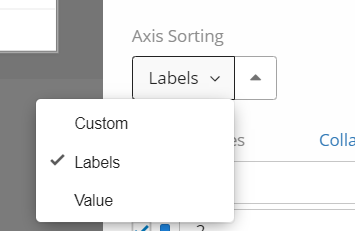
!
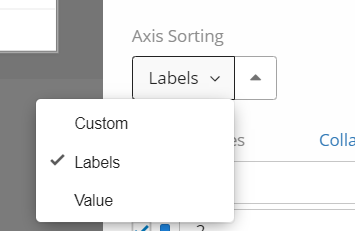
There is no Axis Sorting option in the Simple Table. 

Hi @Denise! If you have not yet already, I’d recommend posting this in our Product Ideas category, as it is a feature not already developed by our team. Be sure to review the How to Write a Good Product Idea template and our Ideation Guidelines before you post your idea! 

Enter your E-mail address. We'll send you an e-mail with instructions to reset your password.
