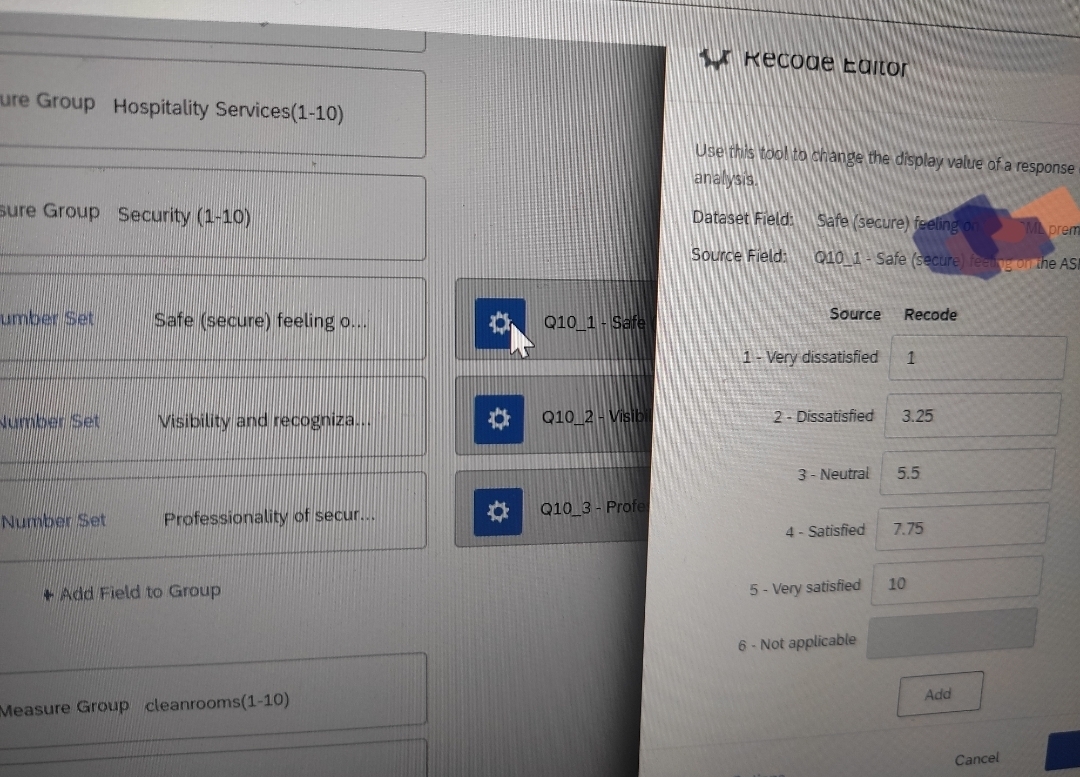Hi! I have likert-scale questions in my survey that I would like to show as 10-point scores in my dashboard. In other words, in the dashboard I would like to show the responses to a statement such as “I am satisfied with the service” as a score (for example 7,9) and then compare it to our benchmark.
Completely aree = 10
Agree: 7,5
Neutral: 5
Disagree: 2,5
Completely disagree: 0
Don't know: null
Recoding does not allow for decimals, so I cannot for example recode “Agree” as 7,5. One solution would be to make it a 100-point scale, so making “Aree” a 75 and “Completely agree” a 100, but that's a last resort.
Also, I'm wondering if it's more efficient to do the recoding in the survey environment or in the dashboard. Perhaps it's not even necessary to recode, but I could add a custom calculation?