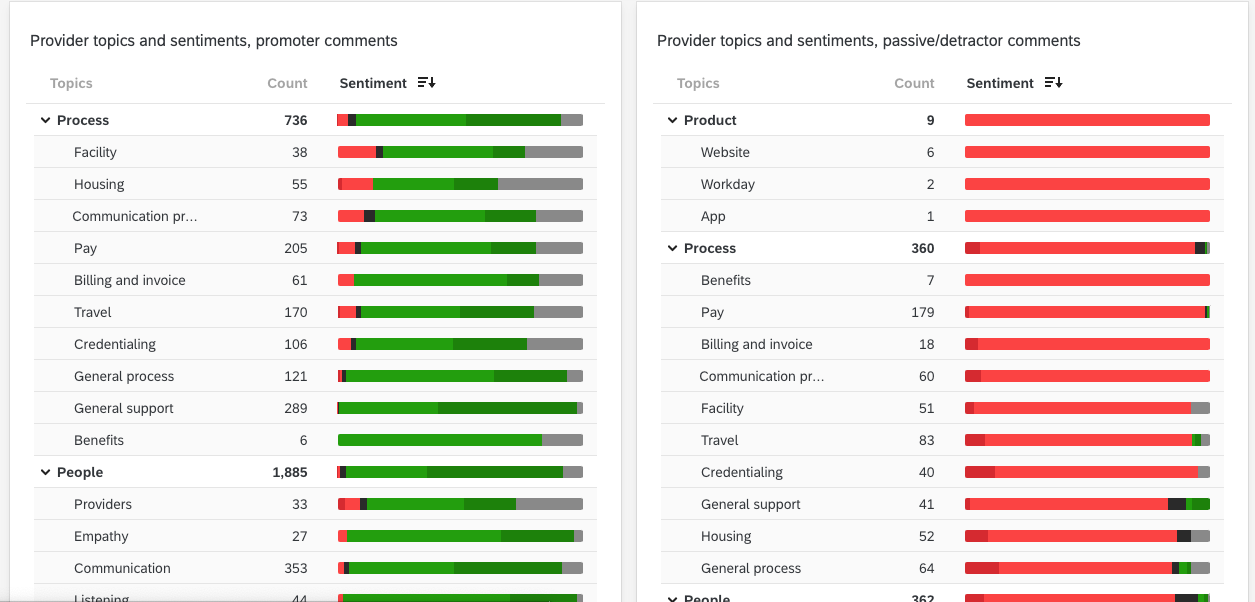Hi @kgillis,
To consolidate the responses from the two separate free text questions based on the NPS rating in Qualtrics, you can utilize JavaScript to dynamically display the relevant question based on the respondent's NPS score, and then store their responses in the same place. Here's a general approach you can take:
1. Instead of using two separate free text questions, create a single free text question that will dynamically change based on the respondent's NPS score.
2. Write JavaScript code to show/hide the appropriate text question based on the NPS score. You can use the Qualtrics JavaScript API to achieve this. Here's a simplified example:
```javascript
Qualtrics.SurveyEngine.addOnload(function() {
var npsQuestionId = 'QID1'; // Replace with the ID of your NPS question
var primaryRatingQuestionId = 'QID2'; // Replace with the ID of the "Primary Rating" question
var improveQuestionId = 'QID3'; // Replace with the ID of the "What can we do to improve?" question
var npsScore = parseInt("${q://QID1/SelectedChoicesNumeric/1}"); // Get the NPS score
// Hide both free text questions initially
hideQuestion(primaryRatingQuestionId);
hideQuestion(improveQuestionId);
// Show the appropriate free text question based on the NPS score
if (npsScore >= 9) {
showQuestion(primaryRatingQuestionId);
} else {
showQuestion(improveQuestionId);
}
// Function to show a question
function showQuestion(questionId) {
this.getQuestionContainer(questionId).style.display = 'block';
}
// Function to hide a question
function hideQuestion(questionId) {
this.getQuestionContainer(questionId).style.display = 'none';
}
});
```
Collect Responses in the Same Place: Since you're using a single free text question, all responses will be collected in the same place. You can analyze them together to get a holistic view of the feedback.