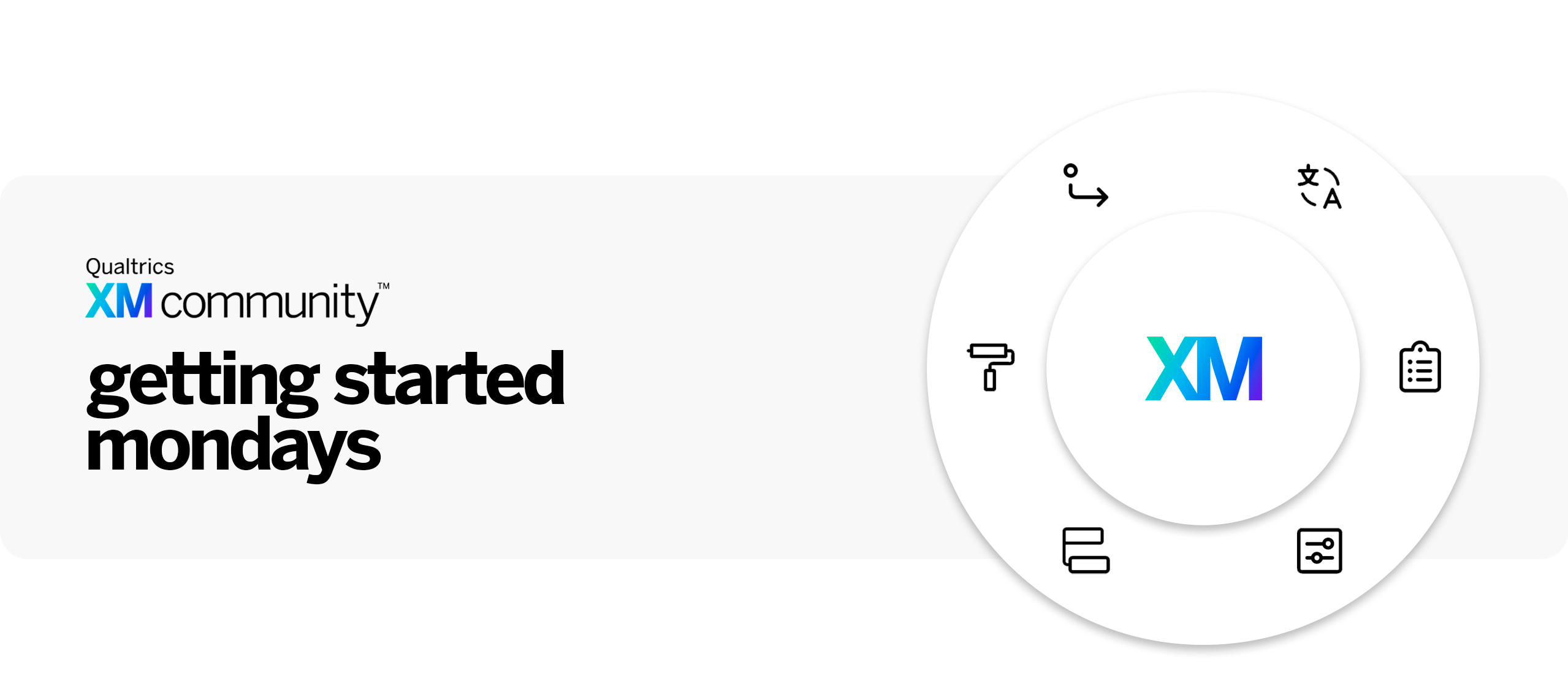What is Getting Started Mondays?
Every Monday we will highlight a Core XM feature, and the post will include a description of the chosen topic, a support page, and related community content. The goal of this weekly series is to help users find support pages or community posts that relate to the topic. Remember to always contact Qualtrics Support for product-related issues or urgent questions.
Getting Started Mondays | July 17th 2023
Topic: Adding a Consent Form to a Survey
Consent forms in surveys typically consist of a text section explaining what the participant is consenting to and a multiple-choice question that allows the participant to decide if they wish to continue or exit the survey.
Obtaining consent before a participant begins a study is critical, not only to be IRB compliant, but also to promote transparency, protect the participant, and ensure reliable data is collected.
If the participant decides to not take part, skip logic will take them to the end of the survey without viewing any other questions. This same survey style isn’t unique to consent forms, it can be used to make similar forms like Terms and Conditions, waivers, and contract agreements.
Start building trust with your respondents by learning how to create consent forms today!
How to create the consent question:
- Go to your Survey Project.
- Add a new Multiple Choice Question with 2 choices.
- Change the answer choices to “Yes” and “No”.
- Add Skip Logic to the question.
- If “No” is selected skip to the End of the Survey.
Support Page Link:
Community Post Links:
- Creating a consent form that meets IRB Requirements
- No Consent, No Survey
- Adding a Consent Forms & Introduction in the beginning of a survey
Question of the Day: Do you typically create a separate survey for your consent form and redirect respondents to another survey or do you add a consent block in the beginning of your survey? Why?