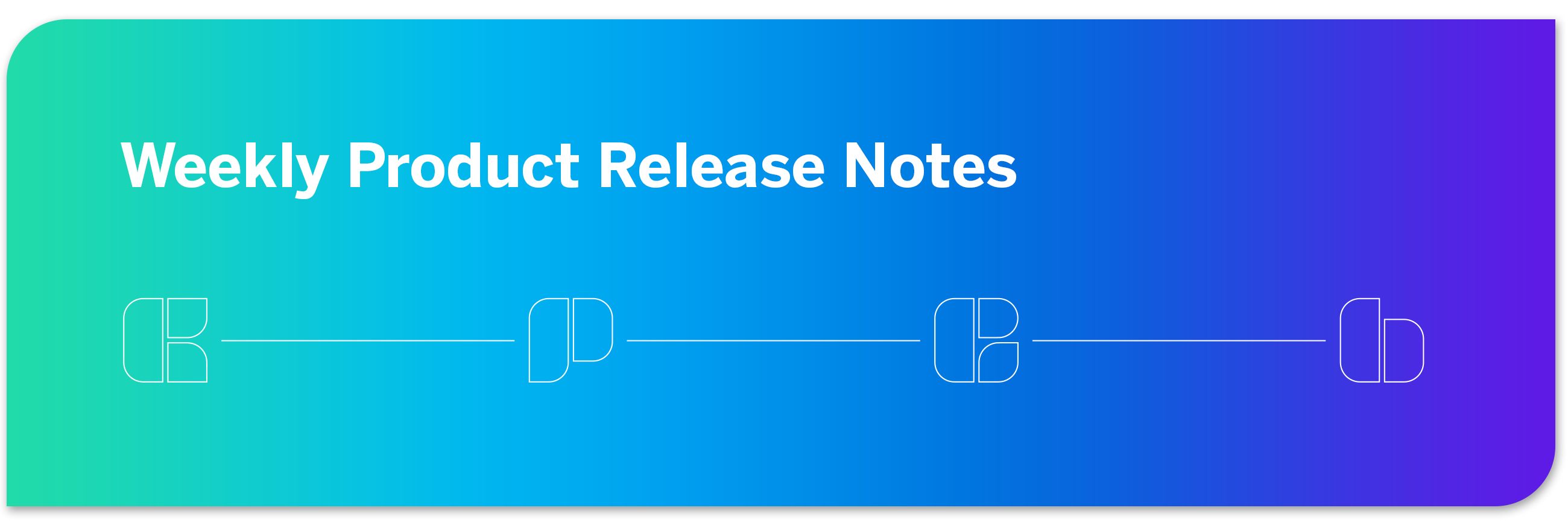
 Released On Or Before September 28, 2022
Released On Or Before September 28, 2022
BX Dashboards
- Brand Drivers Analysis Quadrant Chart Widget (BX): The Brand Drivers Analysis Quadrant Chart Widget has been renamed to Opportunity Analysis Widget and the UI has been simplified.
- Sensitive Data Policies: Update to sensitive data policies. Admins can now enable “opt-in” functionality for a policy, allowing Admins to apply the policy to only certain surveys in their license. Additionally, Admins can create policy exemptions for survey questions.
- Exporting Widgets to Excel: Widgets within CX Dashboards, EX Dashboards, and Results Dashboards can now be exported as an XLSX.
- Integrating with Qualtrics Social Connect: New support page for integrating with Qualtrics Social Connect, enabling you to process your insights using Qualtrics analytics capabilities (Text iQ, CX dashboards, etc).
- Integrating with Genesys: New support page with instructions for connecting your Genesys instance with Qualtrics, enabling you to collect post-interaction feedback on interactions that occur using Genesys.
- Integrating with Five9: New support page with instructions for connecting your Five9 instance with Qualtrics, enabling you to consolidate and analyze all of your contact center data in one place.
- Integrating with Amazon Connect: New support page with instructions for connecting your Amazon Connect instance with Qualtrics, enabling you to bring your customer interaction data from Amazon into Qualtrics.
- Workflows in Global Navigation: The global Workflows page has been revamped to show you key health metrics about your workflows, and to provide a centralized place for all workflows you have access to. This feature will begin gradually rolling out on September 28, 2022. All customers will have the feature enabled by November 16, 2022.
- Extract Data from Data Project Task: New task for ETL workflows that enables you to use data from an imported data project in your workflows.
- Workflow Run History: Improvements to workflow run history reporting, including the ability to change the number of results on a page. When filtering run history, you can now filter by the exact date and time a workflow started/ended.
- Printed Reports Conditional Text (360): You can now use the Rich Content Editor to format conditional text in Printed Reports.
- Collaborating on Projects: “Collaborate on Project” window is now fully WCAG 2.0 AA compliant, with the exception of the address book window. Applies to survey, engagement, lifecycle, ad hoc employee research, and guided projects.
- CrossXM Analytics: New project type for analyzing CX + EX data in one analysis. This feature is only available for certain license types. Contact your Qualtrics Account Executive if you have questions about what’s included in your license.
- If you have any questions about the product updates featured in this list, our support team is happy to help you with your request.
- If you have questions about what’s on the product roadmap, please see our Product Roadmap page. If you’d like to contribute to the product roadmap, please visit the Product Ideas category.
- You can provide feedback on the Weekly Product Release Notes here.



 Starting On & After October 5
Starting On & After October 5 *Disclaimer: Release dates are approximate and are subject to change. Not every feature is guaranteed to be included in Upcoming Features.
*Disclaimer: Release dates are approximate and are subject to change. Not every feature is guaranteed to be included in Upcoming Features.






