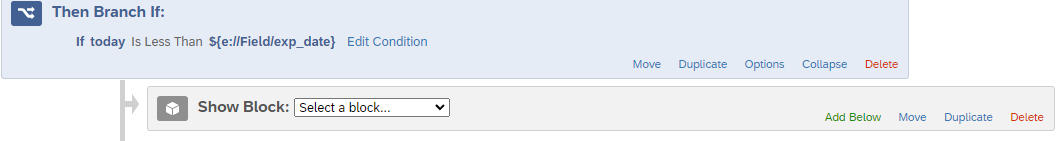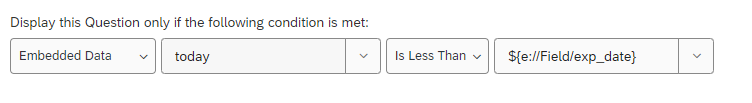I created an application for several trips for students in my program over the span of a few months. The idea is that as an event deadline passes, I want the option to RSVP for it to disappear. Is there a way to do this with display logic? Currently the display logic is based on an ExternalDataReference but that doesn’t seem to work.
Leave a Reply
Enter your E-mail address. We'll send you an e-mail with instructions to reset your password.