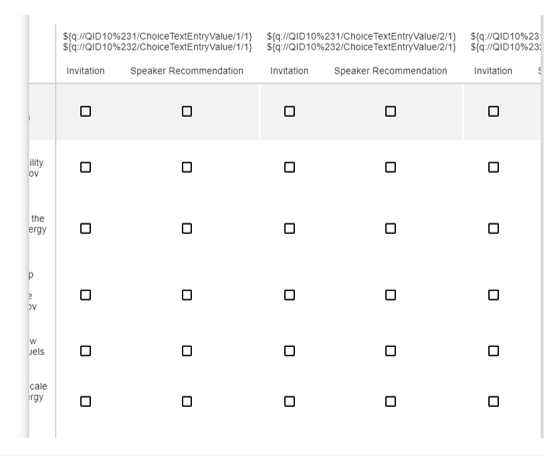Is there a way to hide columns in a side-by-side question when the column header is blank? Each column header uses piped text from a prior question in the survey.
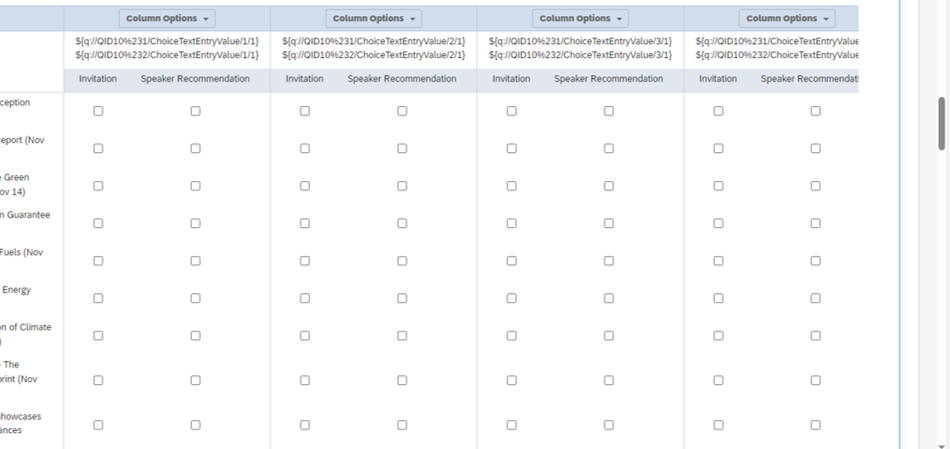
Also, is there a way to show column borders when taking the survey as the current view doesn’t have them?