Hi Community,
I am facing the challange to use different Brand names and logos in a Survey invitation email within a Distribute Survey Task following a Salesforce Outbound Message.
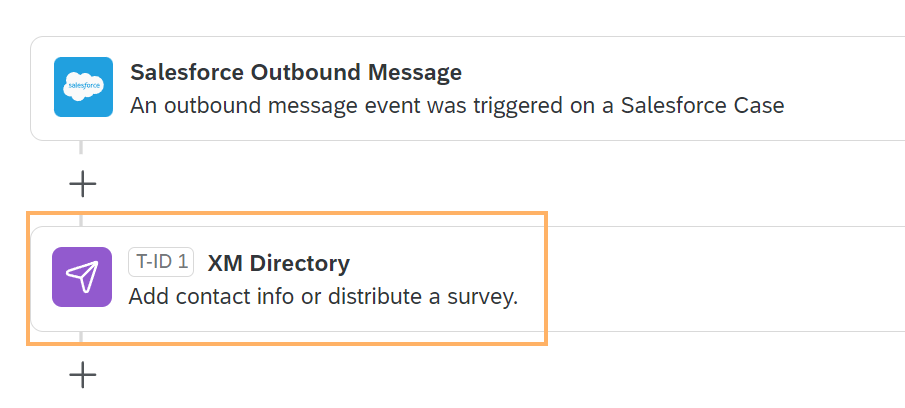
I’ve managed to both use piped text for data coming from Salesforce to Qualtrics via the outbound message and an inline question from the survey I’m inviting to sucessfully:
- Example salesforce data piped text for the name of the customer:
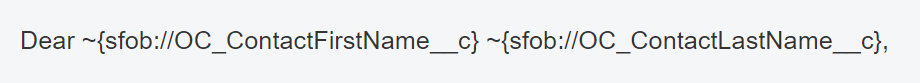
- Example inline question from survey:
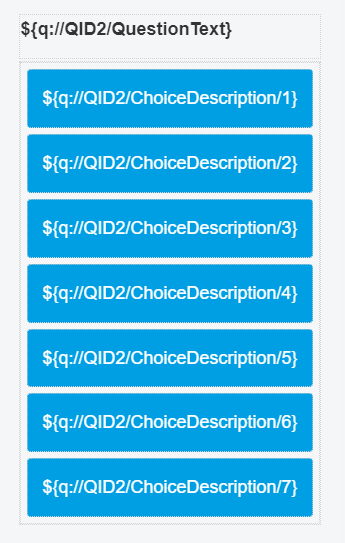
Based on the examples mentioned in earlier community discussions here and here it should be possible to add embedded data fields as well.
This is two examples of embedded data fields I tried, but didn’t get to work so far:
- To pipe the url of the brand logo defined in the survey flow:
<img alt="Logo" height="30%" src="${e://Field/Brand_invitation_logo}" width="30%" />
- To pipe the correct Brand name:
Your ${e://Field/Brand} Customer Service Team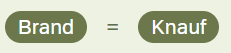
Am I missing something, or is it not possible to use embedded data when combining a Salesforce task with the survey distribution?
Thanks for your support!
Lukas




