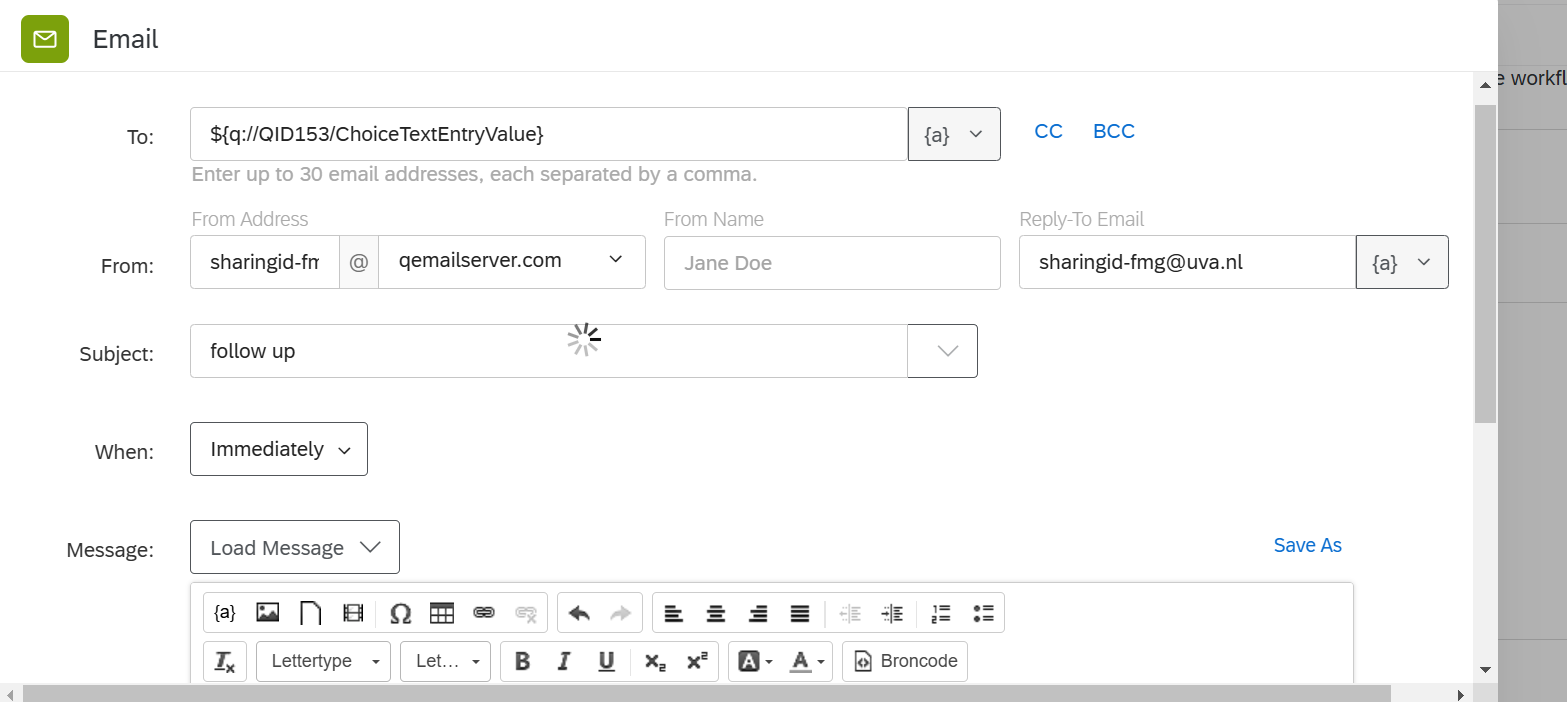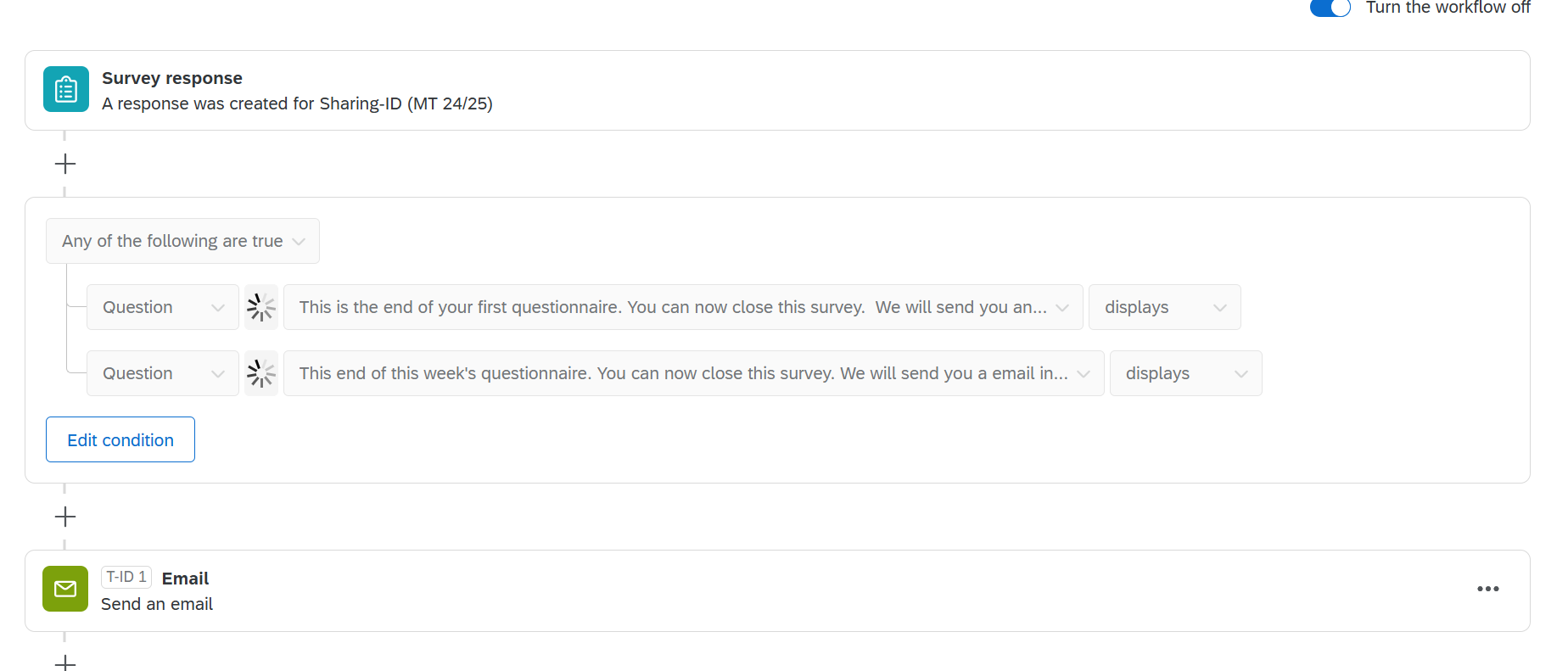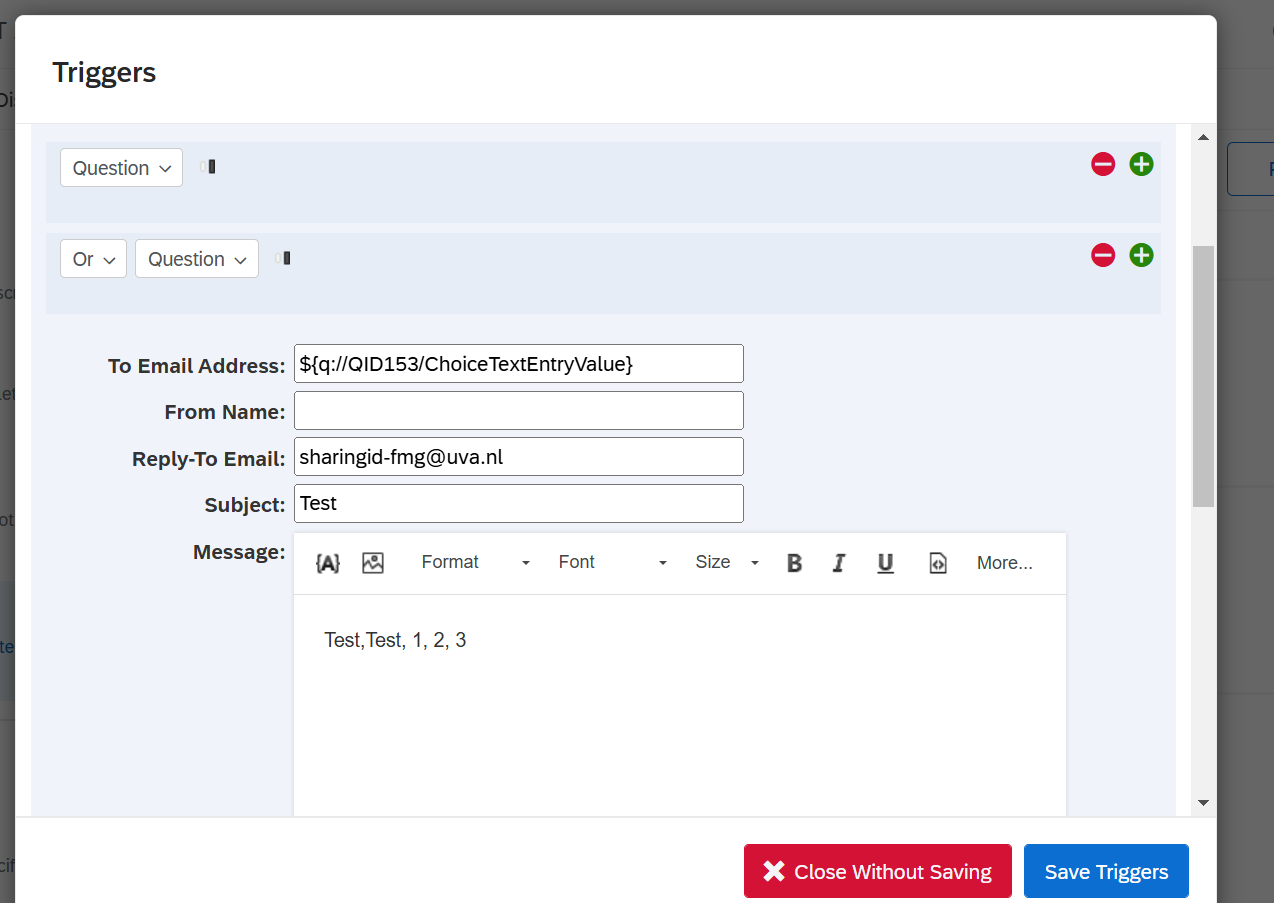Hi,
I'm trying to set up e-mail triggers to re-send the survey link to my participants a week after they've completed a portion of it. At the start of the survey my participants fill out a question asking for their e-mail adress. I'm trying to set up the e-mail triggers so that these e-mail adresses are automatically used by qualtrics so that i dont have to manually add every e-mail adress.
So far i've tried two ways:
- setting up e-mail triggers
- setting it up as a workflow
I'm pretty sure my conditions are set up correctly, I think qualtrics just has trouble finding the e-mail adresses that my participants filled out? I'll add screenshots so maybe one of you can figure out what i'm doing wrong
Thanks in advance for your help!