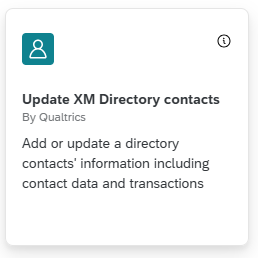Is there a way to customize the initial unsubscribe message when clicking on the Opt-Out link?
In Qualtrics, I know there's a way to configure subscription messages as explained here: Qualtrics Directory Messages. However, I can't seem to find a way to customize the first message that appears when someone clicks on the Opt-Out link.
This one:
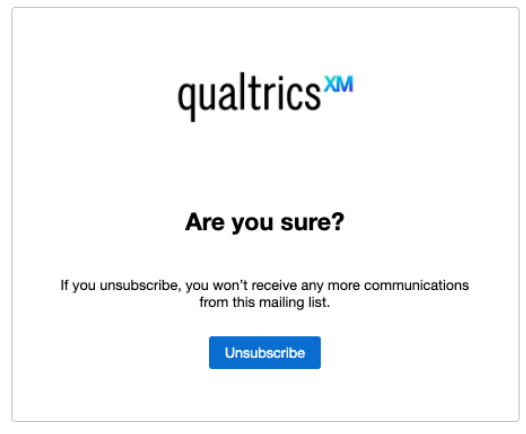
Does anyone know if this is possible, or if there are any workarounds?