Hi Qualtrics Community - can anyone help me to improve the participant experience of a survey I'm designing? I've got a side-by-side question that asks participants to estimate the time (in hours and minutes separately) they spent on seven different types of compliance activities (see image below). To enter the hours and minutes, participants can select from a drop-down that also has "Not applicable" as a response option for instances where the participant didn't engage in that compliance activity.
The experience I want to create is: when a participant selects "Not applicable" in either the hours or minutes drops down, then "Not applicable" is automatically populated into the corresponding hour or minutes drop down.
This would save the participant having to select "Not applicable" in both the hours drop down and the minutes drop down. Does anyone have suggestions for how this can be done? I'm a newbie to Qualtrics and not at all experienced with JavaScript coding, so if you have a suggestion, please be very detailed about what needs to be done. Many thanks!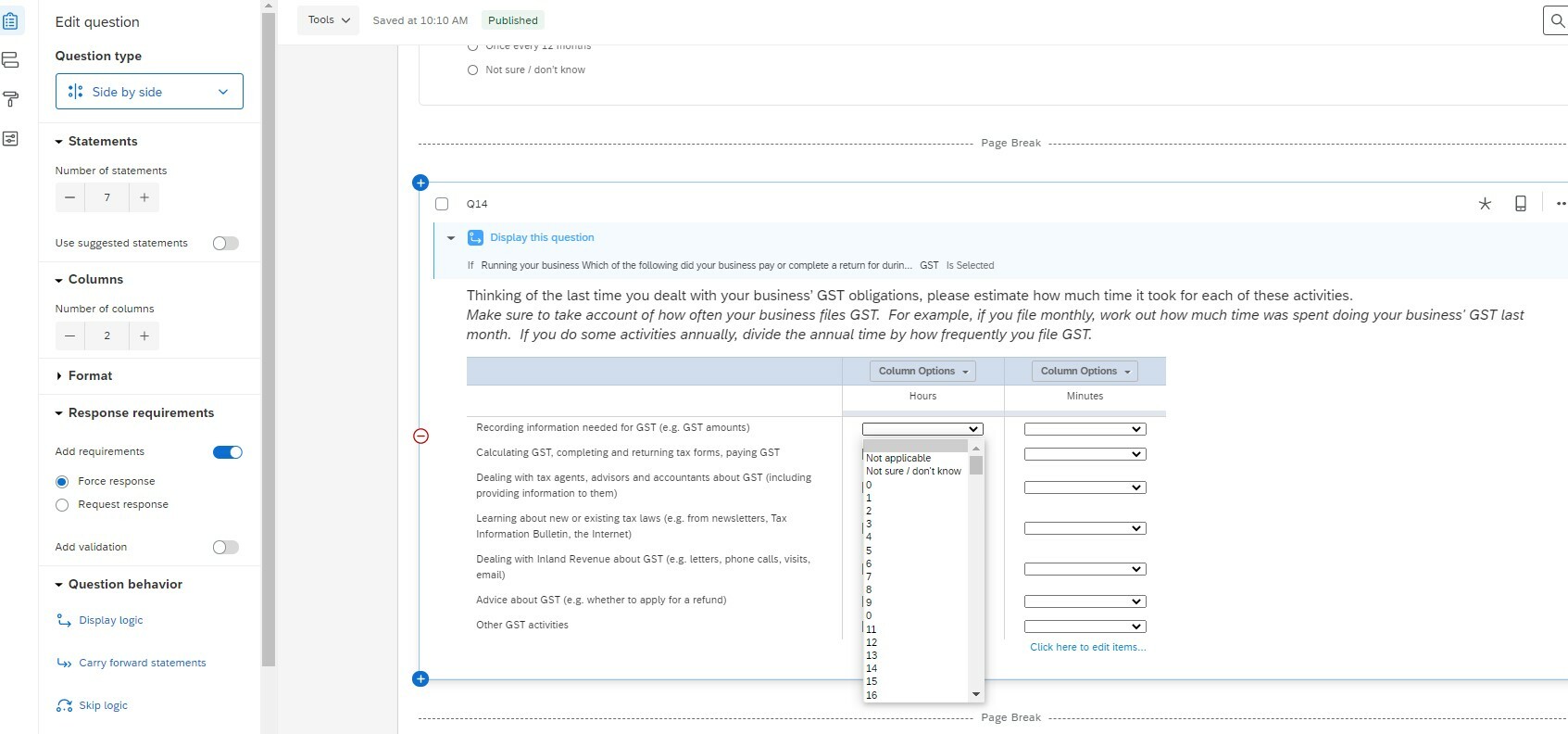
Auto-populating a response in a side by side question
Sign up
Already have an account? Login

Welcome! To join the Qualtrics Experience Community, log in with your existing Qualtrics credentials below.
Confirm your username, share a bit about yourself, Once your account has been approved by our admins then you're ready to explore and connect .
Free trial account? No problem. Log in with your trial credentials to join.
No free trial account? No problem! Register here
Already a member? Hi and welcome back! We're glad you're here 🙂
You will see the Qualtrics login page briefly before being taken to the Experience Community
Login with Qualtrics

Welcome! To join the Qualtrics Experience Community, log in with your existing Qualtrics credentials below.
Confirm your username, share a bit about yourself, Once your account has been approved by our admins then you're ready to explore and connect .
Free trial account? No problem. Log in with your trial credentials to join. No free trial account? No problem! Register here
Already a member? Hi and welcome back! We're glad you're here 🙂
You will see the Qualtrics login page briefly before being taken to the Experience Community
Login to the Community

Welcome! To join the Qualtrics Experience Community, log in with your existing Qualtrics credentials below.
Confirm your username, share a bit about yourself, Once your account has been approved by our admins then you're ready to explore and connect .
Free trial account? No problem. Log in with your trial credentials to join.
No free trial account? No problem! Register here
Already a member? Hi and welcome back! We're glad you're here 🙂
You will see the Qualtrics login page briefly before being taken to the Experience Community
Login with Qualtrics

Welcome! To join the Qualtrics Experience Community, log in with your existing Qualtrics credentials below.
Confirm your username, share a bit about yourself, Once your account has been approved by our admins then you're ready to explore and connect .
Free trial account? No problem. Log in with your trial credentials to join. No free trial account? No problem! Register here
Already a member? Hi and welcome back! We're glad you're here 🙂
You will see the Qualtrics login page briefly before being taken to the Experience Community
Enter your E-mail address. We'll send you an e-mail with instructions to reset your password.


