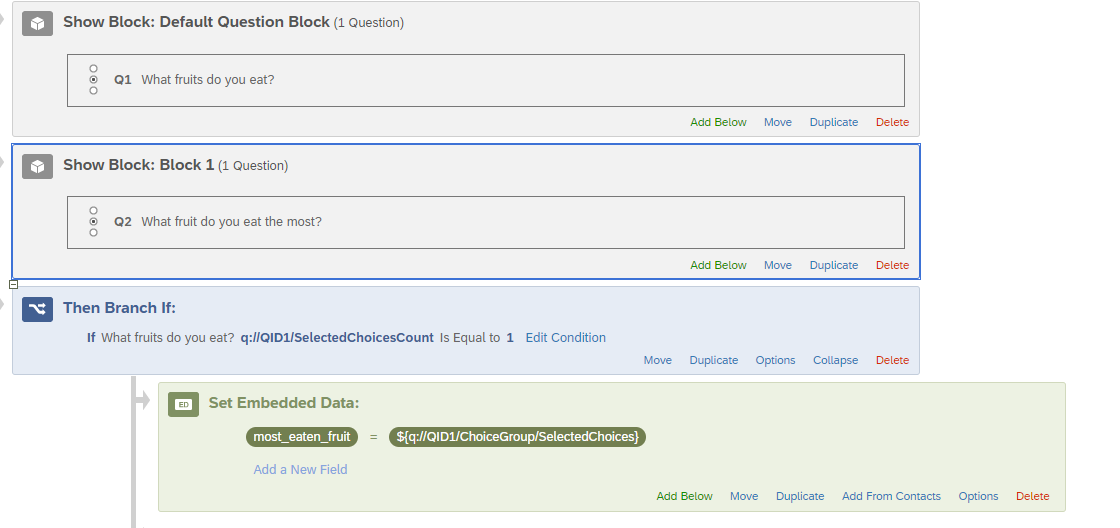Hello, If I have a multiple response checklist question such as
“Q1 What fruits do you eat?”
- Apples
- Bananas
- Coconut
- Dragonfruit
and a follow up question
“Q2 What fruit do you eat the most?” (same scale),
how can I get it so I can hide Q2 when Q1 has only one response, and autofill that response in my dataset based on their answer at Q1?
Any javascript on Q2 won’t work because the question needs to show for the script to run?
Please note I have very little knowledge of javascript.
If anyone can help me I would be so happy - I have tried AI assistance to no avail. I have found similar posts but nothing with my particular problem.