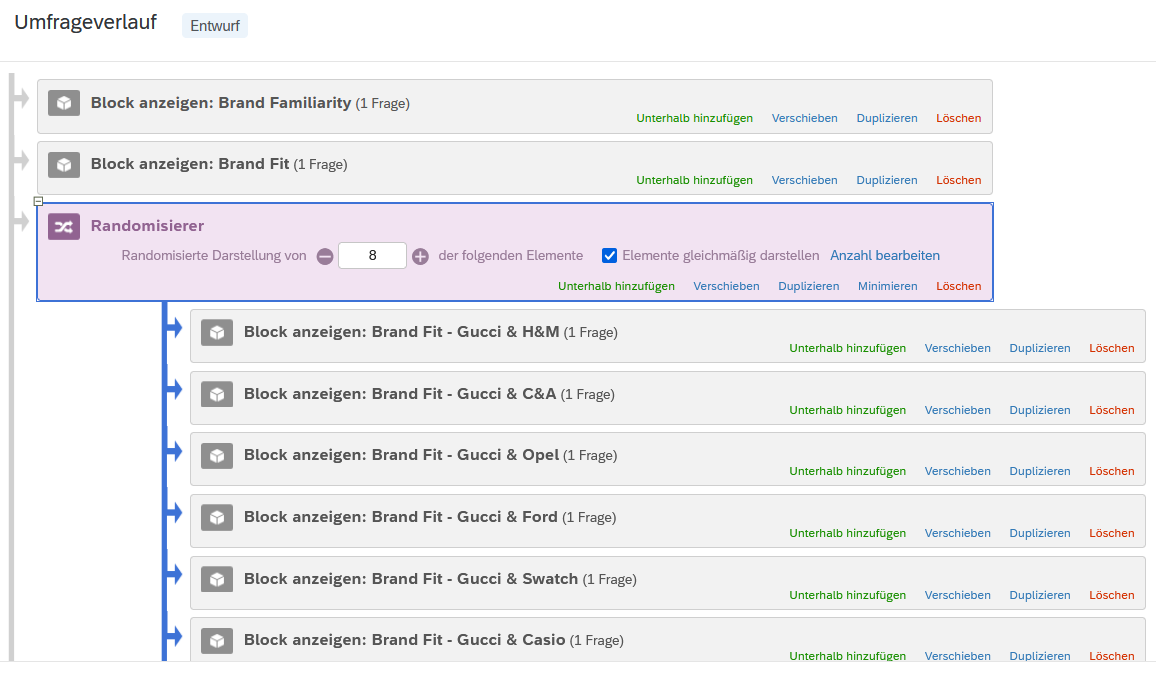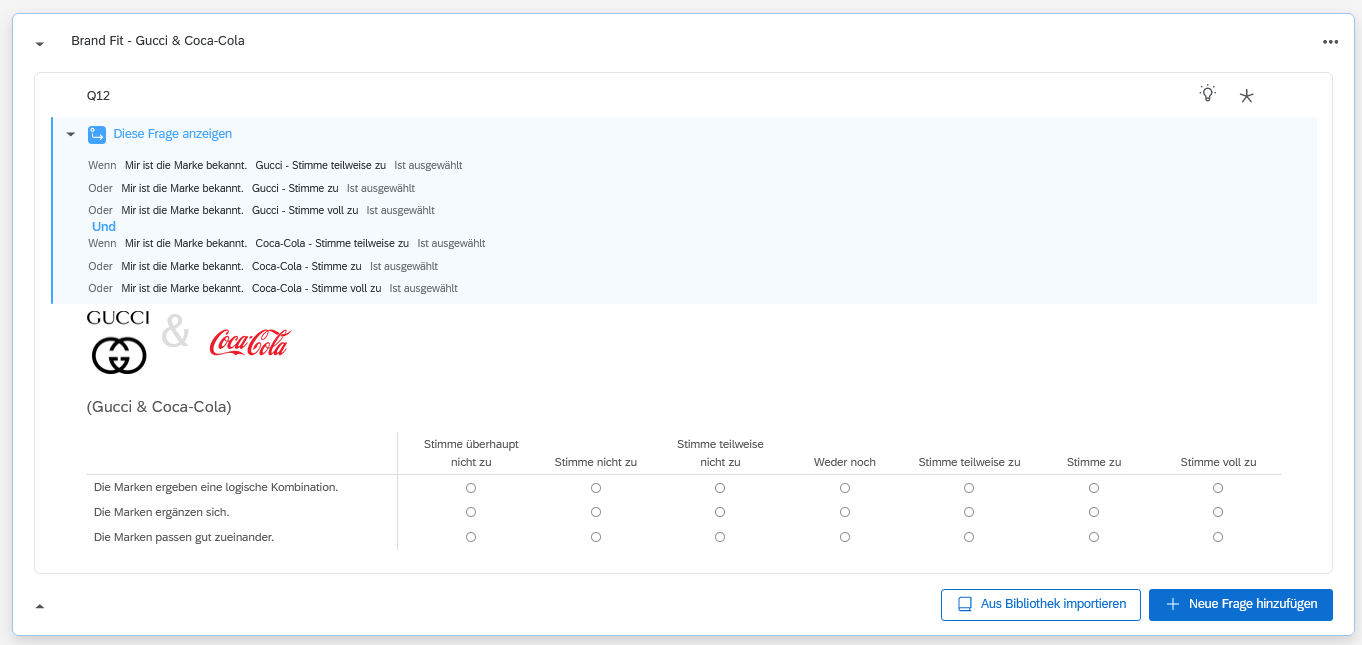Hi everyone!
I have 64 blocks, each designed to test the fit between two brands (e.g., Gucci & H&M; Mercedes-Benz & Coca-Cola; etc.) with one single question. I used the randomizer option in my survey flow, limiting participants to view only 8 out of these 64 blocks.
For each of the 64 blocks I also applied a display logic, based on my first question, which asks if the participants are familiar with the brand (16 brands in total). Only if the participants state that they are familiar with the brand (“Strongly agree”, “Agree”, “Partly agree”) then they should see the corresponding blocks. In general, they should see 8 blocks with brands they are familiar with.
If I now click on preview and do the survey myself, sometimes I see 5 blocks, sometimes 3 and sometimes even just 2 blocks - However, the survey never displays the 8 blocks I chose to randomize, even if I state that I am familiar with all of the 16 brands.
I understand if this is the case if the participants select that they are not familiar with the majority of the brands but I tried every option (e.g., selecting 4 out of the 16 brands which they are not familiar with - which still leaves enough options of 32 blocks to display). I also checked the display logic and even called customer service, but no success unfortunately :(
Here are some screenshots (sorry, they are in German):