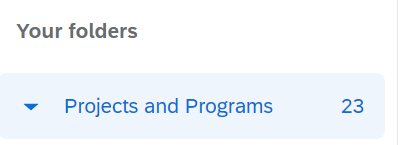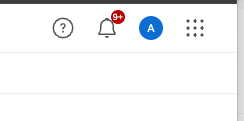Hi
I’m having some issues with finding the location of a specific survey. I know I have access to the survey as I can view/edit/publish, and I’m even a brand admin.
The thing is that when I try to browse or even search for the survey, I can’t find it.
It’s not under the “share with me” category nor is it under “your folders”, can you let me know where could it be located ?
Can I find out from within the survey itself ?
Thanks