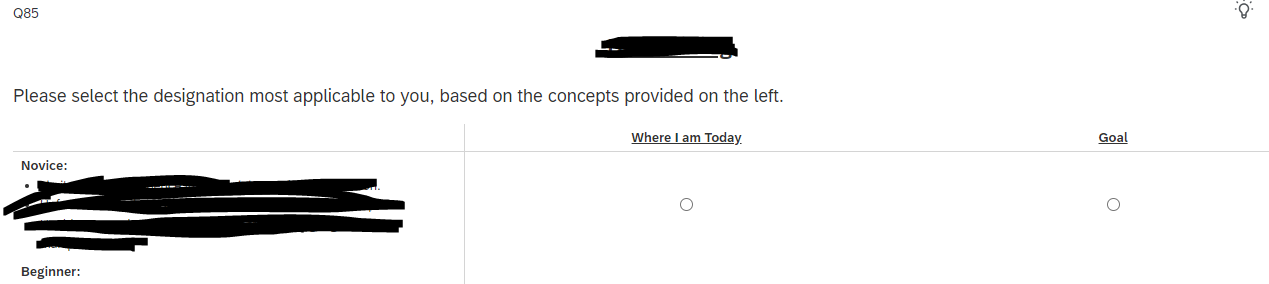Hi, I have a matrix table where I’m asking respondents to select what scale level they are at today, and what their goal scale level is. (Today and Goal being the two statements.) I would like to set up logic where if they select one level for “today”, they cannot choose the same or lesser level as goal. My statements are set up as the columns, and the scale points as the rows (due to formatting).