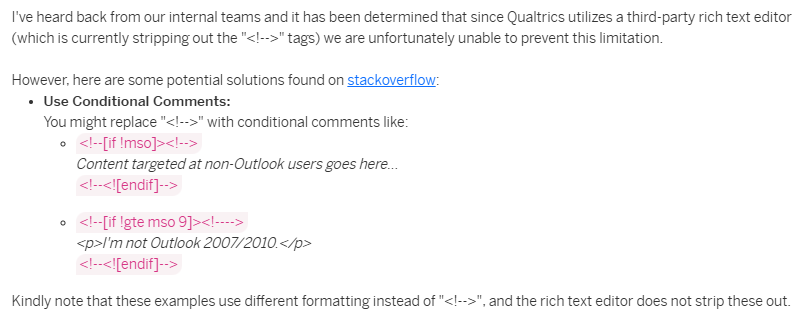We are migrating platforms to Qualtrics. We have an email template we copied and pasted the HTML from Medallia into Qualtrics. The code mostly works perfectly fine when running in Qualtrics. Embedded in the HTML code is logic to display a section of the footer differently than on desktop. This uses certain snippets of HTML code to function. When I paste the code into the Qualtrics email editor HTML and then save the message, it deletes certain pieces of the code that makes this functionality work. In particular it deletes this tag which is highlighted in the screenshot below: <!-->
Before pasting/saving in Qualtrics
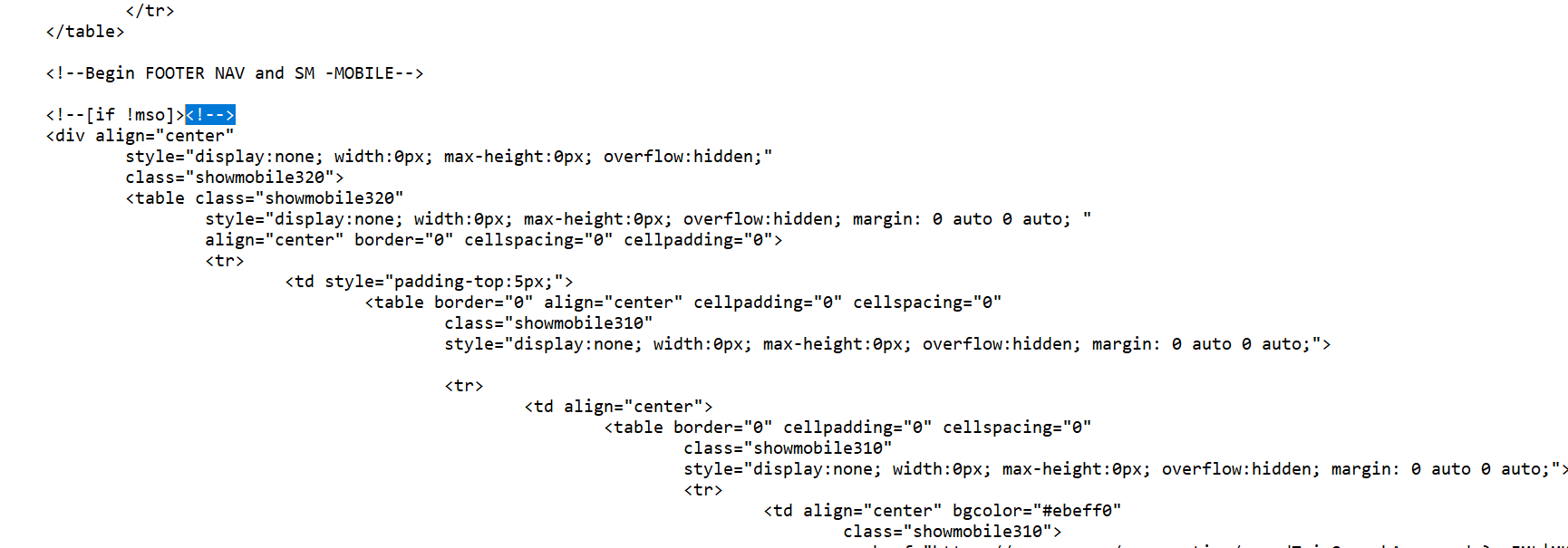
After pasting/saving in Qualtrics
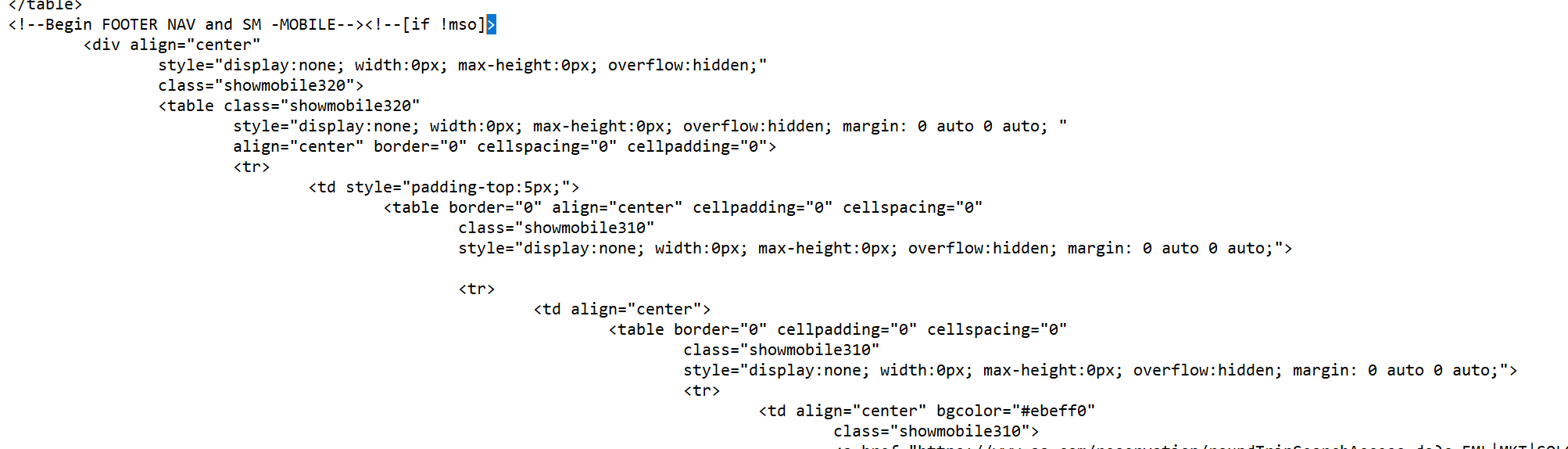
The editor does not tell you that this code got removed from your template after pasting and saving. The section under the tag which is a part of the email footer for mobile is now completely missing for customers viewing the email on mobile. They are not able to opt-out on mobile.
I did see this community post which is promising that engineering can address issues like this, but don’t think it’s been fixed. Anyone seen this before/have a workaround?