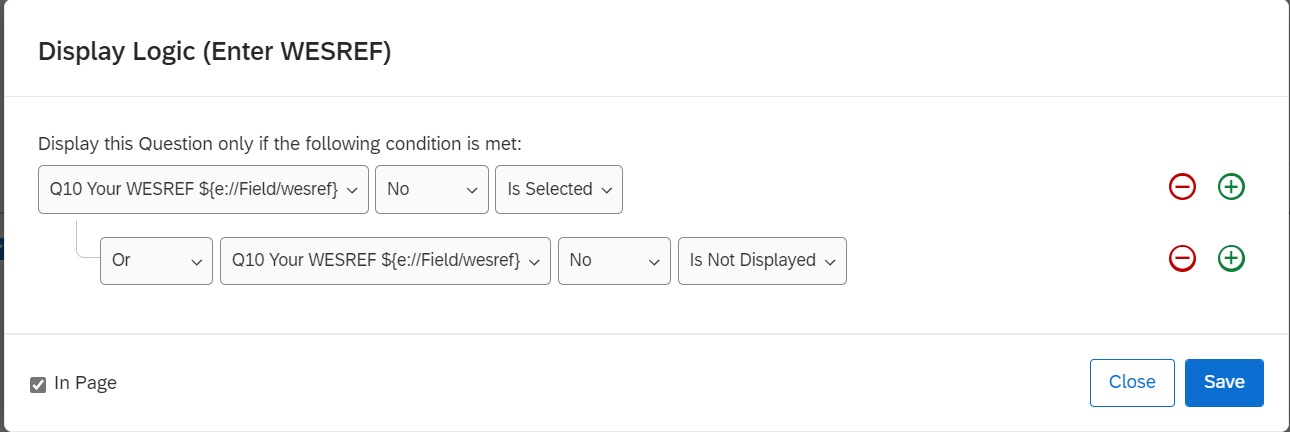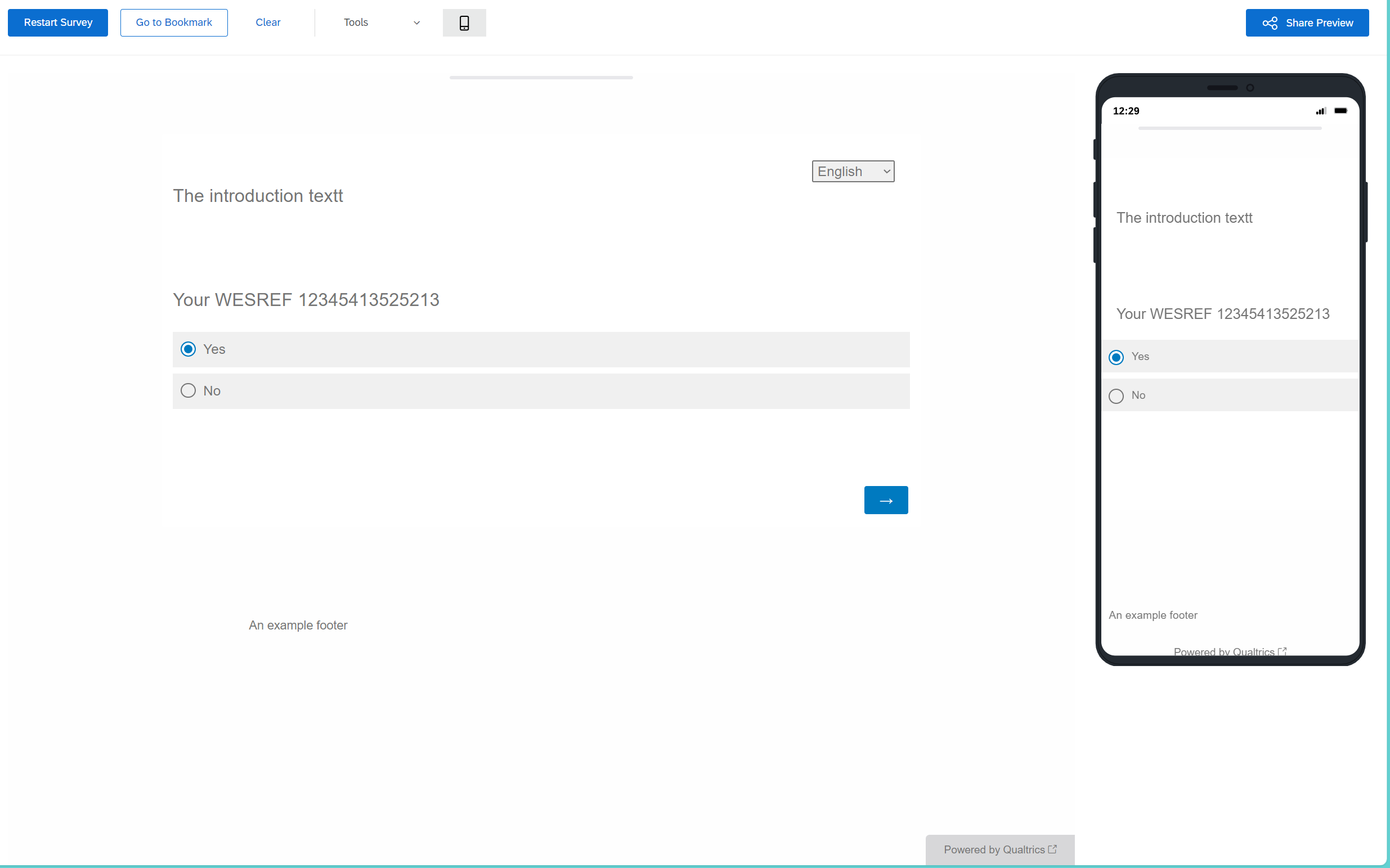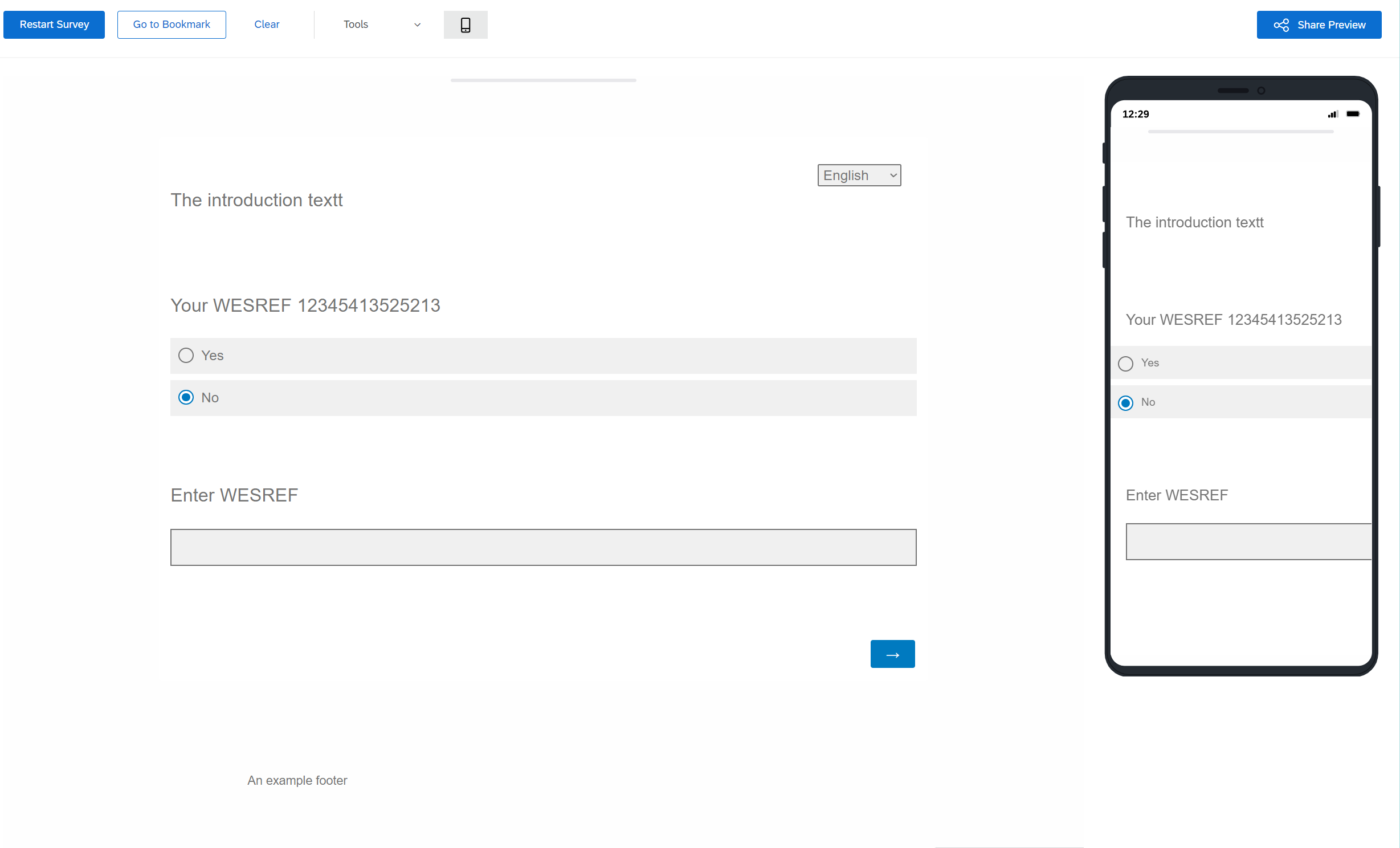Hi all,
I have a survey that will be sent with an external reference (?wesref=12345). This allows me to have a question with passed information that says:
Q1. “Your wes reference is 12345. Is this correct?”
- Yes
- No
If they select yes the survey Q2 should not be displayed. If they select no, Q2 will display:
Q2. “Please enter your reference number.”
However, if the respondent ends up at the survey from the link without the external reference, I want to only display Q2. I’ve managed to get it work by having two instances of the second question, but when I click “in page” it reverts back to the single Question-based logic. Is there a way to set the display logic with Question OR Embedded Data and still have Q2 “in page”.
I hope this makes sense, it’s a bit hard to describe. My logic is below:
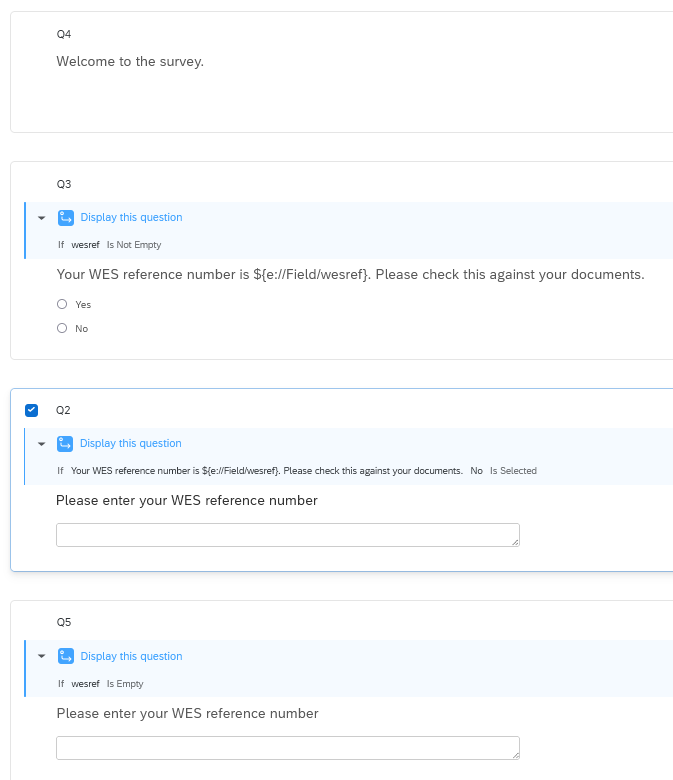
Thanks!