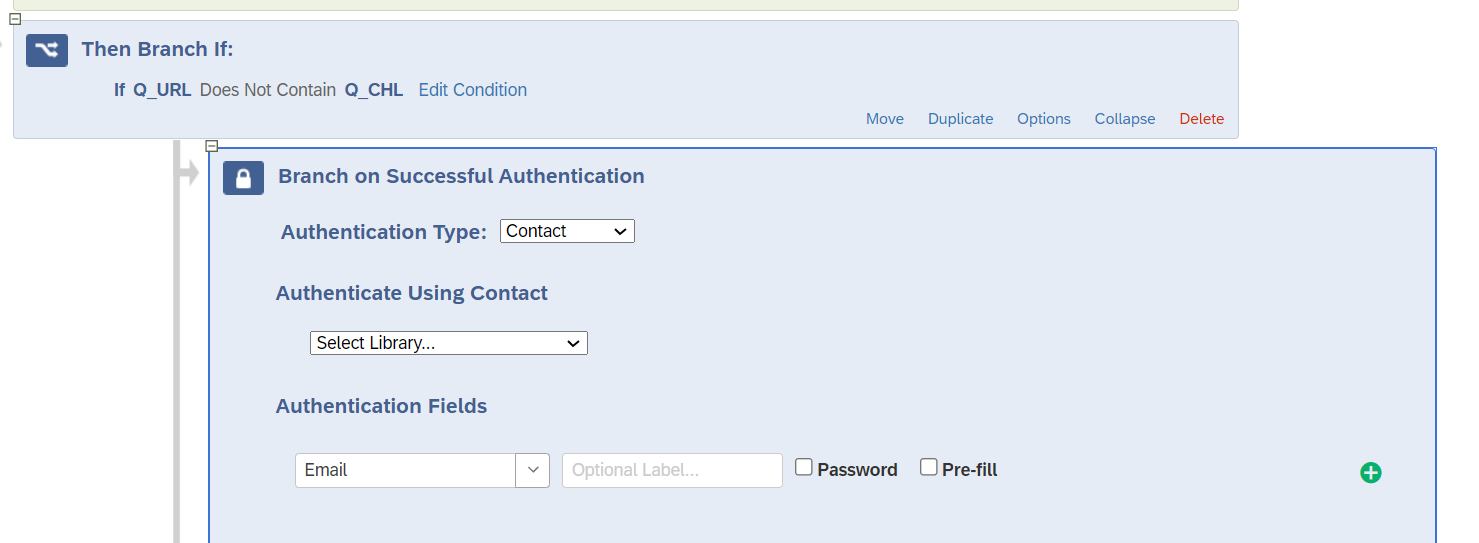Hi Experts,
We are building the Exit Feedback survey in our instance and we have SSO enabled in our instance. We are trying to send survey invites automatically. When testing this, we observed that when the participant tries to click the link in the email, it asks for SSO authentication.
But we want the survey link to take the customer directly to the survey page instead of the SSO authentication.
We observed this behavior after configuring SSO. How to bypass this SSO authentication on a survey link as we cannot grant SSO to every other person.
Please let me know how to handle this.
Regards,
Balaji