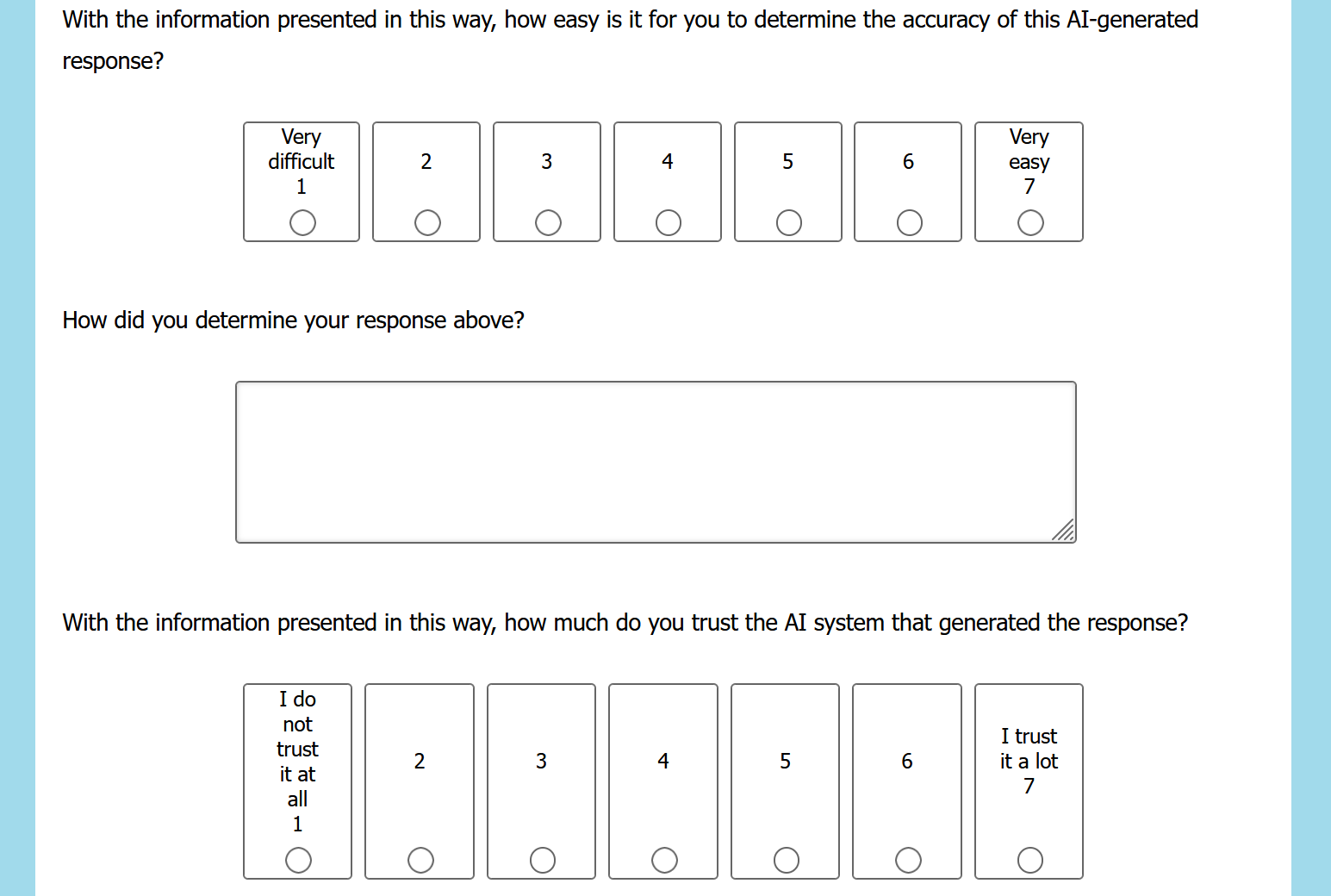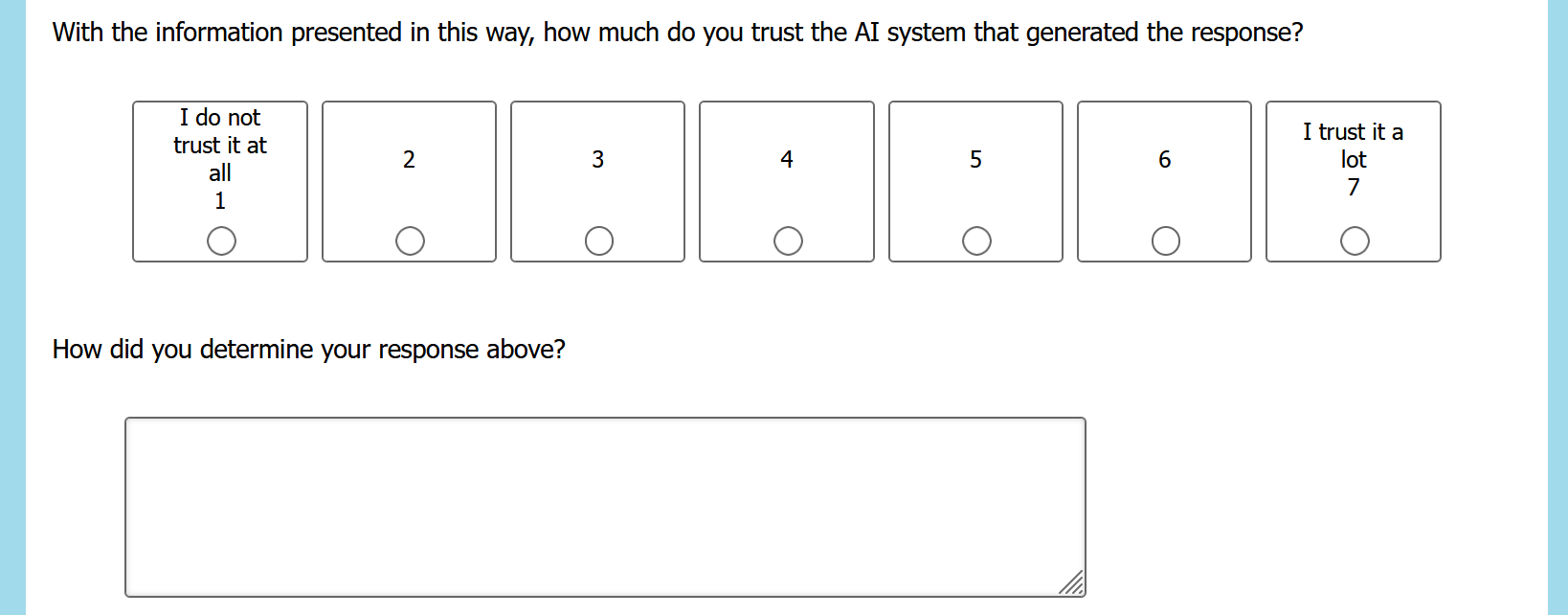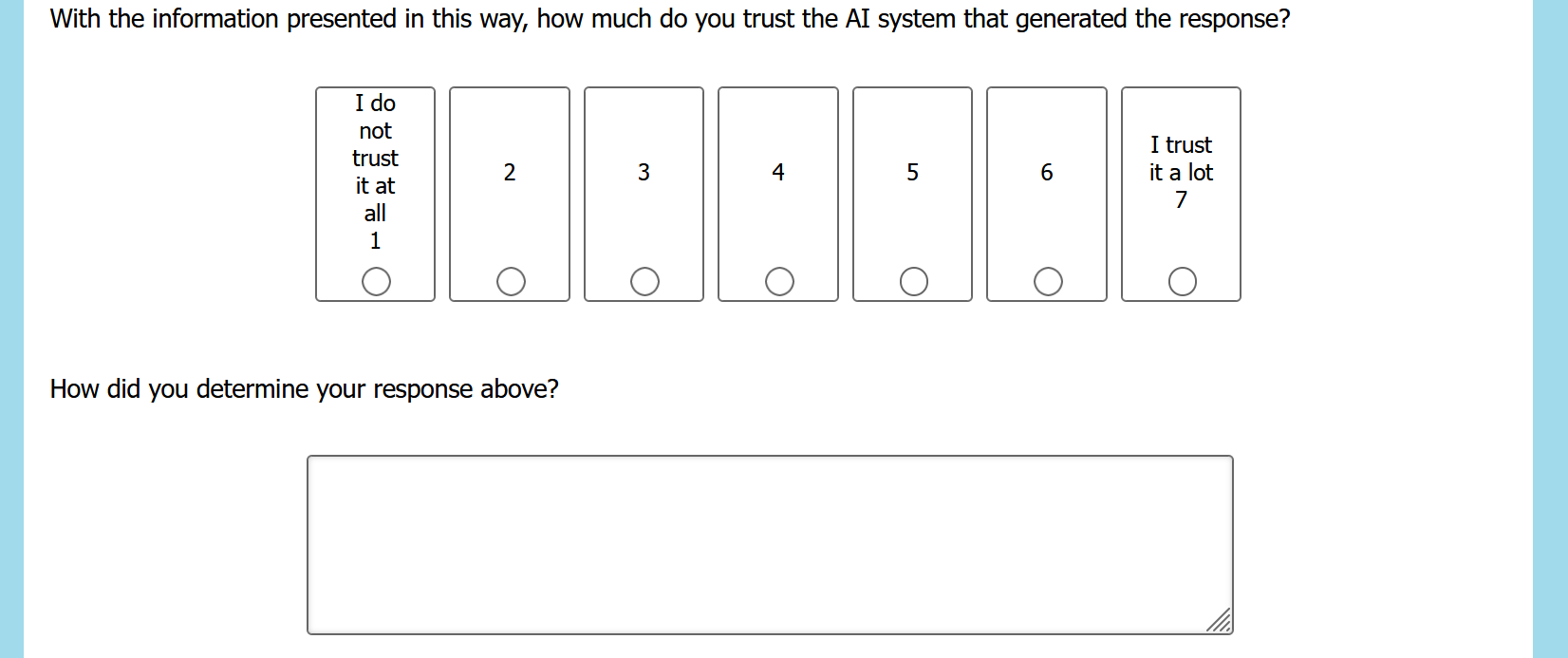Hi all,
I’ve modified my custom CSS (thanks to some very helpful questions and answers here on the forum!) to increase the width of the overall survey, and also of the questions. However, that doesn’t seem to increase the width of the answers, which remain stuck at the original width. I’ve scoured the questions here and can’t figure out what CSS tag refers to answer width -- can someone help? (My questions are either text entry or multiple choice displayed horizontally.)
Here’s the CSS code I’ve got, added to the overall survey Look & Feel:
.Skin .QuestionText{min-width: 1100px!important;}
.Skin .SkinInner {min-width: 1200px!important;}
And a screenshot of the survey -- see how the question text goes much wider than the answer boxes: