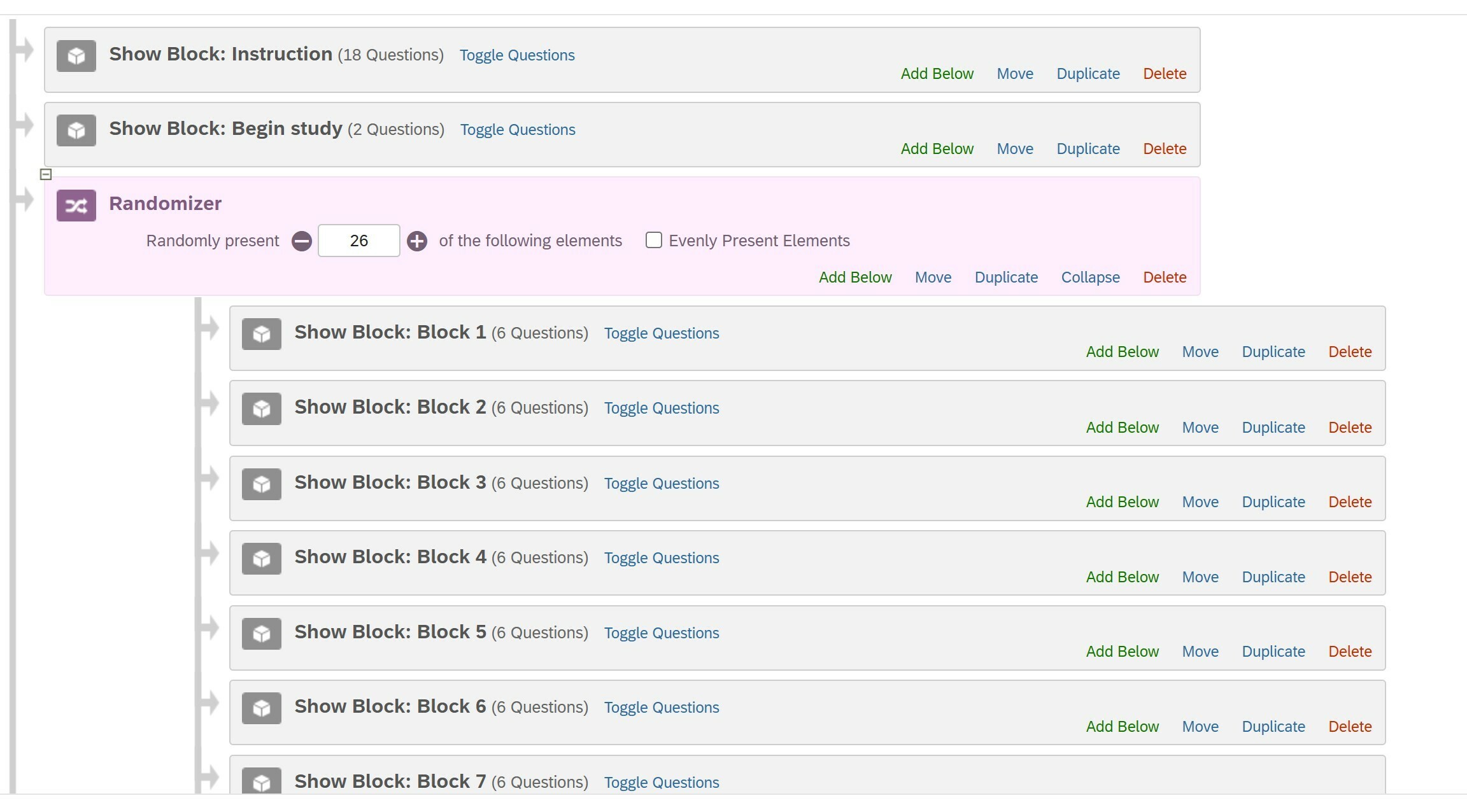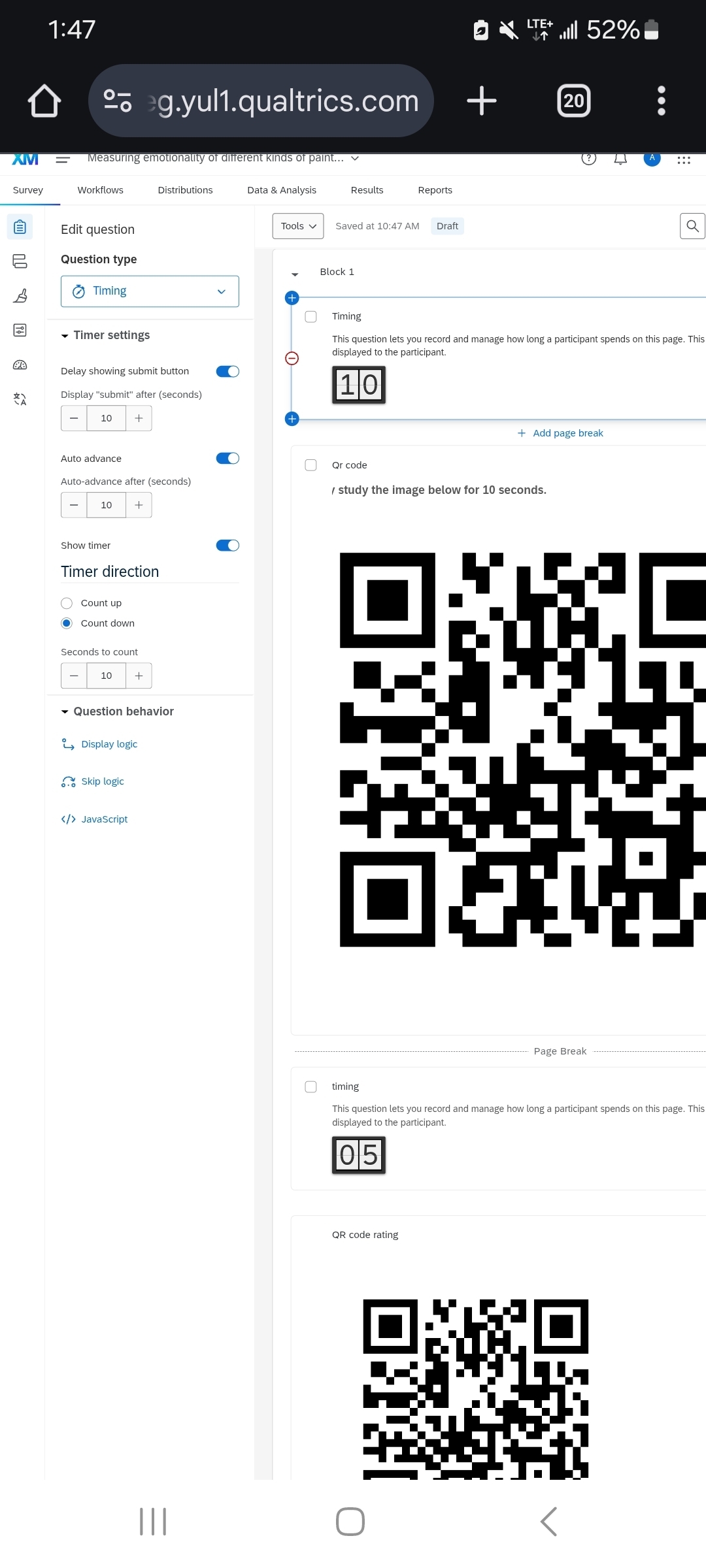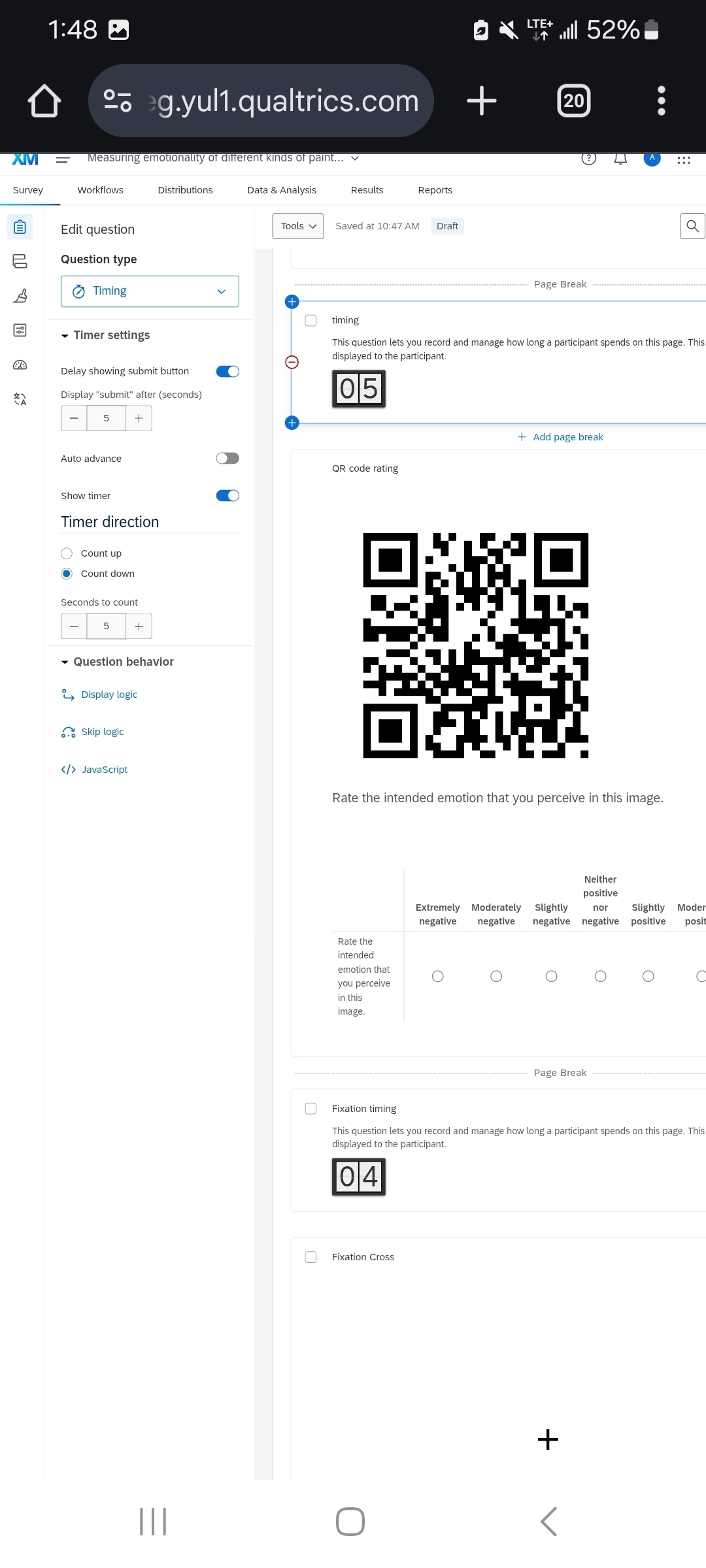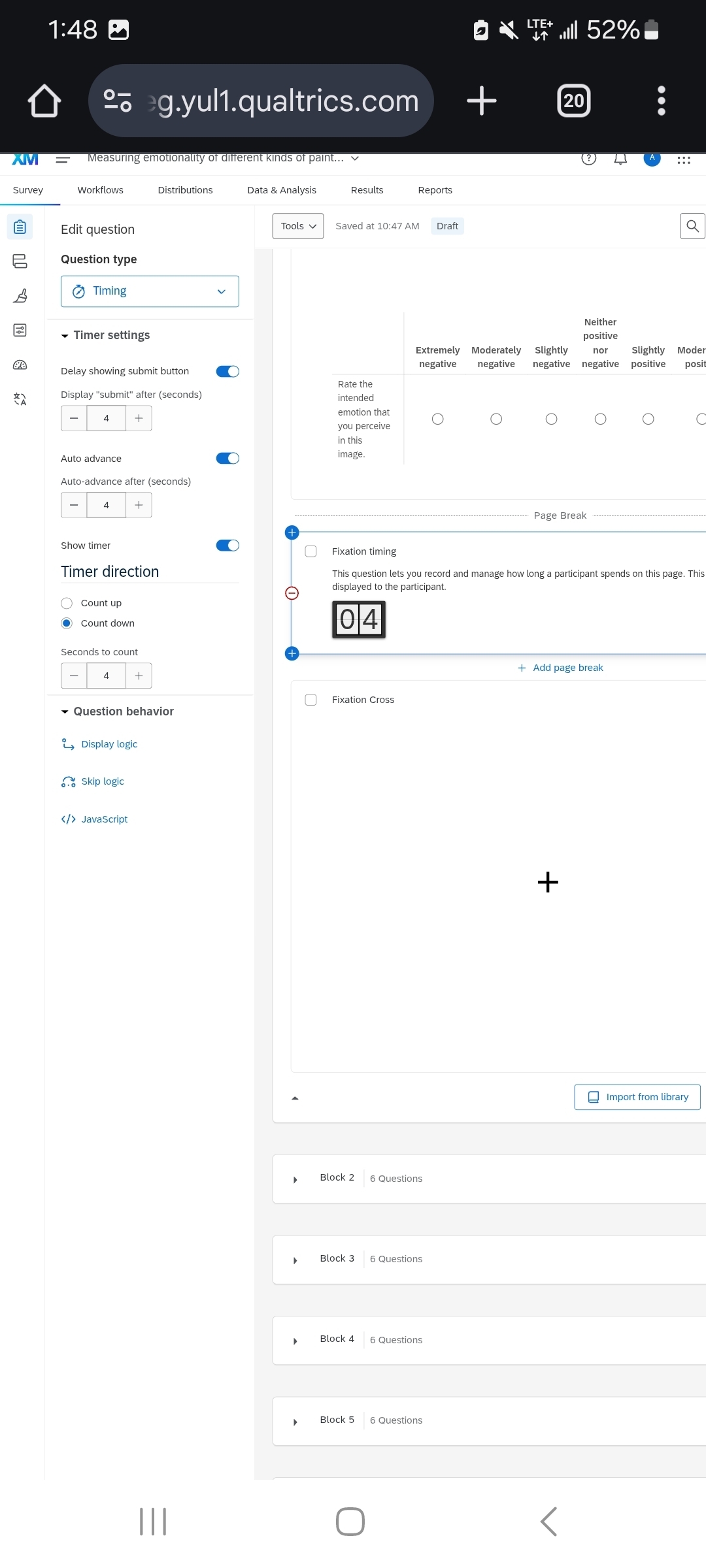Hi there,
I am very new to Qualtrics and am trying to figure out the best way to randomize my study for my university honors thesis.
The set up of my study is to show an image for 10 seconds, then a 7-point likert rating scale with the image on top of the scale, and then a 4 second fixation cross page. At the moment I have set up each stimuli (an image), followed by the rating scale and subsequent fixation cross in a block. I have 26 images, so 26 blocks. I have used the timer features with auto-advance after 10 seconds, while showing a countdown for 10 seconds for the stimuli (image) presentation. After 10 seconds it auto advances to the next page which shows the same image along with a matrix Likert scale rating question underneath. I have a 5 second countdown on that timer as well to encourage prompt responses. After they submit their response, a fixation cross comes up with the timer set to auto advance after 4 seconds.
When I randomize the blocks in the survey flow part, it messes up the timed questions for every other stimuli that is randomly presented. Is there a way to fix this issue?
Alternatively, I have figured out a way to have the stimuli and rating all be on one question, but participants have to scroll down to see the scale which I think will confuse them or they won’t realize they have to scroll down.
Any suggestions or advice on how to make this work would be greatly appreciated, whether it is using java script instead of the timing features, or doing my randomization another way!
Thanks in advance!