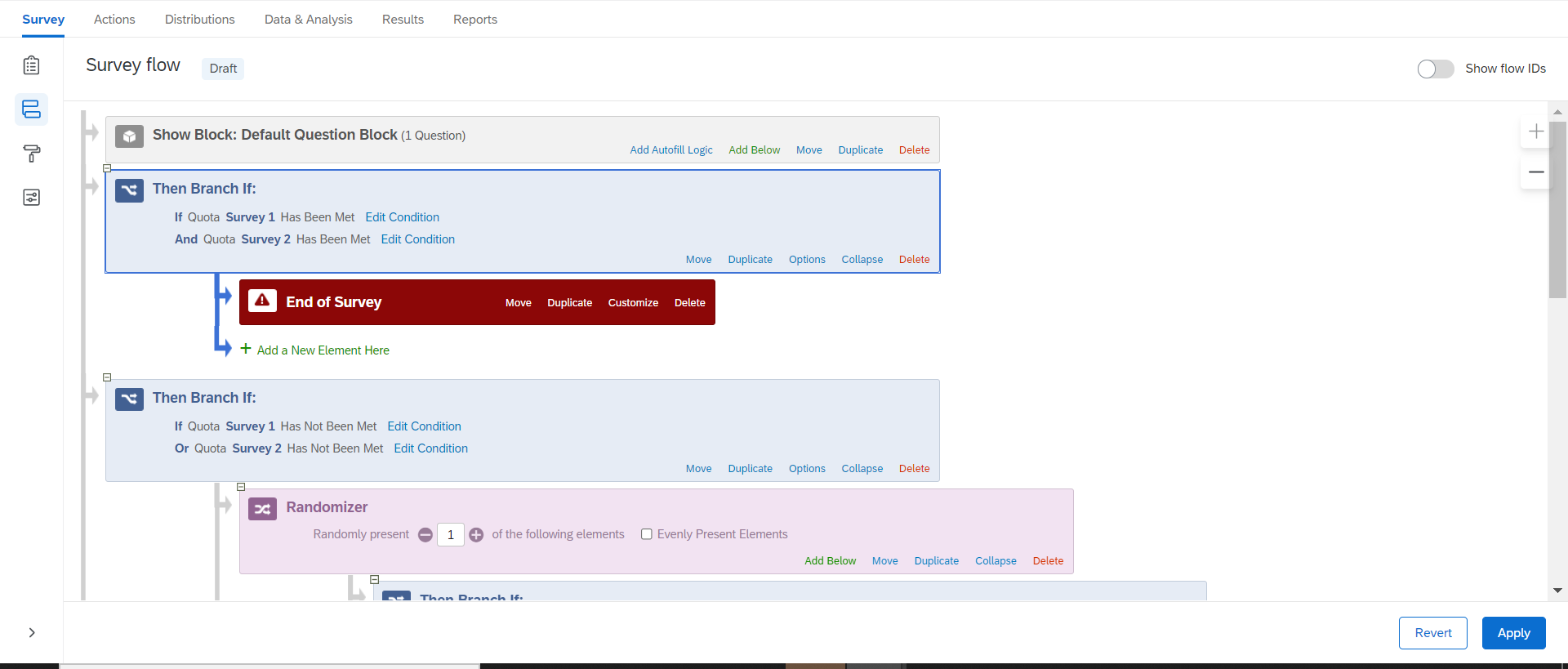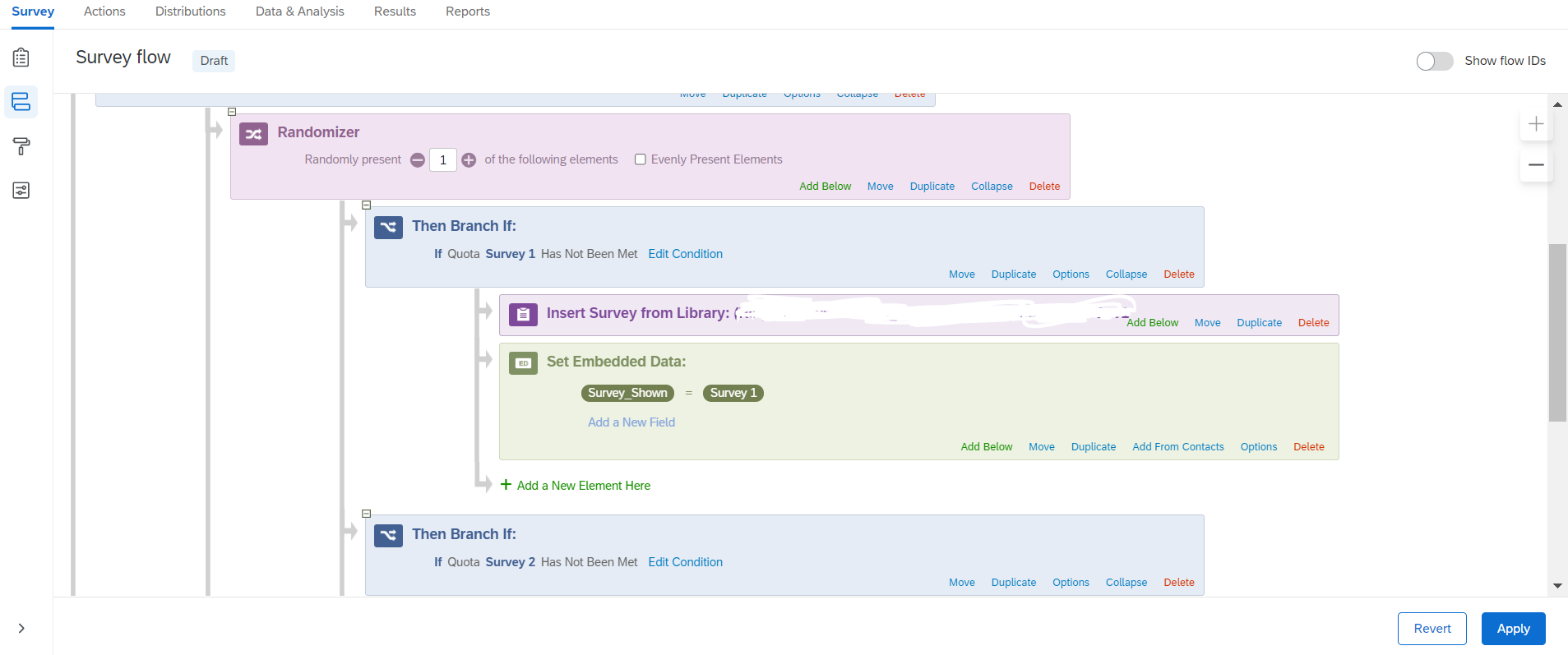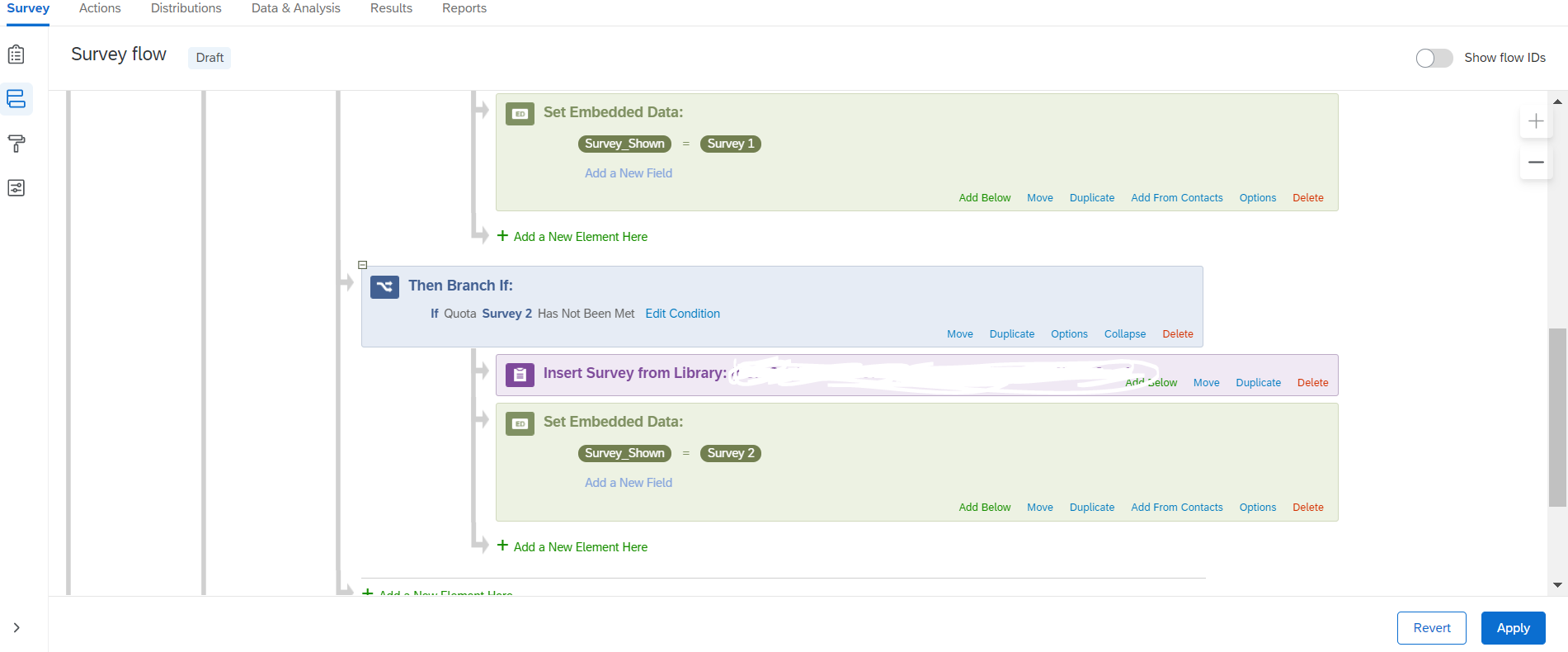Hi, here's a summary of my survey flow:
- Information sheet
- Branch if
- Randomiser (present only 1 of the following elements)
- Reference survey 1
- Reference survey 2
- Reference survey 3
- Debrief sheet
Respondents only answer one of the reference surveys before the survey ends. I would like 100 responses for each reference survey. Is there a way that once reference survey 1 has reached 100 responses, it is no longer presented?

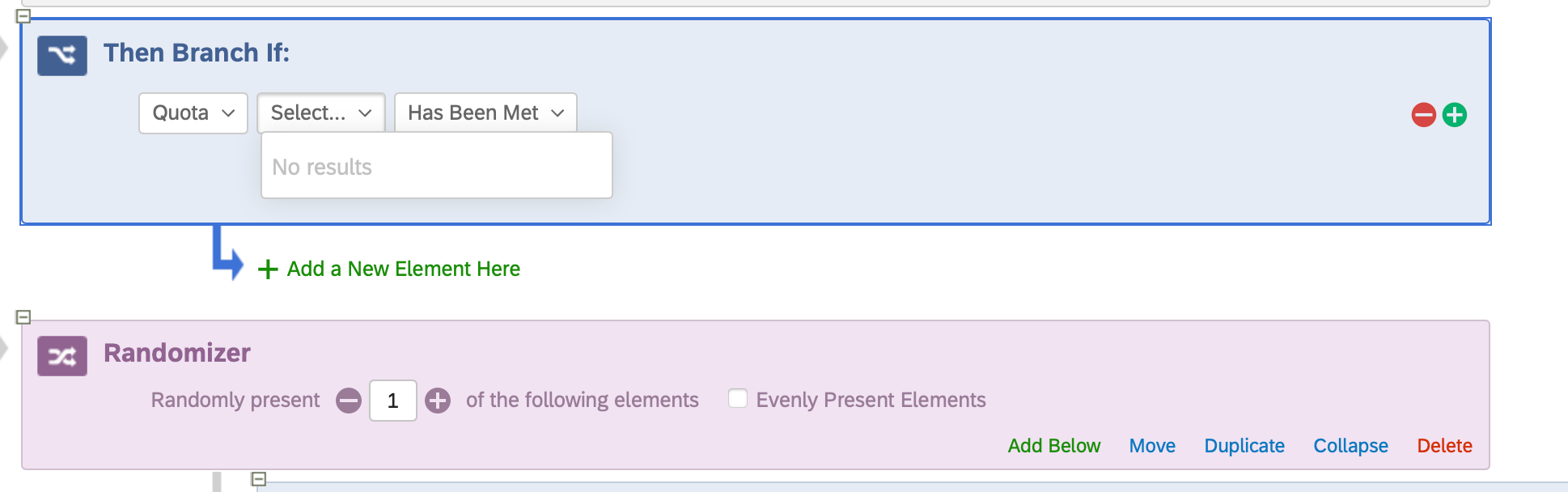 I have added everything else.
I have added everything else.