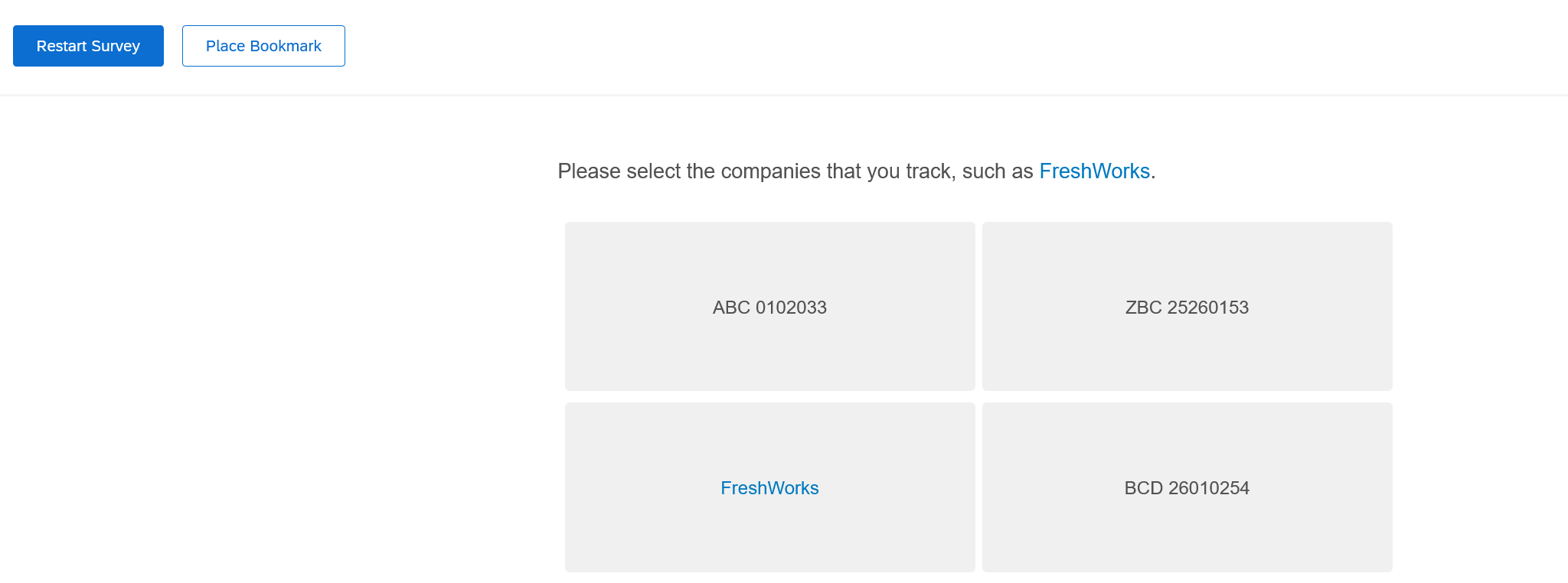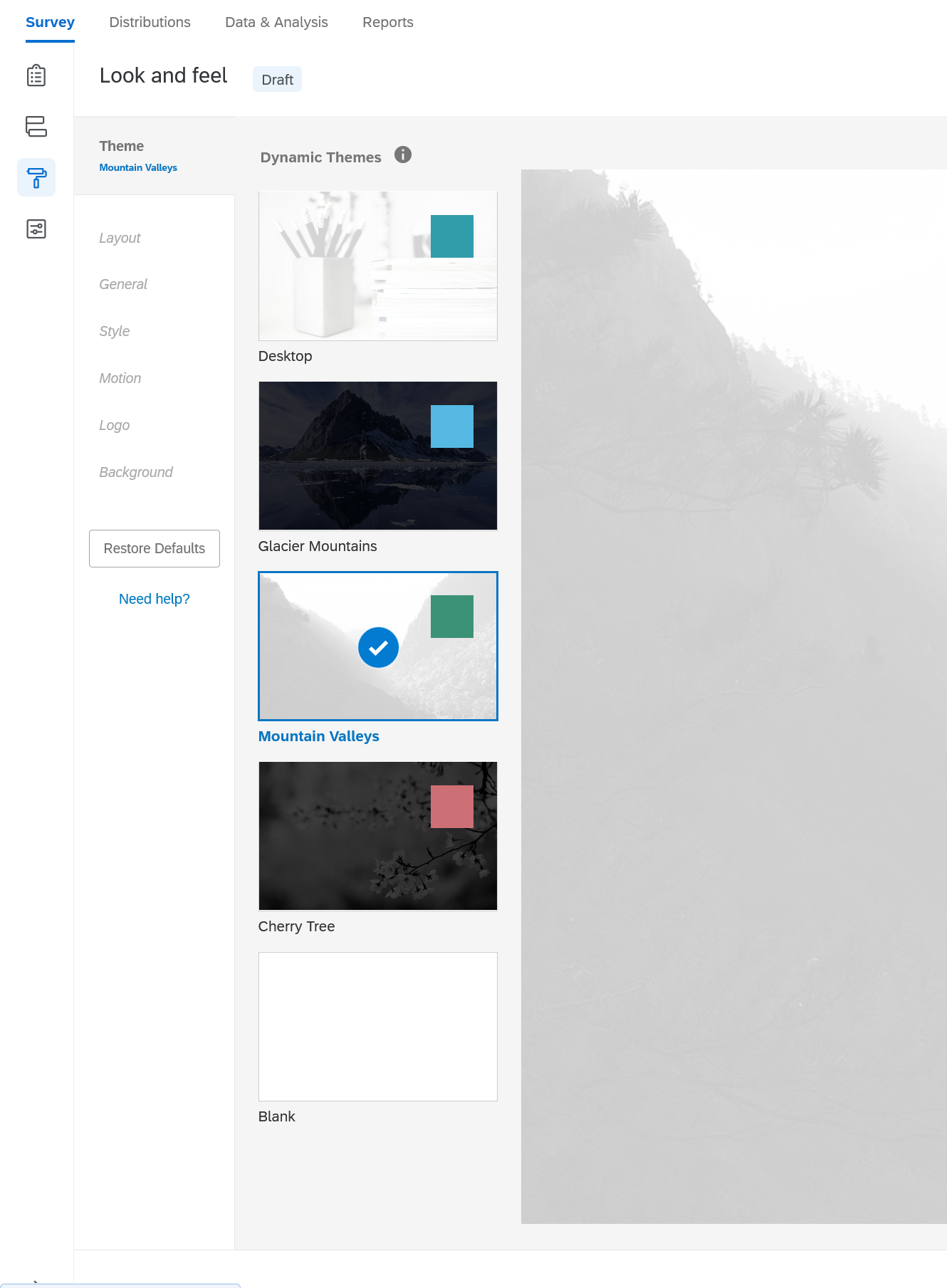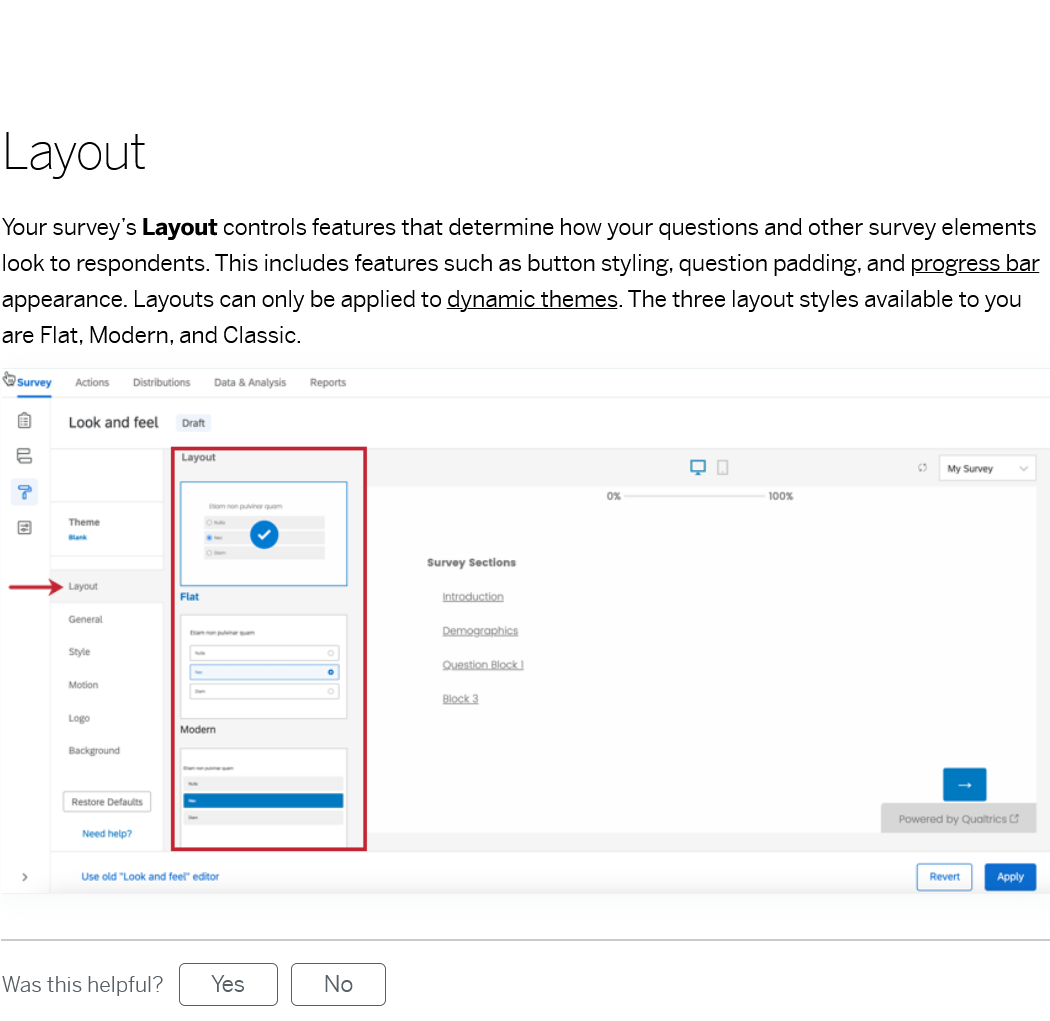The Rich Content Editor is available to add a hyperlink to the text of choices for the "Multiple Choice" question type, but it does not seem to work. I have set Format = "List" and Answer type = "Allow multiple answers", so please try to replicate this to let me know what I am doing wrong, or if this is a bug. Below is the HTML text that was generated for the choice linked to the anchor word "FreshWorks" (with a target = "New Window"), and the syntax looks correct:
https://www.crunchbase.com/organization/freshworks" target="_blank">FreshWorks
This does not work in either Edit mode or Preview mode. Oddly, I included the exact same "Freshworks" anchor word and hyperlink syntax in the related Multiple Choice question text (as opposed to one of the choices), and it worked in Edit mode but failed in Preview mode. I could understand why it might not work in Edit mode but instead work in Preview mode, but the reality was the exact opposite. This inconsistency seems like buggy behavior.
I also tried adding some non-hyperlinked text in the choice like I did in the question, but this did not help. I did not try to make any changes to the third and final "Advanced" tab of the hyperlink editor window for the advanced settings, so perhaps I need to change something on that.
What I really need is for the hyperlinks to work in the choices, though, since that will allow respondents to link to a unique information web page for each choice they are being asked about. This is a very critical feature for me. In fact, it is probably THE key feature holding me back from committing to this platform for my research.
Hyperlink in Choice Text of Multiple Choice Question Not Working
Best answer by MSobotta
Most of that is just styling and theming which shouldn't matter too much. You could try different layouts in Theme settings. Mine is Flat, but I just tried all three and they worked in preview and published.
Sign up
Already have an account? Login

Welcome! To join the Qualtrics Experience Community, log in with your existing Qualtrics credentials below.
Confirm your username, share a bit about yourself, Once your account has been approved by our admins then you're ready to explore and connect .
Free trial account? No problem. Log in with your trial credentials to join.
No free trial account? No problem! Register here
Already a member? Hi and welcome back! We're glad you're here 🙂
You will see the Qualtrics login page briefly before being taken to the Experience Community
Login with Qualtrics

Welcome! To join the Qualtrics Experience Community, log in with your existing Qualtrics credentials below.
Confirm your username, share a bit about yourself, Once your account has been approved by our admins then you're ready to explore and connect .
Free trial account? No problem. Log in with your trial credentials to join. No free trial account? No problem! Register here
Already a member? Hi and welcome back! We're glad you're here 🙂
You will see the Qualtrics login page briefly before being taken to the Experience Community
Login to the Community

Welcome! To join the Qualtrics Experience Community, log in with your existing Qualtrics credentials below.
Confirm your username, share a bit about yourself, Once your account has been approved by our admins then you're ready to explore and connect .
Free trial account? No problem. Log in with your trial credentials to join.
No free trial account? No problem! Register here
Already a member? Hi and welcome back! We're glad you're here 🙂
You will see the Qualtrics login page briefly before being taken to the Experience Community
Login with Qualtrics

Welcome! To join the Qualtrics Experience Community, log in with your existing Qualtrics credentials below.
Confirm your username, share a bit about yourself, Once your account has been approved by our admins then you're ready to explore and connect .
Free trial account? No problem. Log in with your trial credentials to join. No free trial account? No problem! Register here
Already a member? Hi and welcome back! We're glad you're here 🙂
You will see the Qualtrics login page briefly before being taken to the Experience Community
Enter your E-mail address. We'll send you an e-mail with instructions to reset your password.