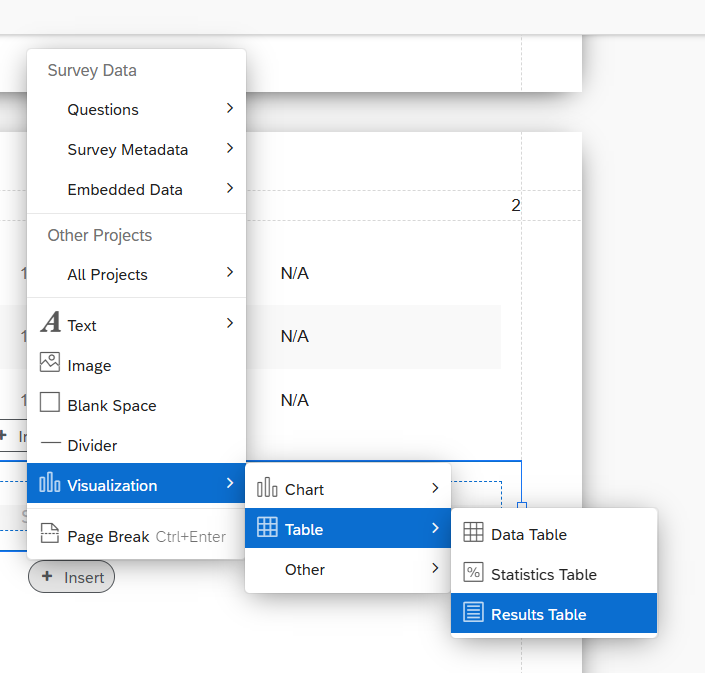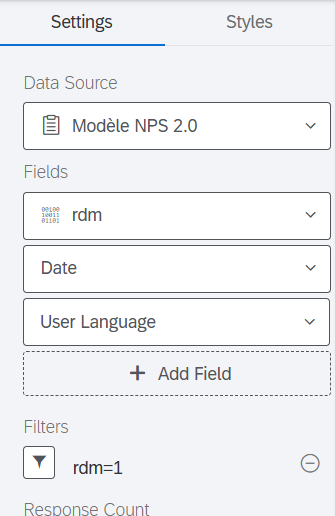We have recently distributed a survey, and I’m working on a report, which requires a list of the respondents names, their embedded data (like email, address, etc.), and their responses for certain questions, which can be piped into the report.
I don’t want a list of all the respondents, rather, I want to be able to create multiple lists, each with individual contact fields and responses.
For example, in the first section of the report, I want to display all the respondents located in one state, along with (individually) their embedded data, and their responses to some specific questions. In the next section, it would be a different state. I can’t find any obvious functionality for this in Qualtrics. I can filter metrics by state, but I need to show all respondents details and their responses (particularly, their text responses to some questions), based on their state (embedded data).
Would I need to somehow bucket all the respondents details into a new data field using the ‘Stats iQ’ section under Data & Analysis in the specific survey, and then use this field within the report for the survey? Or do I need to create a separate data field for each individual filter that I want (i.e., every state needs a separate data field containing all respondents)? Or somehow use a combination of this and the embedded data options in the survey flow? Any help would be greatly appreciated, thanks so much!
Edit: Additionally, is there an easy way to display what filter is currently active on a specific question? E.g., if i’m filtering a question to ‘Victoria’, is there a way to show that at the top of the graph/table?