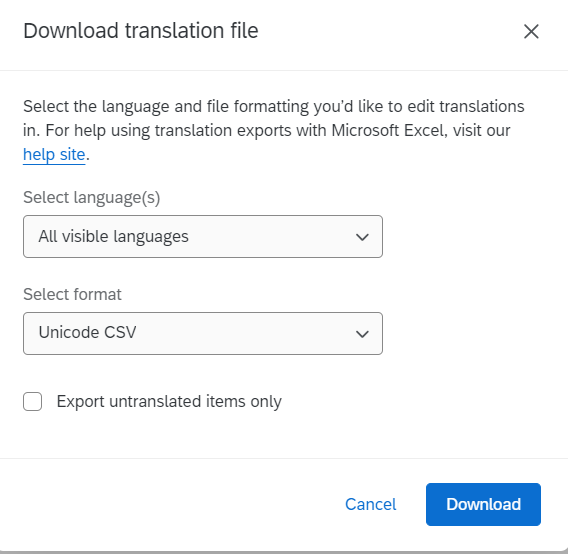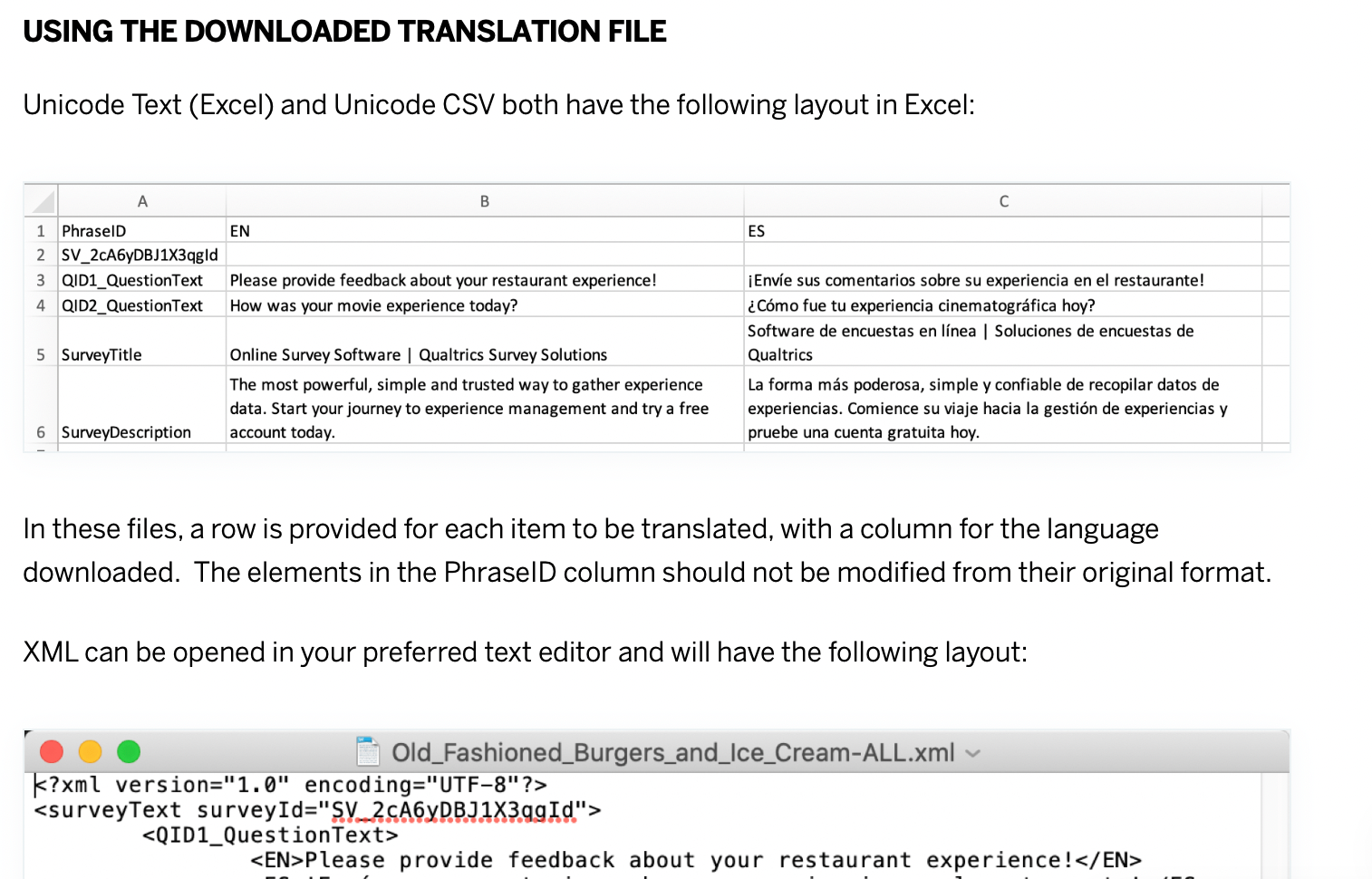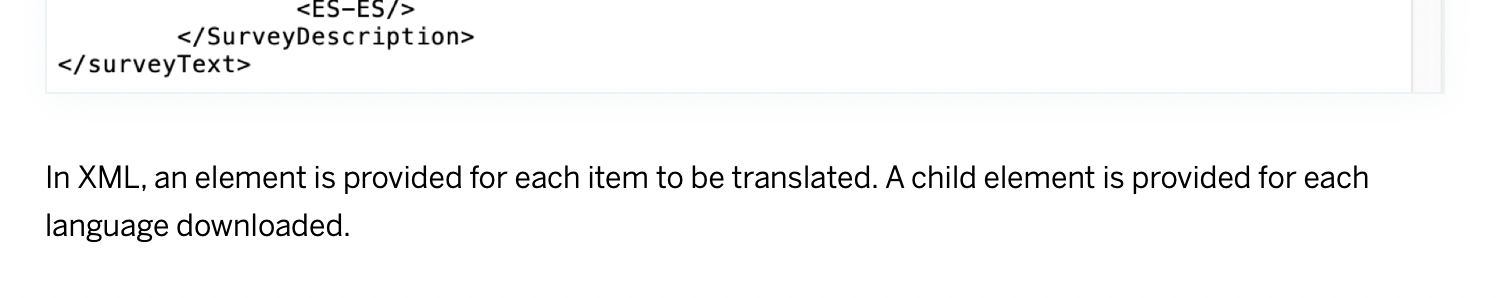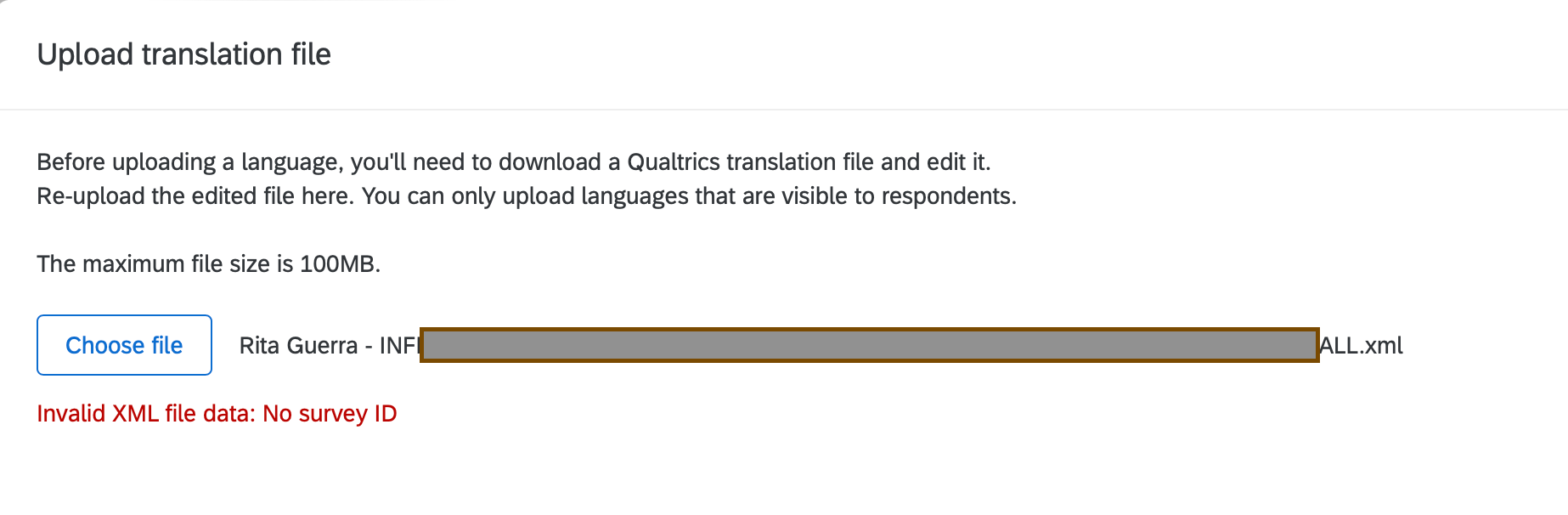Hello! I am trying to translate my survey from English to Portuguese but there is no progress, it just stays in the 0%.
I have already tried to refresh the page, have also tried deleting the translation and adding it again, also tried waiting for some time and it is not moving.
Any suggestions on how to solve this?
Thank you!