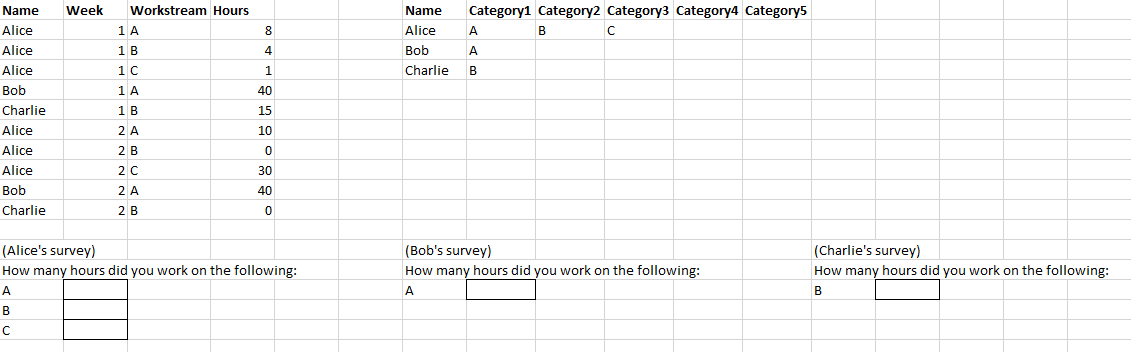I have a unique issue to solve in Qualtrics and I’m not sure the best way to solve it, so I thought I’d ask folks here what might be a good solution.
I am collecting working hours per week from a list of about 100 survey recipients.
Each survey recipient works on multiple different categories of work, so I need to collect work hours per category of work (50 categories). The list of categories any person may work on changes over time, and new people may be added before the survey period ends.
The easiest solution I can think of is to present a list of all 50 categories to each survey respondent, where they input their hours per category. However, this has proved difficult for the respondents, who often input hours to the wrong category because they can’t find their assigned categories easily from such a large list.
Is there a way to dynamically build this survey question using embedded data uploaded from an excel sheet in the Analysis page or contact list? The idea is to create the question text such that each survey respondent’s data reflects only the categories assigned to them, which would effectively “customize” the survey to each respondent after authenticating in the start of the survey using embedded data.