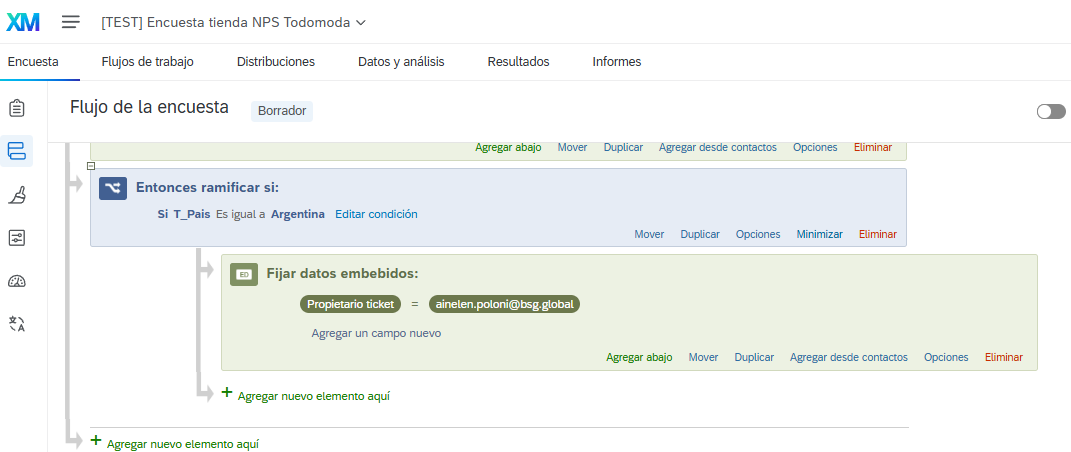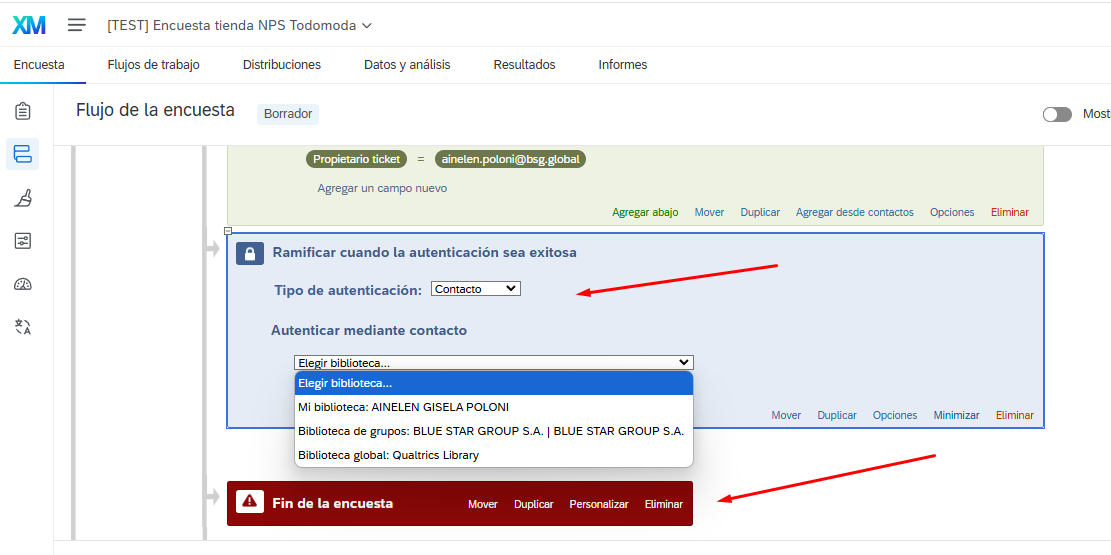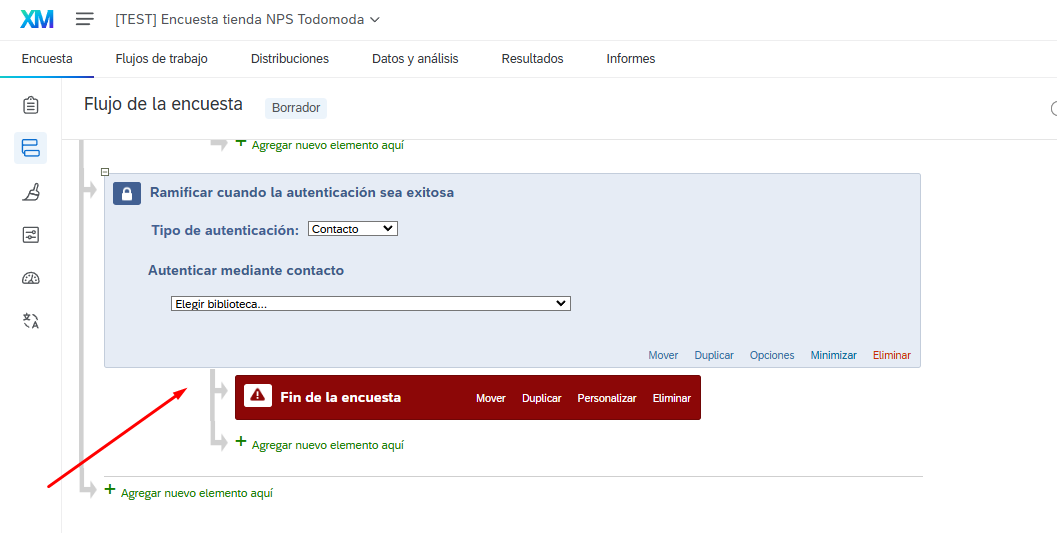Hello community,
I need help with this:
I would like a customer to not be able to answer a survey more than once?
I found to activate the option ‘Prevent Ballot Box Stuffing’, but I have the problem that if a person buys several times it will not let them complete the survey, if they use the same device or the same browser ... until you delete the cookies manually or automatically ...
no matter how long, in days or months...
In the encrypted URL of the survey will come with the voucher number (which is unique) ... but I can not think how and where to make a validation?
Can you help me with this
Thanks