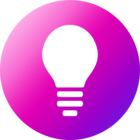Hi, i am designing surveys for my customer base. I want to send individual link to each customer via email. Previously it was done in my team. The customer received the survey and they responded. But the thing is that every manager (each region had one) they had one link, they would click on it and a page would appear, they would put in their name, their region, customer name, customer email and account name and the survey would be sent to that customer. One link for all the employees took them to this page but after entering the information they were able to send seperate surveys. And then that information would appear as embedded data. How do i do that? Because i want everyone to have on link to send the survey instead of me sending out hundreds of surveys but in the end the customer should recieve unique survey.
Qualtrics Survey Link
Best answer by Prateek.Dang
Hi
I can give you some idea but not clear with the whole situation.
I am assuming the same link is used BUT when the Manager adds the extra info, (name, their region, customer name, customer email and account name), they get saved into the embedded data, means - your survey should already have those embedded data fields in the survey flow, and when the manager add those details, it gets associated with the link.
Say, the link is
the below part gets added to the link:
&name=XXX&customer_name=XXX&customer_email=XXX&account_name=XXX
Those values get replaced in place of XXX makes them unique link for each customer (and this data also get saved with the survey data on completion). These links then distributed to the end customer.
I hope others can add in it to help you out.
Regards,
PD
Sign up
Already have an account? Login

Welcome! To join the Qualtrics Experience Community, log in with your existing Qualtrics credentials below.
Confirm your username, share a bit about yourself, Once your account has been approved by our admins then you're ready to explore and connect .
Free trial account? No problem. Log in with your trial credentials to join.
No free trial account? No problem! Register here
Already a member? Hi and welcome back! We're glad you're here 🙂
You will see the Qualtrics login page briefly before being taken to the Experience Community
Login with Qualtrics

Welcome! To join the Qualtrics Experience Community, log in with your existing Qualtrics credentials below.
Confirm your username, share a bit about yourself, Once your account has been approved by our admins then you're ready to explore and connect .
Free trial account? No problem. Log in with your trial credentials to join. No free trial account? No problem! Register here
Already a member? Hi and welcome back! We're glad you're here 🙂
You will see the Qualtrics login page briefly before being taken to the Experience Community
Login to the Community

Welcome! To join the Qualtrics Experience Community, log in with your existing Qualtrics credentials below.
Confirm your username, share a bit about yourself, Once your account has been approved by our admins then you're ready to explore and connect .
Free trial account? No problem. Log in with your trial credentials to join.
No free trial account? No problem! Register here
Already a member? Hi and welcome back! We're glad you're here 🙂
You will see the Qualtrics login page briefly before being taken to the Experience Community
Login with Qualtrics

Welcome! To join the Qualtrics Experience Community, log in with your existing Qualtrics credentials below.
Confirm your username, share a bit about yourself, Once your account has been approved by our admins then you're ready to explore and connect .
Free trial account? No problem. Log in with your trial credentials to join. No free trial account? No problem! Register here
Already a member? Hi and welcome back! We're glad you're here 🙂
You will see the Qualtrics login page briefly before being taken to the Experience Community
Enter your E-mail address. We'll send you an e-mail with instructions to reset your password.