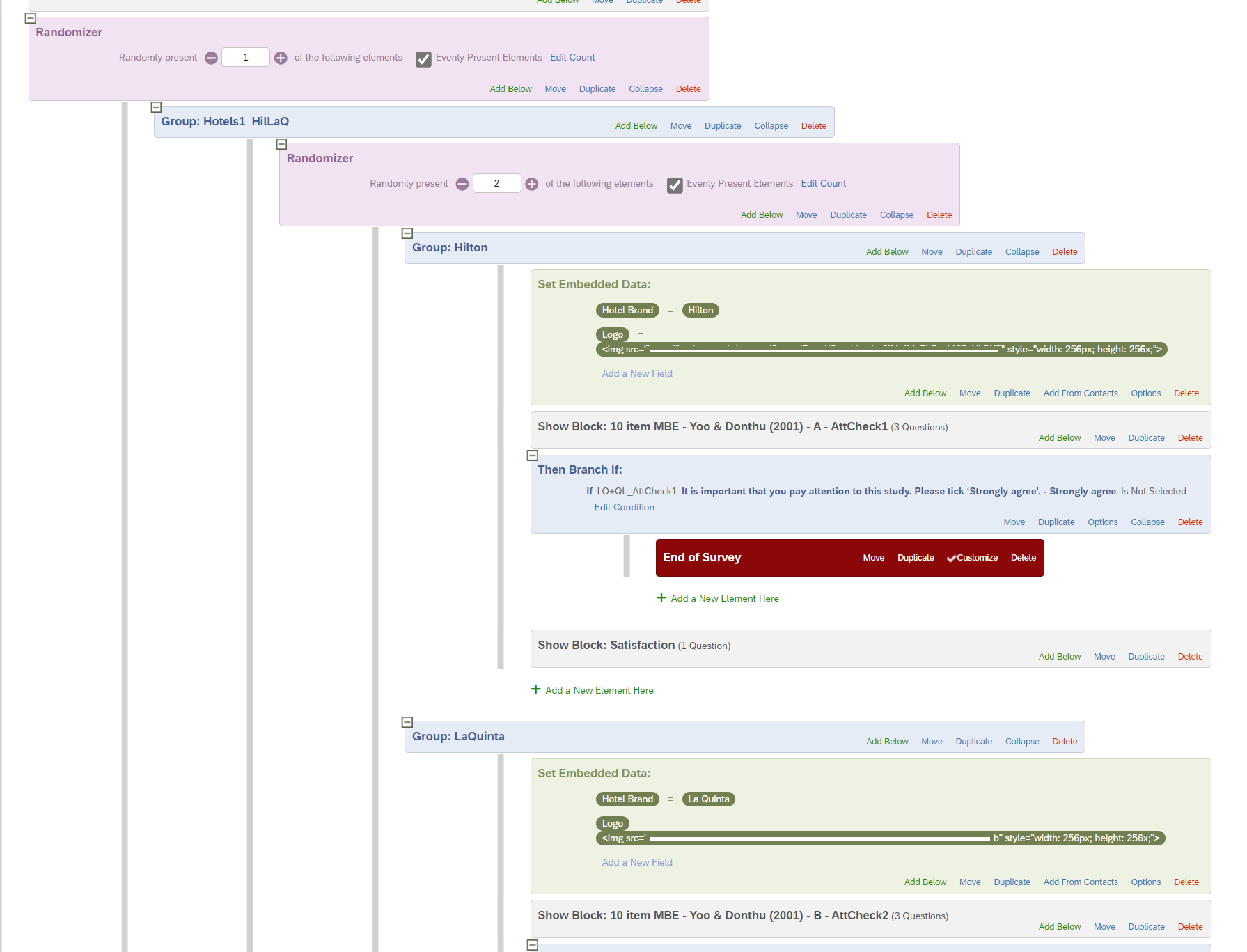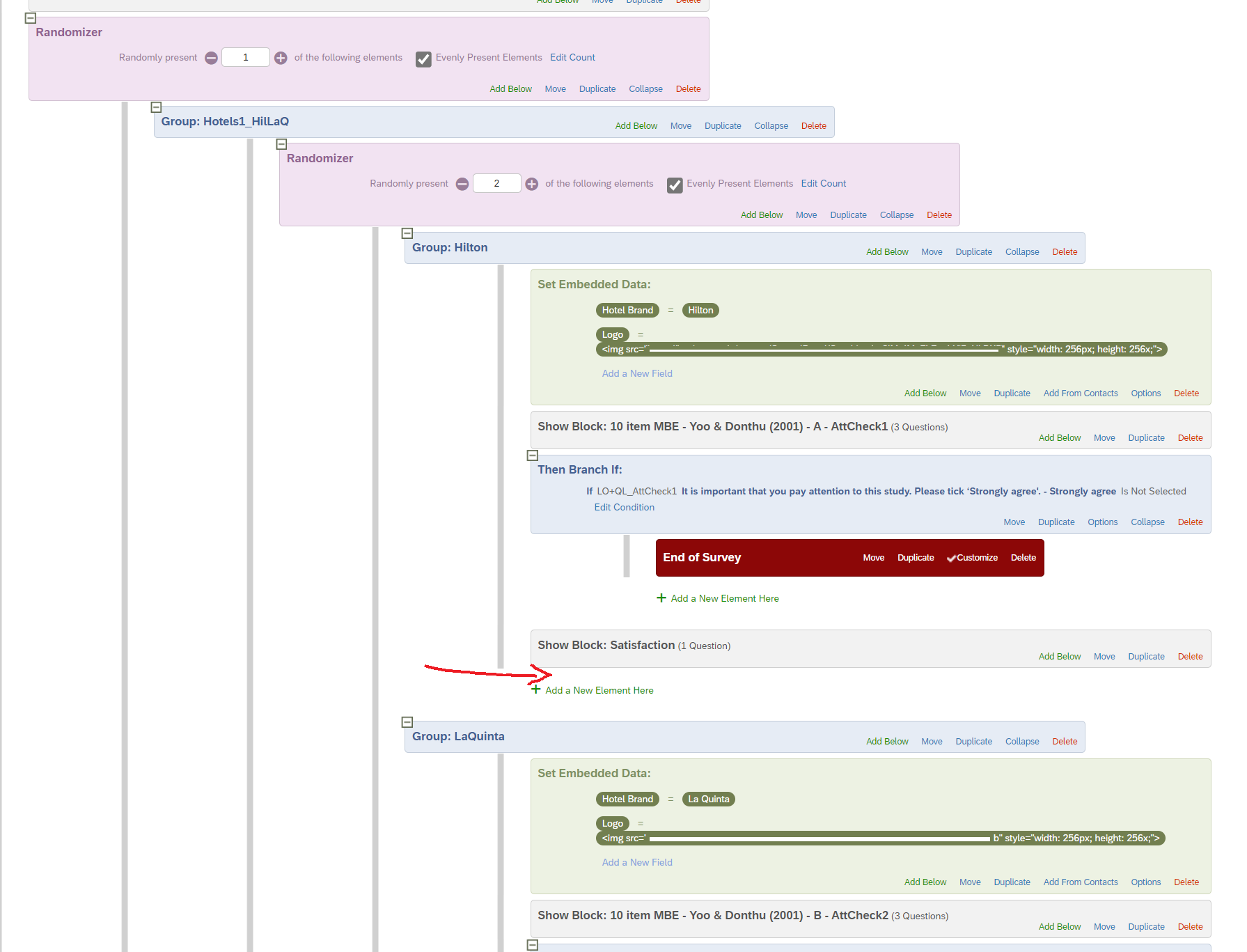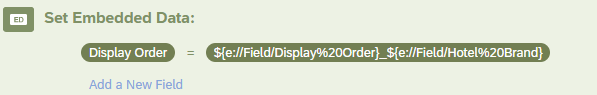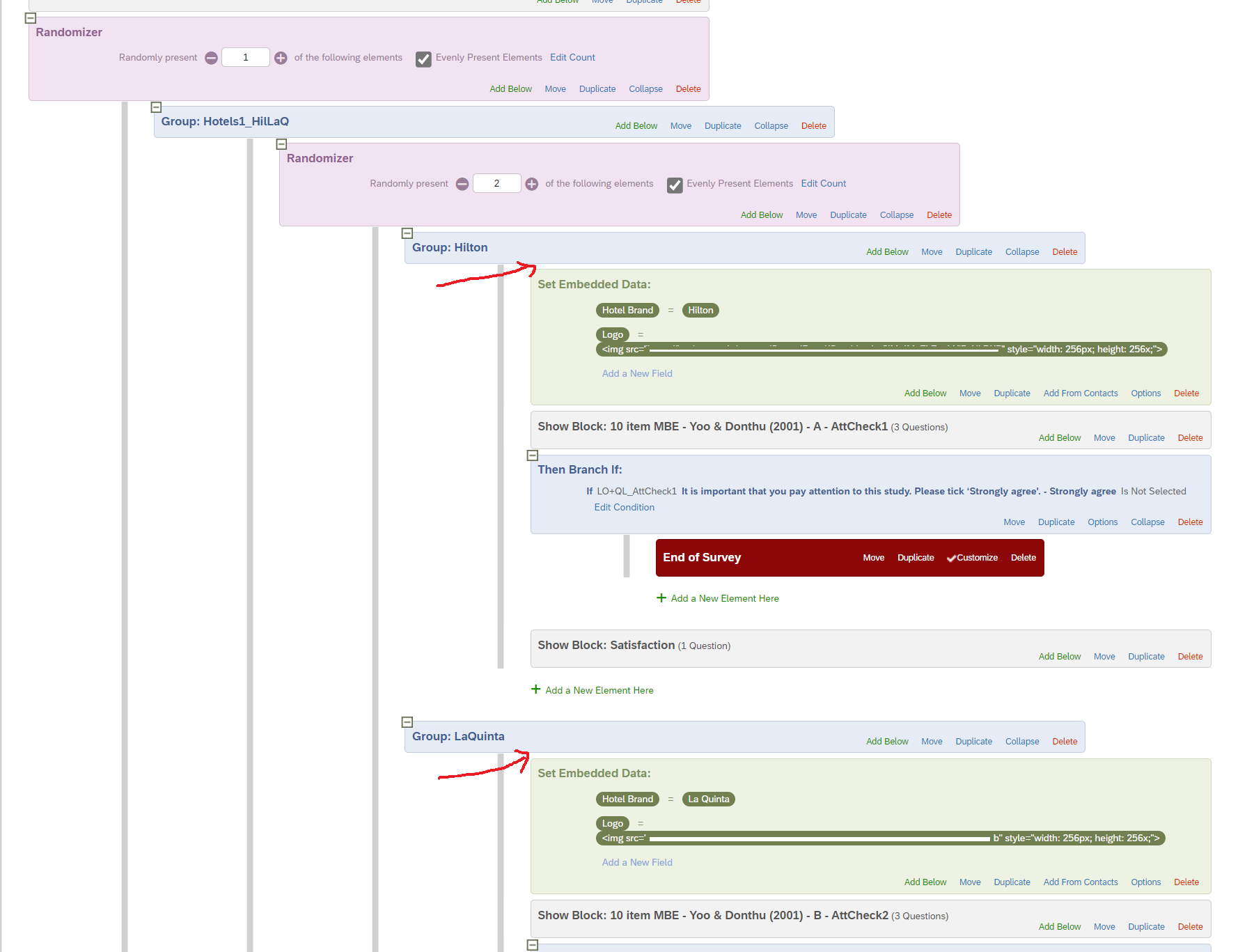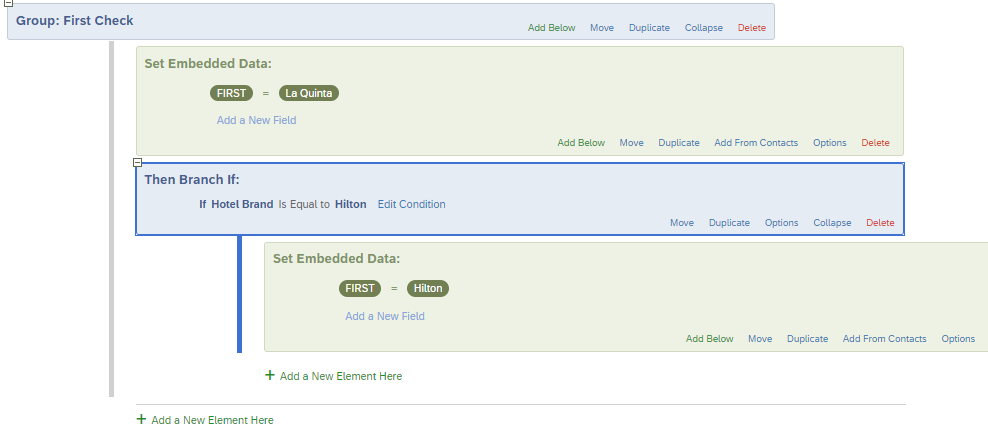Hello everyone,
I have created a survey with two randomized groups (A/B) which each consist of fixed pairs of two items (A1/A2 and B3/B4). These item pairs have a standard question block including an embedded data field (“Brand”) and are shown in randomized order. Expected result: each participant sees two items (→ Brands) and I receive results for the standard question block for four brands in total.
Survey has already ended.
Basic problem:
Even as the preview runs worked fine and all testers were presented two brands in randomized order, I can’t differentiate the brands in the final survey results. More below.
Background: Setup:
Randomizer / randomly present 1 of the following elements / evenly present elements
→ Group A:
→ randomizer / randomly present 2 of the following elements / evenly present elements
→ A1 with embedded data field (Brand1), standard question block and a distinct attention check result ATT1,
→ A2 with embedded data field (Brand2), standard question block and a distinct attention check result ATT2
→ Group B:
→ randomizer / randomly present 2 of the following elements / evenly present elements
→ B3 with embedded data field (Brand3), standard question block and a distinct attention check result ATT2
→ B4 with embedded data field (Brand4), standard question block and a distinct attention check result ATT1
Embedded data was set to variable type: text
Detailed problem:
In e.g. SPSS I see the different results for the two standard questions blocks, but only one variable “Brand” for each participant. Hence I a) can’t assign the brand to the correct results and b) am missing a second “Brand” variable. I also don’t know if the displayed brand is connected to the first or second block of results.
Also when looking at individual responses in Qualtrics’ Data & Analysis tab, I always see the same single brand displayed for the two different standard question blocks - even if the participant’s answers vary. It should show two different brands, as it still does when I preview the survey.
Questions:
- Is there any option to fix this in Qualtrics before exporting to SPSS? And avoid doing it manually?
- Do you think that the data was presented correctly?
- Is there any setting (e.g. “condition identifier”) which I should adapt for the next time?
Thank you very much for your help in advance! I tried to find answers in the other threads but could not connect those to my problem.