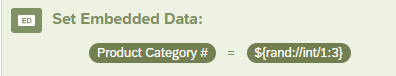Hello, new to Qualtrics. How can I randomly assign people to one of these 3 groups/labels within Qualtrics?
I have 3 potential users:
- receiving procedure A
- receiving procedure B
- receiving procedure C
Users will see a question and be able to tell me which procedure they are having.
I want to randomly assign them to 1 of 3 groups:
- text
- photo
- video
They would be assigned such that of the 12 people that are receiving procedure A, 3 are receive text, 3 are receive photo, and 3 are receive video. Rinse and repeat for those receiving procedure B and C (N = 36).
How can I randomly assign people to one of these 3 groups/labels within Qualtrics? My ultimately goal is to use this group assignment / label to pipe into other questions, use to randomize which questions they will receive, and communicate with another source so they receive the appropriate intervention.
Can I bring in an already randomized table and have qualtrics read from it, or can I do this within qualtrics?
Thank you in advance,