Hi all,
Appreciate the help in advance! I am using Qualtrics as an evaluation/assessment tool for students. Faculty will be using the survey to grade and provide feedback to students. After survey completion, I would like the response report to be sent to the student.
I currently have a contact list with the students’ names, email addresses, and an additional field for their full name (first and last together). I’ve added the full name as embedded data in my survey flow:
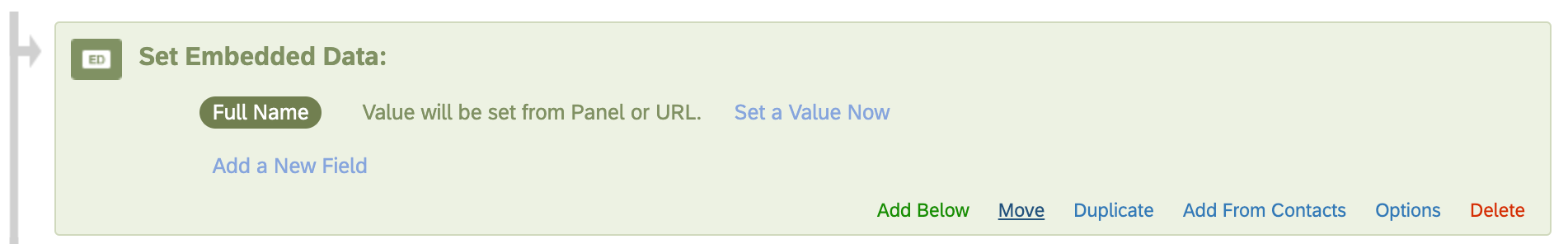
In my survey, I have the following, which generates a blank line, rather than the list of students as I was hoping.
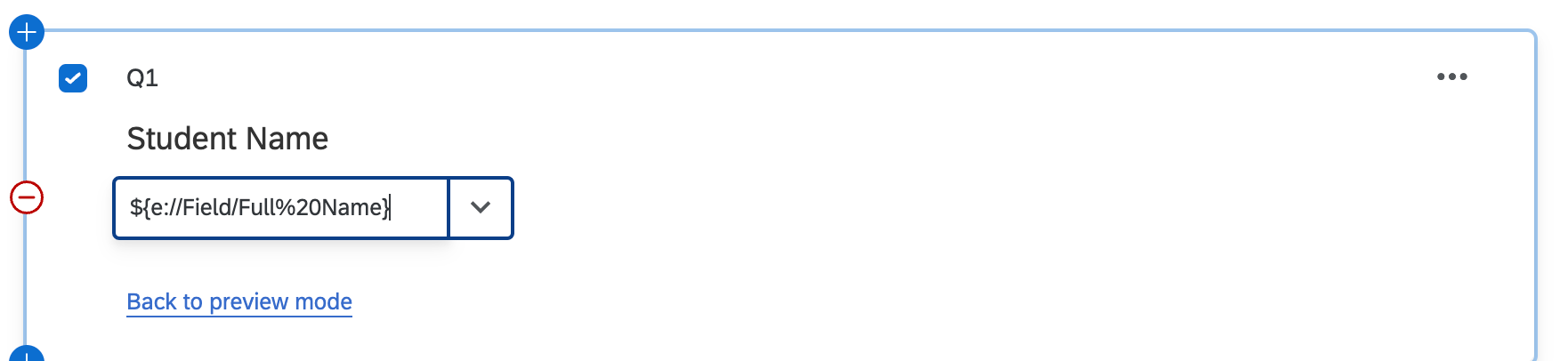
What would be the best way to populate that information into a multiple choice dropdown question? How can I then pull the associated email address into a Workflow email trigger?




