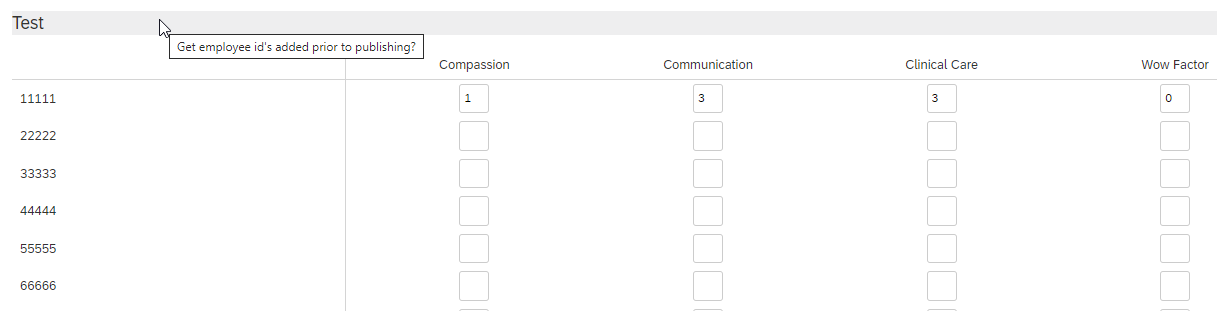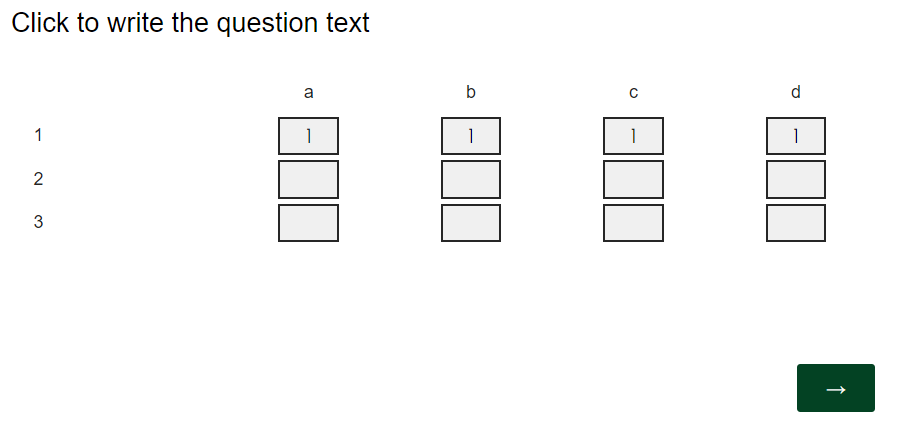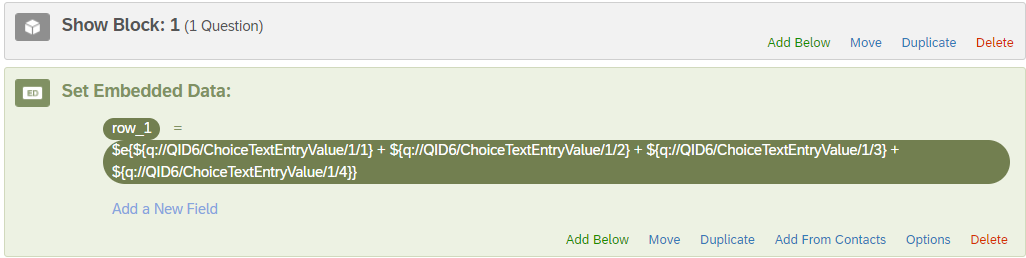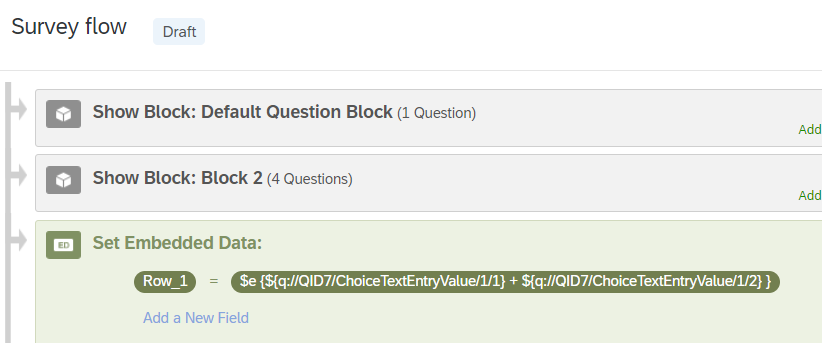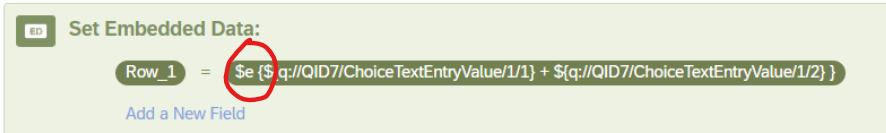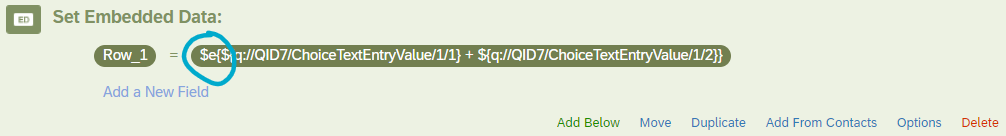Hello - I have a Matrix table of text entries where the end user will enter numbers into each box. I would like to sum each ROW of the table and embed that into a report. I am new to much of this feature and not sure of the best way to approach. It looks like using Constant Sum does not report out anywhere other than on screen. Many thanks!