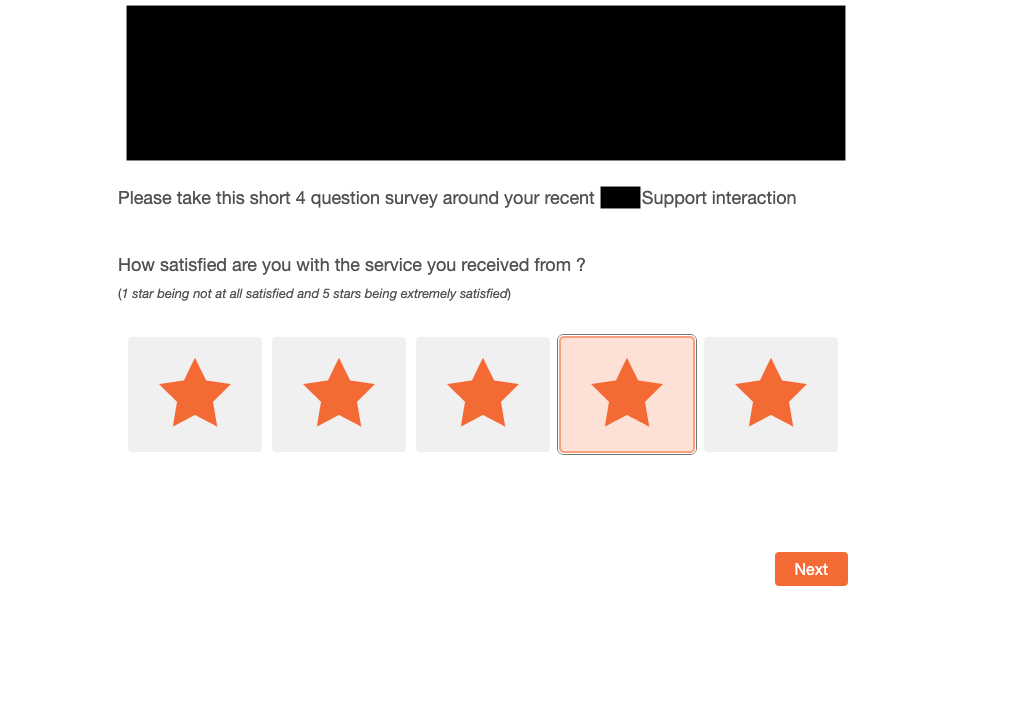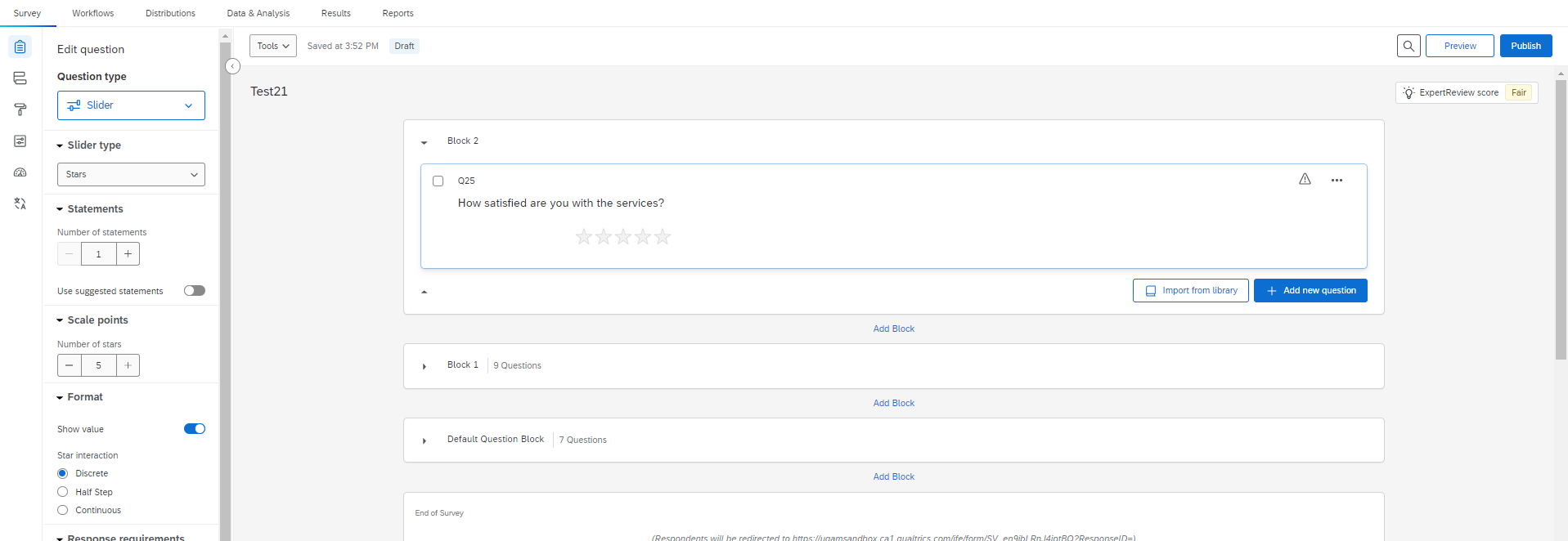Hello all,
I am setting up our Support CSAT survey, and the first question is rating the service of the associated Support agent. 1-5 stars, 1 being the worst and 5 being the best.
We uploaded custom images through the rich context editor. When an answer is selected, I want the previous stars to highlight as well. Indicating to the customer how many stars were selected. So for example, if you selected 4 stars, it would auto highlight 4 stars. Any ideas on how to do this?
(currently, it only selects one option)