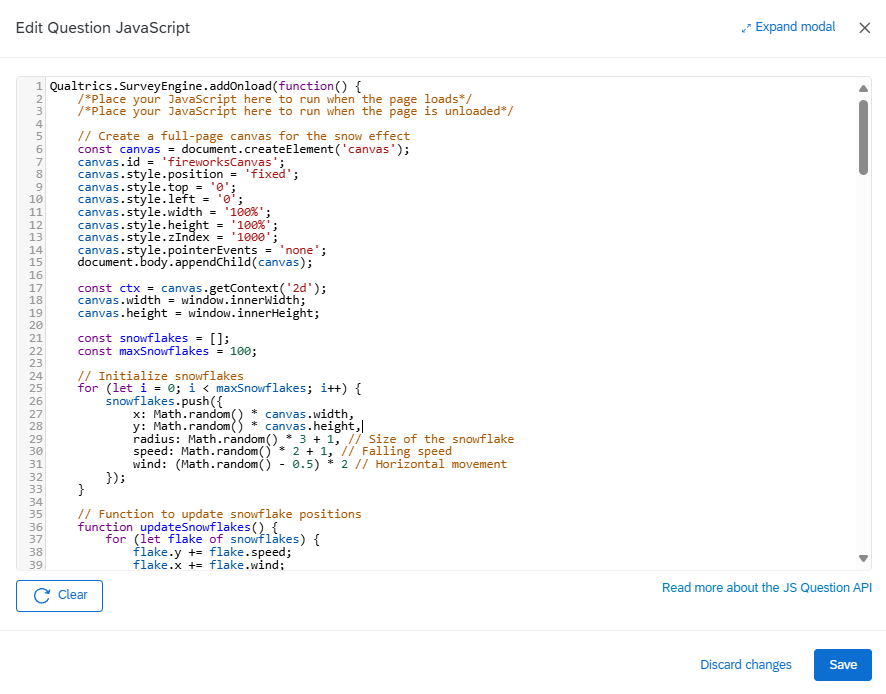Hello guys, if you want to add snow effect to your survey like this
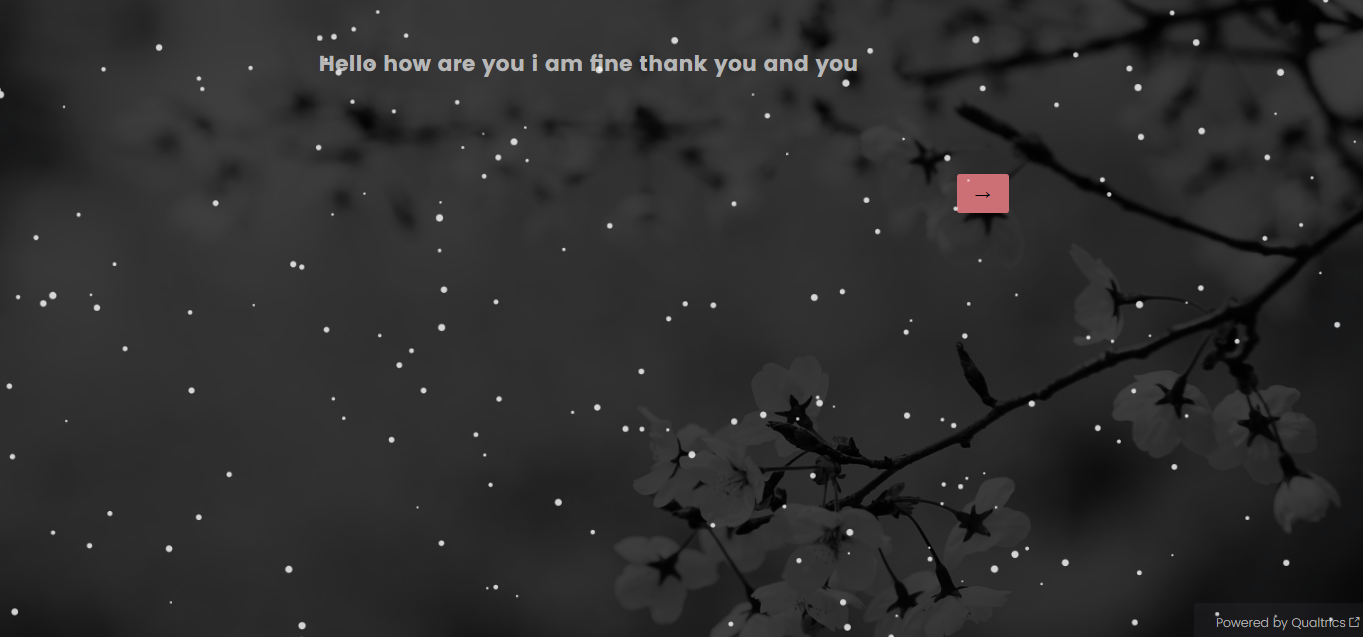
You can follow these steps:
- In “Edit question”, choose JavaScript
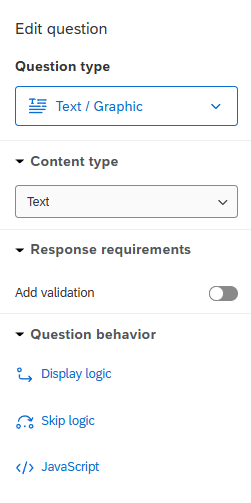
- Then add this code:
Qualtrics.SurveyEngine.addOnload(function() {
/*Place your JavaScript here to run when the page loads*/
/*Place your JavaScript here to run when the page is unloaded*/
// Create a full-page canvas for the snow effect
const canvas = document.createElement('canvas');
canvas.id = 'fireworksCanvas';
canvas.style.position = 'fixed';
canvas.style.top = '0';
canvas.style.left = '0';
canvas.style.width = '100%';
canvas.style.height = '100%';
canvas.style.zIndex = '1000';
canvas.style.pointerEvents = 'none';
document.body.appendChild(canvas);
const ctx = canvas.getContext('2d');
canvas.width = window.innerWidth;
canvas.height = window.innerHeight;
const snowflakes = [];
const maxSnowflakes = 100;
// Initialize snowflakes
for (let i = 0; i < maxSnowflakes; i++) {
snowflakes.push({
x: Math.random() * canvas.width,
y: Math.random() * canvas.height,
radius: Math.random() * 3 + 1, // Size of the snowflake
speed: Math.random() * 2 + 1, // Falling speed
wind: (Math.random() - 0.5) * 2 // Horizontal movement
});
}
// Function to update snowflake positions
function updateSnowflakes() {
for (let flake of snowflakes) {
flake.y += flake.speed;
flake.x += flake.wind;
// Reset snowflake position when it goes out of bounds
if (flake.y > canvas.height) {
flake.y = 0; // Reset to top
flake.x = Math.random() * canvas.width; // Random horizontal position
}
if (flake.x > canvas.width || flake.x < 0) {
flake.x = Math.random() * canvas.width; // Re-enter from the opposite side
}
}
}
// Function to draw snowflakes
function drawSnowflakes() {
ctx.clearRect(0, 0, canvas.width, canvas.height);
for (let flake of snowflakes) {
ctx.beginPath();
ctx.arc(flake.x, flake.y, flake.radius, 0, Math.PI * 2);
ctx.fillStyle = 'rgba(255, 255, 255, 0.8)'; // White snowflakes with slight transparency
ctx.fill();
}
}
// Animation loop
function animate() {
updateSnowflakes();
drawSnowflakes();
requestAnimationFrame(animate);
}
// Start the animation
animate();
// Remove canvas after a delay
setTimeout(() => {
document.body.removeChild(canvas);
}, 500000); // Snow effect lasts for 5 seconds
});
Qualtrics.SurveyEngine.addOnReady(function() {
/*Place your JavaScript here to run when the page is fully displayed*/
/*Place your JavaScript here to run when the page is unloaded*/
// Create a full-page canvas for the snow effect
const canvas = document.createElement('canvas');
canvas.id = 'fireworksCanvas';
canvas.style.position = 'fixed';
canvas.style.top = '0';
canvas.style.left = '0';
canvas.style.width = '100%';
canvas.style.height = '100%';
canvas.style.zIndex = '1000';
canvas.style.pointerEvents = 'none';
document.body.appendChild(canvas);
const ctx = canvas.getContext('2d');
canvas.width = window.innerWidth;
canvas.height = window.innerHeight;
const snowflakes = [];
const maxSnowflakes = 100;
// Initialize snowflakes
for (let i = 0; i < maxSnowflakes; i++) {
snowflakes.push({
x: Math.random() * canvas.width,
y: Math.random() * canvas.height,
radius: Math.random() * 3 + 1, // Size of the snowflake
speed: Math.random() * 2 + 1, // Falling speed
wind: (Math.random() - 0.5) * 2 // Horizontal movement
});
}
// Function to update snowflake positions
function updateSnowflakes() {
for (let flake of snowflakes) {
flake.y += flake.speed;
flake.x += flake.wind;
// Reset snowflake position when it goes out of bounds
if (flake.y > canvas.height) {
flake.y = 0; // Reset to top
flake.x = Math.random() * canvas.width; // Random horizontal position
}
if (flake.x > canvas.width || flake.x < 0) {
flake.x = Math.random() * canvas.width; // Re-enter from the opposite side
}
}
}
// Function to draw snowflakes
function drawSnowflakes() {
ctx.clearRect(0, 0, canvas.width, canvas.height);
for (let flake of snowflakes) {
ctx.beginPath();
ctx.arc(flake.x, flake.y, flake.radius, 0, Math.PI * 2);
ctx.fillStyle = 'rgba(255, 255, 255, 0.8)'; // White snowflakes with slight transparency
ctx.fill();
}
}
// Animation loop
function animate() {
updateSnowflakes();
drawSnowflakes();
requestAnimationFrame(animate);
}
// Start the animation
animate();
// Remove canvas after a delay
setTimeout(() => {
document.body.removeChild(canvas);
}, 500000); // Snow effect lasts for 5 seconds
});
Qualtrics.SurveyEngine.addOnUnload(function() {
/*Place your JavaScript here to run when the page is unloaded*/
// Create a full-page canvas for the snow effect
const canvas = document.createElement('canvas');
canvas.id = 'fireworksCanvas';
canvas.style.position = 'fixed';
canvas.style.top = '0';
canvas.style.left = '0';
canvas.style.width = '100%';
canvas.style.height = '100%';
canvas.style.zIndex = '1000';
canvas.style.pointerEvents = 'none';
document.body.appendChild(canvas);
const ctx = canvas.getContext('2d');
canvas.width = window.innerWidth;
canvas.height = window.innerHeight;
const snowflakes = [];
const maxSnowflakes = 100;
// Initialize snowflakes
for (let i = 0; i < maxSnowflakes; i++) {
snowflakes.push({
x: Math.random() * canvas.width,
y: Math.random() * canvas.height,
radius: Math.random() * 3 + 1, // Size of the snowflake
speed: Math.random() * 2 + 1, // Falling speed
wind: (Math.random() - 0.5) * 2 // Horizontal movement
});
}
// Function to update snowflake positions
function updateSnowflakes() {
for (let flake of snowflakes) {
flake.y += flake.speed;
flake.x += flake.wind;
// Reset snowflake position when it goes out of bounds
if (flake.y > canvas.height) {
flake.y = 0; // Reset to top
flake.x = Math.random() * canvas.width; // Random horizontal position
}
if (flake.x > canvas.width || flake.x < 0) {
flake.x = Math.random() * canvas.width; // Re-enter from the opposite side
}
}
}
// Function to draw snowflakes
function drawSnowflakes() {
ctx.clearRect(0, 0, canvas.width, canvas.height);
for (let flake of snowflakes) {
ctx.beginPath();
ctx.arc(flake.x, flake.y, flake.radius, 0, Math.PI * 2);
ctx.fillStyle = 'rgba(255, 255, 255, 0.8)'; // White snowflakes with slight transparency
ctx.fill();
}
}
// Animation loop
function animate() {
updateSnowflakes();
drawSnowflakes();
requestAnimationFrame(animate);
}
// Start the animation
animate();
// Remove canvas after a delay
setTimeout(() => {
document.body.removeChild(canvas);
}, 500000); // Snow effect lasts for 5 seconds
});
- Choose Save then enjoy it