Recently, we encountered a scenario where we needed to access survey responses using a URL. Can a URL be generated to access survey responses directly? One way is to use the ${srr://SingleResponseReportLink} field to create the URL, but the page doesn't preserve the Styling. We get a bland HTML page.
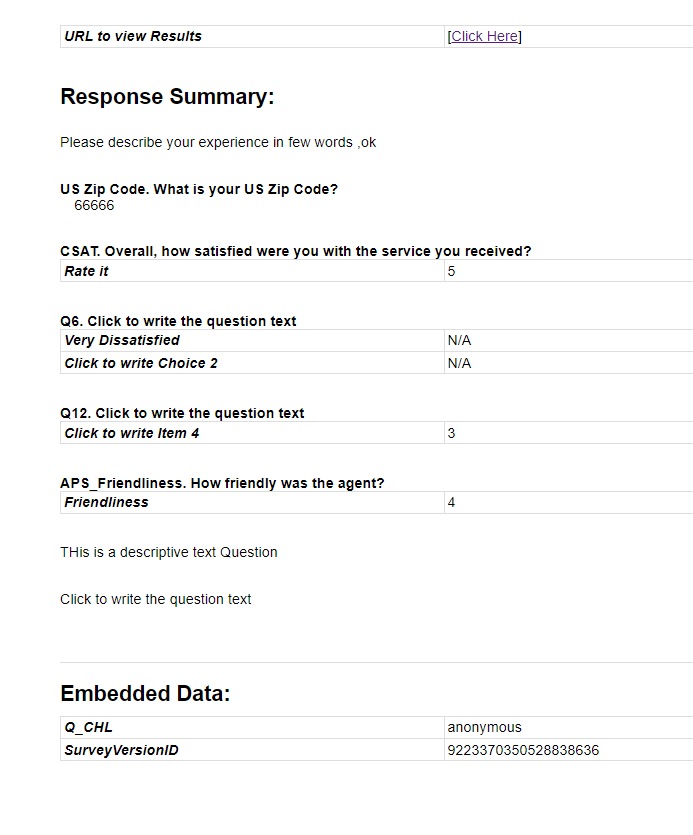
Another way is to use this URL to generate https://DATA_CENTER/Q/Data/Ajax/GetSingleResponseReport?RID=RESPONSE_ID&SID=SURVEY_ID
The above link preserves the UI styling, but there are a couple of issues using this approach:
- It needs the user to be signed in to view the page.
- The graphical content, like the radio button or the slider on this page, is clickable. We need them to be read-only.
We want to generate a link for a read-only individual survey response with the same Styling similar to the one we see on the view response in the Data and Analysis tab.









